Loading ...
Loading ...
Loading ...
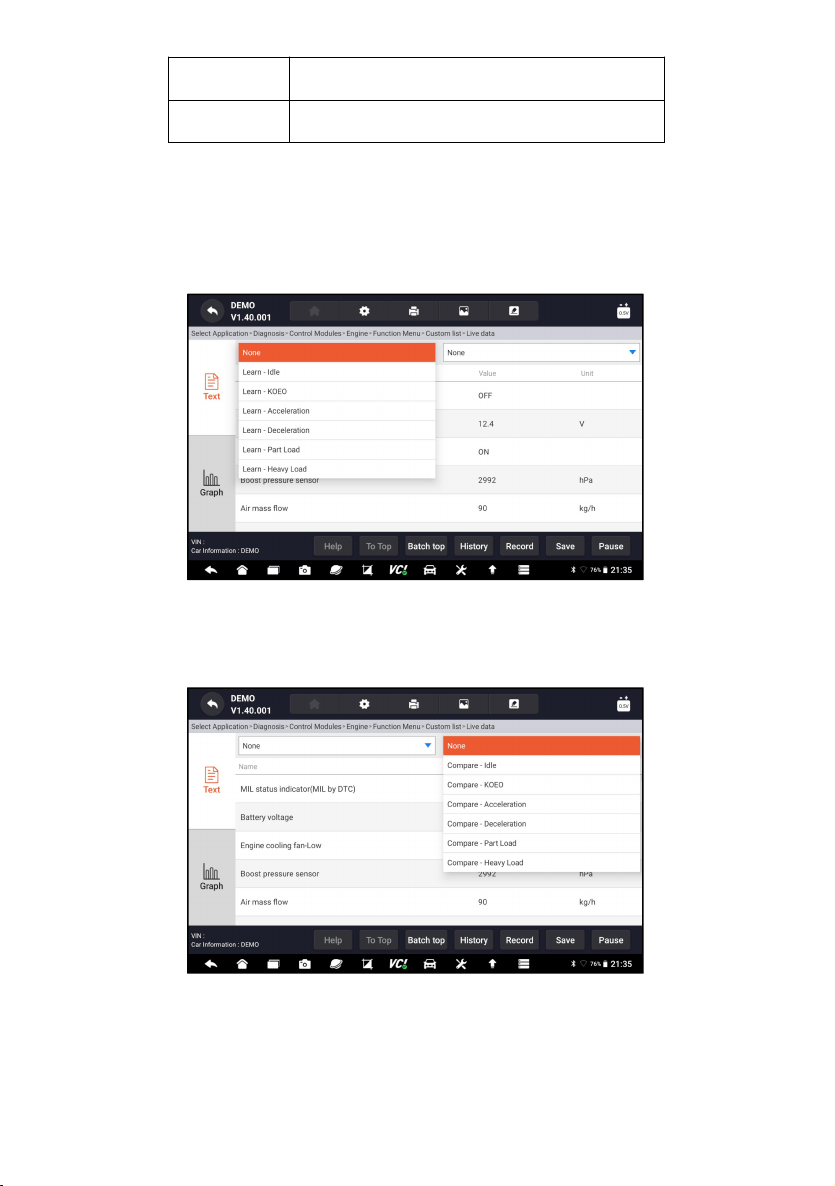
Premier Diagnostic & TPMS Platform I80TS User's Manual V1.0
40
Save
To save live data of current frame
Pause
To stop recording live data
Table 5-1 Live Data Screen Button Screen
●
Learn Mode: gives you the ability to learn good live sensor data values
during idle, KEKO, acceleration, deceleration, part load and heavy load
on each vehicle comes into your shop and records them for future
reference. Click the dropdown list at the upper left of the screen to enter to
choose a working condition to learn.
Figure 5-19 Sample Learn Mode Screen
●
Compare Mode - If that vehicle comes in is with a problem, you can easily
compare the faulty sensor and parameter readings to the good readings,
and you will be alarmed when a faulty sensor reading is detected.
Figure 5-20 Sample Live Data Screen
3. Swipe the screen up and down to view additional information when
necessary.
4. To move a data line to the top of Data List screen, just tap the line to select
and then press the button To Top. To view data records or test reports,
Loading ...
Loading ...
Loading ...
