Loading ...
Loading ...
Loading ...
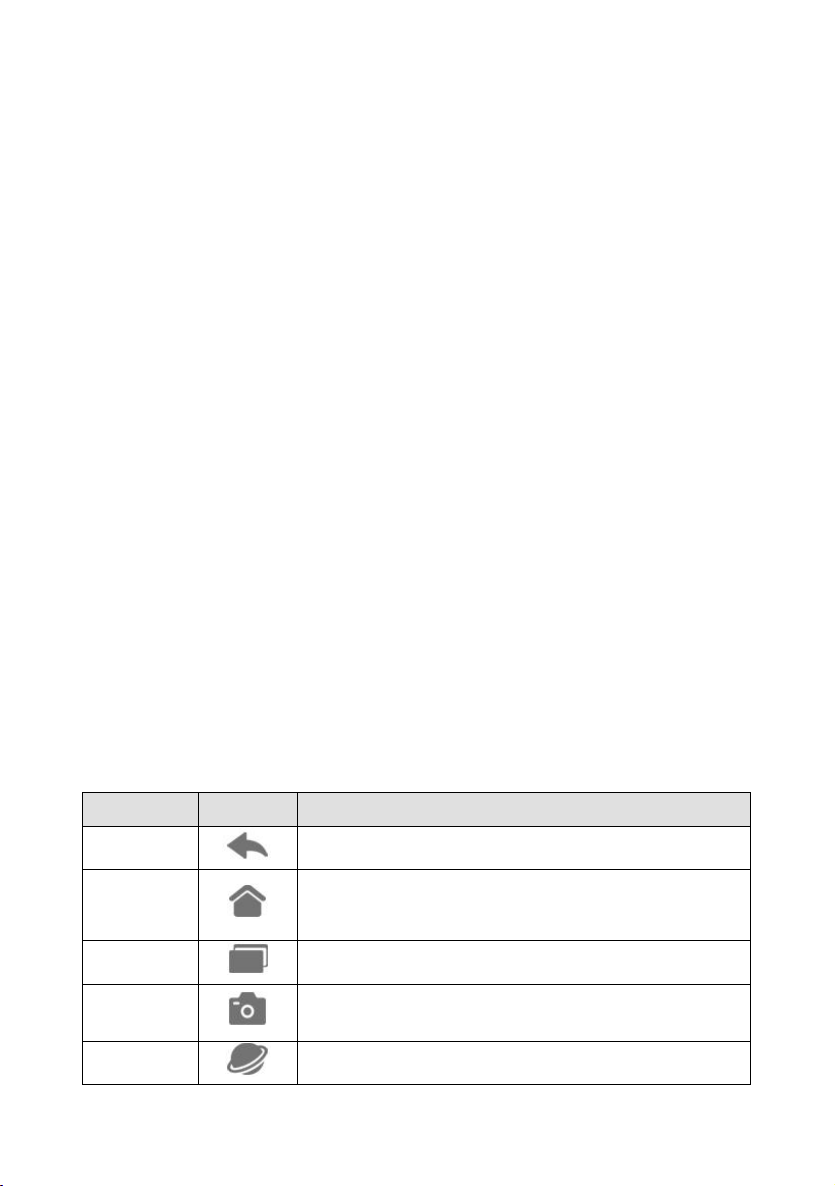
Premier Diagnostic & TPMS Platform I80TS User's Manual V1.0
17
This section briefly introduces the applications that are preloaded into the
scanner:
● Diagnostic - leads to test screens for diagnostic trouble code information,
live data, active tests, coding and etc.
● TPMS - leads to screens for TPMS function.
●
Maintenance - leads to screens for the most commonly used service
functions like Oil light reset, EPB, BRT, DPF and etc.
●
New Energy - leads to screens for new energy vehicle diagnosis.
● Update - leads to screens for Foxwell ID registration and updating the
scanner.
● Data Manager - leads to screens for saved screenshots, pictures and test
reports, and playing back live data, as well as debug logging data.
●
My Account - displays your Foxwell ID information like registered
products and personal information and allows for sending us feedback
about the scanner
● Settings - leads to screens for adjusting default settings to meet your own
preference and view information about the scanner.
●
VCI Manager - leads to screens for making Bluetooth pairing of VCI
dongle and tablet, updating the VCI firmware and binding/unbinding VCI
dongle.
● Firmware Update – VCI firmware update.
● Oscilloscope – enters to screens of Oscilloscope.
● Videoscope – enters to screens of Videoscope.
●
Remote Control - leads to TeamViewer to get remote support from
Foxwell team.
●
Shop Manager - leads to screens for managing shop information.
● Brush Hide - leads to screens for brushing hide functions.
● Functions - leads to screens for function query of Foxwell products.
3.3.2 Navigation Toolbar
Operations of the buttons located on toolbar are described in the table
below:
Name
Button
Description
Back
Back to the previous screen.
Home
Returns to Home screen of Android System.
Multitask
Allows for browsing, switching and closing active
applications.
Camera
Takes a photo or picture.
Browser
Opens the built-in bowser.
Loading ...
Loading ...
Loading ...
