Loading ...
Loading ...
Loading ...
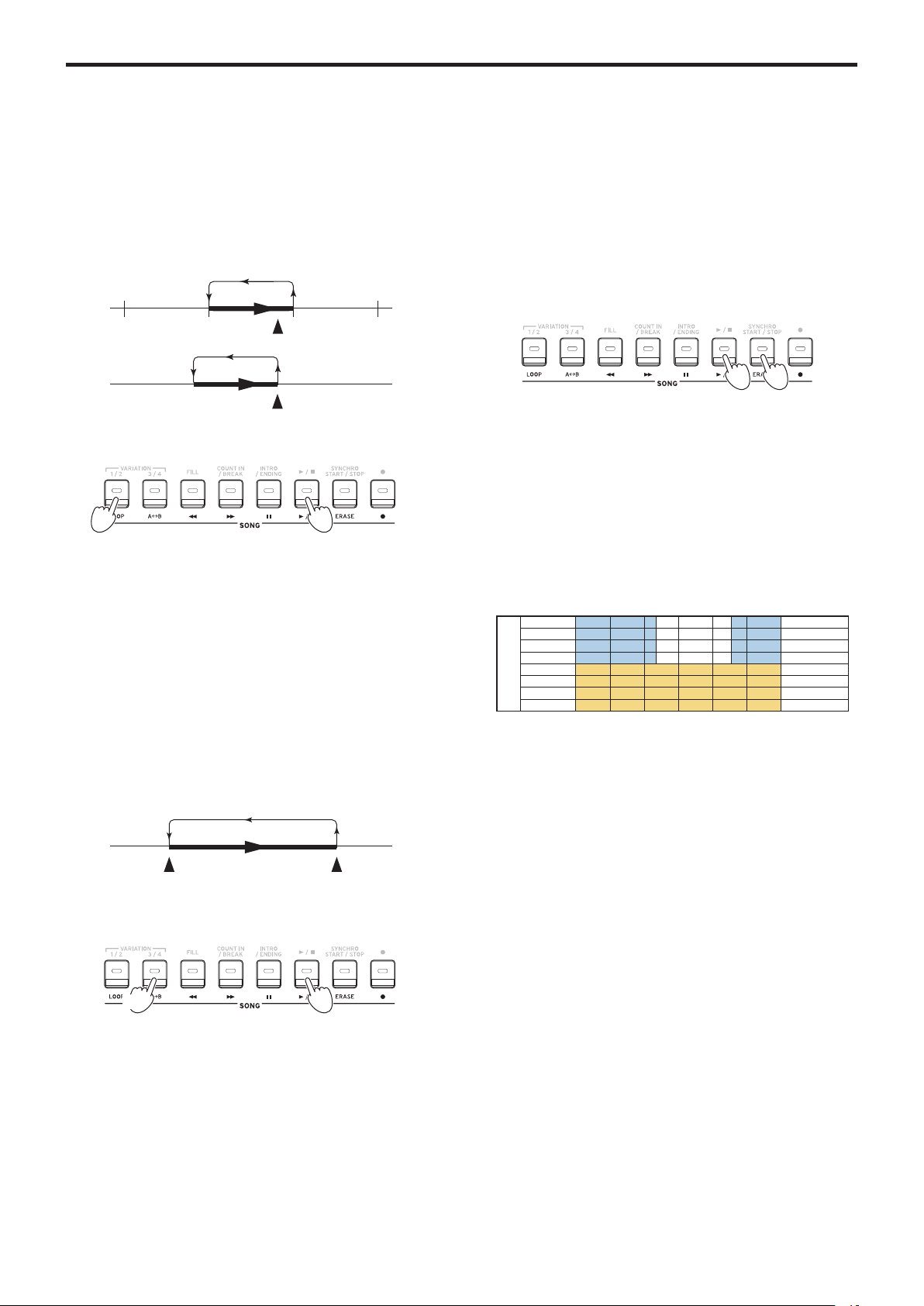
Song mode
19
Playing back part of a song in a loop
This feature lets you play back part of a song over and over (loop
playback).
Quick loop playback
Press the LOOP buon to loop the playback of the current
measure. (For MP3 and WAV les, playback will be looped
from 1 second prior to the point where the LOOP buon was
pressed.)
(MP3, WAV)
1 measure
1 sec.
1.
Press the start/stop buon to play back the song.
2.
Press the LOOP buon at the measure (position) where
playback will loop back (the buon will light up green).
Tip:
The loop can be extended to play back for a maximum
of 9 measures before (or 9 seconds before, in the case of MP3
and WAV les). Use the dial during loop playback to extend
the length of the loop.
3.
To cancel loop playback, press the LOOP buon again.
The instrument will return to normal playback, and the
buon will go dark.
A–B loop playback
Use the A1 B buon to specify a part of a song to play back in
an A–B loop.
1.
Press the start/stop buon to play back the song.
2.
Press the A1 B buon at the start of where you want to
begin the loop (the buon will blink green).
3.
Press the A1 B buon again at the end of where you want
to end of the loop (the buon will light up green).
This will play back the song in a loop between points A and
B.
4.
To cancel the loop playback, press the A1 B buon.
The instrument will return to normal playback, and the
buon will go dark.
Editing a song
You can edit the user songs.
Erasing part of a recording (erase function)
Here’s how to erase part of what you played using the keyboard
part in a user song.
Note:
This will erase a specied range for the keyboard part,
whether it is muted or not.
1.
Select a user song.
2.
Press the start/stop buon to play back the song.
3.
Press the ERASE buon at the point where you want to
start erasing (the buon will light up red).
4.
Press the ERASE buon again at the point where you want
to stop erasing (the buon will go dark).
Tip:
To erase a dierent part, press the start/stop buon to
stop playback, and go to step 2 to erase.
Erase
Erase On Erase Off
↓ ↓
Upper 1 MIDI ch 1
Upper 2 MIDI ch 2
Upper 3 MIDI ch 3
Lower MIDI ch 4
Bass MIDI ch 9
Drum MIDI ch 10
Percussion MIDI ch 11
Other Parts MIDI ch 12-16
Part
2,3
1
BA
2,3,4
1
2,31
Loading ...
Loading ...
Loading ...
