Loading ...
Loading ...
Loading ...
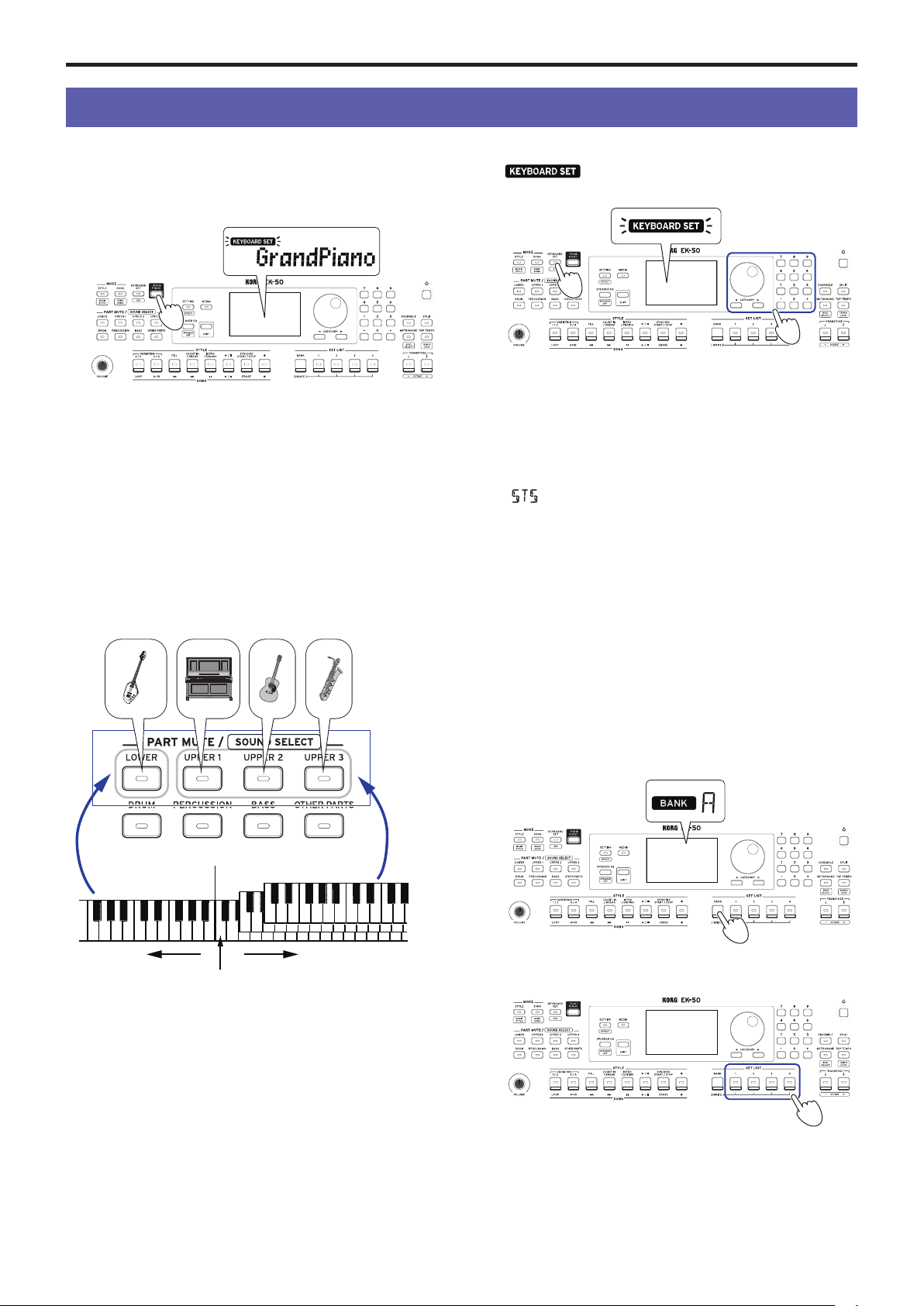
Playing the EK-50 (style mode)
10
Playing the EK‑50 (style mode)
Selecting a grand piano
y
Press the GRAND PIANO buon.
This will quickly select the grand piano sound.
Selecting the keyboard set
The keyboard set is a group of sounds used in keyboard
performance.
There are over 170 keyboard sets, divided into 17 groups.
Four parts are allocated to the keyboard set (the lower part
and upper parts 1–3), which include sounds like piano, strings,
synthesizer, drums and so on. These four parts together are
called a keyboard part.
Lower part Upper parts 1–3
Left side Right side
Split point
Keyboard
part
Tip:
See the “Voice Name List” (PDF) for a list of the keyboard
sets and sounds.
1.
Press the KEYBOARD SET/[STS] buon.
will blink on the display, and the keyboard set
name will be displayed.
2.
Select the keyboard set by using the dial.
Use the CATEGORY buons to switch to dierent keyboard
sets within each category.
y
To revert to the original keyboard set, press the
KEYBOARD SET/[STS] buon while holding down the
[SHIFT] buon.
“
” (Single Touch Seings) will be shown in front of the
keyboard set name.
Selecting a set list
Set lists are used to save and quickly recall your favorite seings
(style, keyboard set, tempo, eects and so on; see page 17
“Saving the set list (WRITE)”).
The recommended set lists are stored in locations 1–4 of bank A.
Bank A-1 will be selected right after the power is turned on.
1.
Press the BANK/WRITE buon several times to select the
bank.
The bank will change in sequential order (A
"
B
"
C...J
"
A...)
with each press of the BANK/WRITE buon.
Tip:
Pressing this buon while holding down the [SHIFT]
buon will select banks in reverse order.
2.
Use buons 1–4 to select the set list.
2
1
Loading ...
Loading ...
Loading ...
