Loading ...
Loading ...
Loading ...
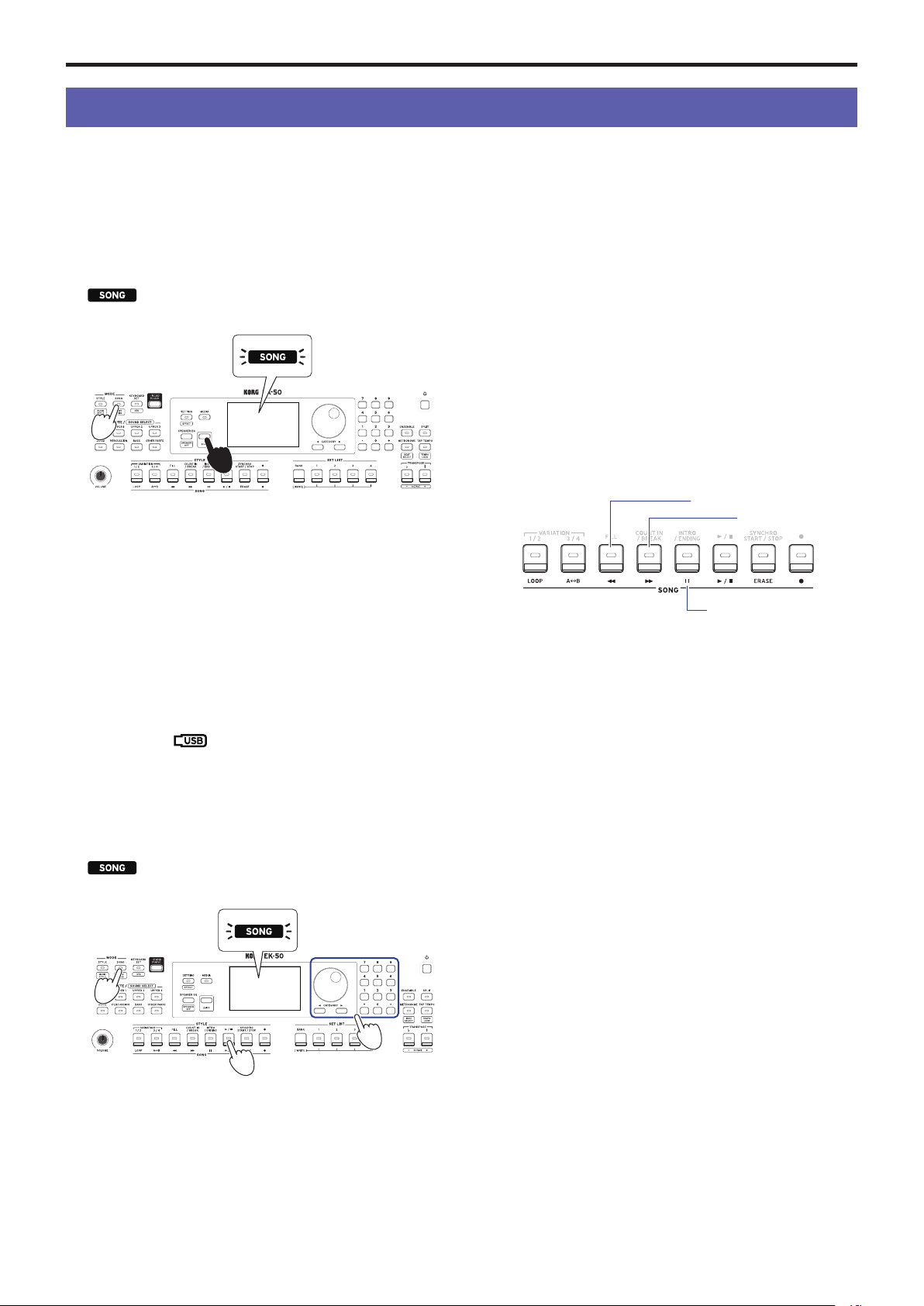
Song mode
18
Song mode
Listening to the demo songs
The EK-50 has 18 built-in demo songs. This shows you how to
listen to the songs.
Tip:
See “Playing along with a song” (page 18) for how to
play along with a demo song.
1.
Press the SONG/[DEMO SONG] buon while holding
down the [SHIFT] buon.
will blink in the display, and the demo songs will
start playing back in order from song D01.
When you want to play back a specic demo song, use
the dial or other means to select the demo song. The demo
songs will play back starting with the song you selected.
2.
Press the [SHIFT] buon to stop.
Playing along with a song
You can play the EK-50 while playing back a song.
y
To play back an MP3, WAV or standard MIDI le on a
USB ash drive, connect the USB ash drive with your
data to the USB TO DEVICE port of the real panel on this
instrument.
The USB icon (
) will be shown in the top right of the
display.
Tip:
See “MEDIA functions” (page 24) for more
information on the devices and playback formats supported
by the EK-50.
1.
Press the SONG/[DEMO SONG] buon to enter song
mode.
will blink on the display, and the song name will be
displayed.
2.
Select the song type using the CATEGORY buons, and
use the dial to select the song.
The song types and SONG/[DEMO SONG] buon states are
as follows:
D01–D18: Demo song (blinks green)
001–999: User song (blinks red)
M01–M99: Music data (blinks green)
Note:
User songs are recordings of songs that you have
played on the EK-50 (see page 17 “Recording your
performance”).
3.
Press the start/stop buon (the buon will light up green).
4.
Play the keyboard along with the song.
Tip:
To change the keyboard set, see “Selecting the
keyboard set” (page 10).
Tip:
To change the tempo, see “Adjusting the tempo”
(page 11).
5.
To stop playback of a song, press the start/stop buon.
Tip:
The user songs can be edited and then saved to USB
ash drive (see page 19 “Editing a song” and page 25
“Song Convert”).
Playing back using dierent methods
Rewinding, fast‑forwarding or pausing a song
Rewind
Fast-forward
Pause
y
Rewind buon: Press this once to go back one measure. (For
MP3 and WAV les, this will go back two seconds.)
Hold down the buon to continue rewinding.
y
Fast‑forward buon: Press this once to move forward one
measure. (For MP3 and WAV les, this will move forward
two seconds.)
Hold down the buon to continue fast‑forwarding.
y
Pause buon: Press this during playback to pause. Press the
buon again to resume playback from where you stopped.
1
1
1
1
3,5
2
Loading ...
Loading ...
Loading ...
