Loading ...
Loading ...
Loading ...
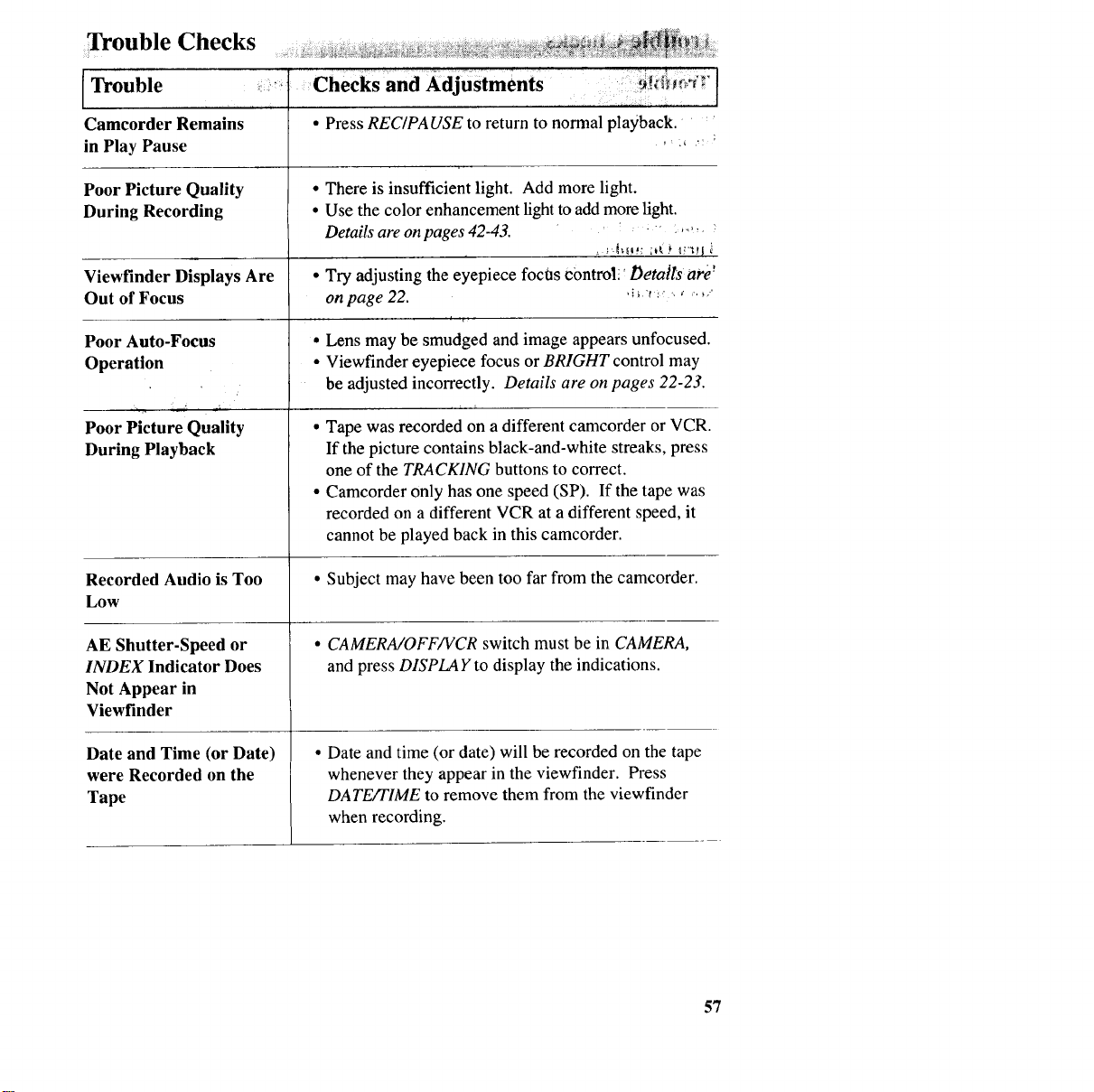
Trouble Checks
Trouble
Camcorder Remains
in Play Pause
Poor Picture Quality
During Recording
Viewfinder Displays Are
Out of Focus
Poor Auto-Focus
Operation
,., i
Poor Picture Quality
During Playback
Recorded Audio is Too
Low
AE Shutter-Speed or
INDEX Indicator Does
Not Appear in
Viewfinder
Date and Time (or Date)
were Recorded on the
Tape
,LI '
Checks and Adjustments _" _ _ I
• Press REC/PA USE to return to normal playback.
•There is insufficient light. Add more light.
•Use the color enhancement light to add more light.
Details are on pages 42-43. "" ,"_',
• Try adjusting the eyepiece focOs c0ntroll _Detatls arb'
on page 22. ,i_ _ _.,........
• Lens may be smudged and image appears unfocused.
• Viewfinder eyepiece focus or BRIGHT control may
be adjusted incorrectly. Details are on pages 22-23.
• Tape was recorded on a different camcorder or VCR.
If the picture contains black-and-white streaks, press
one of the TRACKING buttons to correct.
• Camcorder only has one speed (SP). If the tape was
recorded on a different VCR at a different speed, it
cannot be played back in this camcorder.
• Subject may have been too far from the camcorder.
•CAMERA/OFF/VCR switch must be in CAMERA,
and press DISPLAY to display the indications.
• Date and time (or date) will be recorded on the tape
whenever they appear in the viewfinder. Press
DATE/TIME to remove them from the viewfinder
when recording.
57
Loading ...
Loading ...
Loading ...