Loading ...
Loading ...
Loading ...
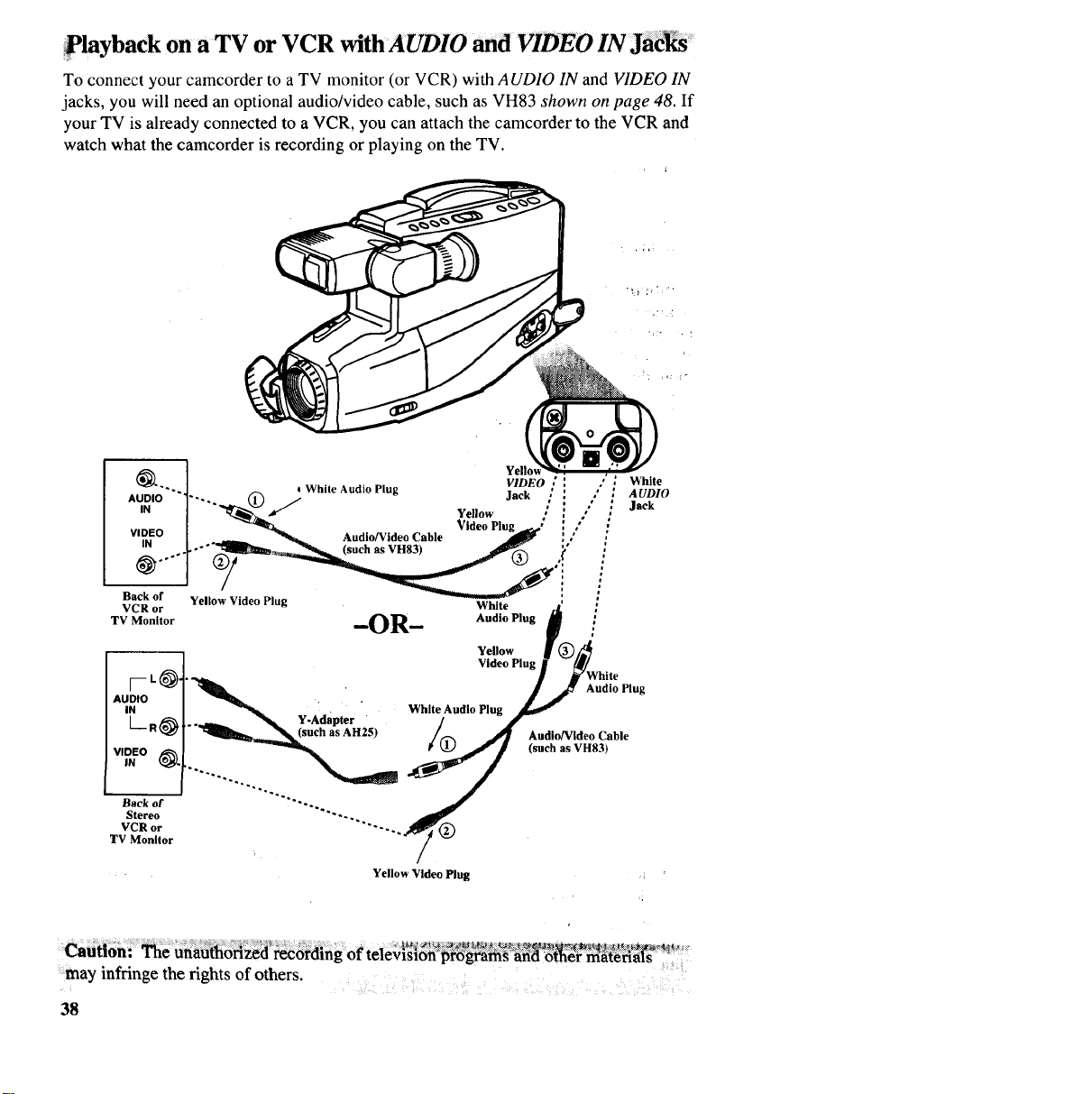
Playback on a TV or VCR withAUDlO and VIDEO IN Jfic_
To connect your camcorder to a TV monitor (or VCR) with AUDIO IN and VIDEO IN
jacks, you will need an optional audio/video cable, such as VH83 shown on page 48. If
your TV is already connected to a VCR, you can attach the camcorder to the VCR and
watch what the camcorder is recording or playing on the TV.
_). ] Yello .
.... 1_, White Audio Plug VIDEO : i
AUDIO ]..... I_ /Jac ::
IN / _/Yellow /:
VI | _ Video Plug. -'
ID#O [ "_ Audio/Video Cable "-_d_€" [,""
Back of Yellow Video Plug
VCR or White '
TV Monitor -OR- Audio Plug
[--L_.
AUDIO
IN
_l_O_.
'..__ Y-Adapter
Yellow
Video Plug
White Audio Plug
Audio Plug
AudioNIdeo Cable
(such as VH83)
Back of
Stereo
VCR or
TV Monitor /
/
Yellow Video Plug
White
AUDIO
Jack
Cafitiom _e unauthorized recording of televlslon__"¢_'_°_:_:_=_:'::programg_i _ _'_'_:_':mate_°_':
may infringe the rights of others.
38
Loading ...
Loading ...
Loading ...