Loading ...
Loading ...
Loading ...
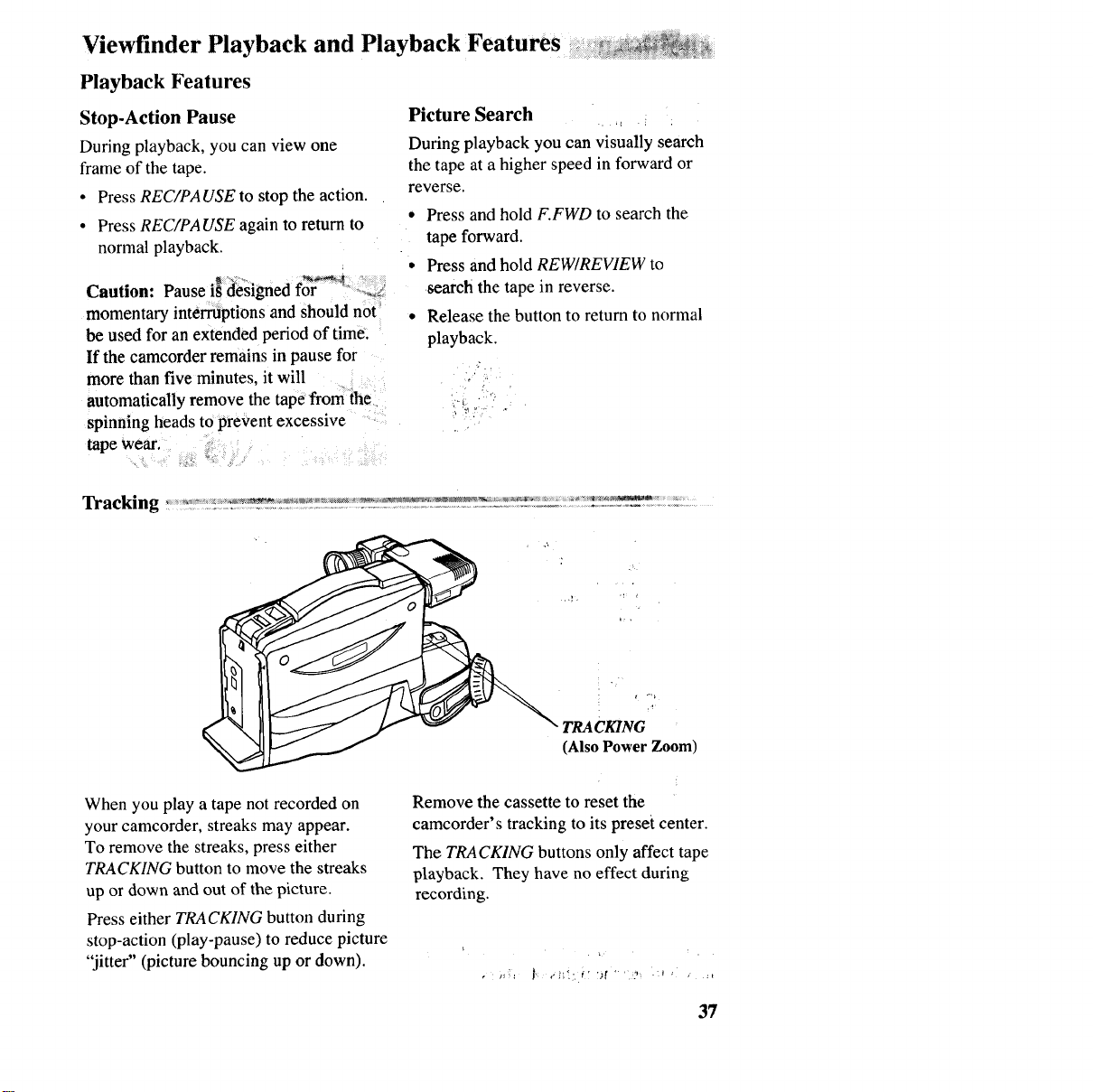
Viewfinder Playback and Playback Features
Playback Features
Stop-Action Pause
During playback, you can view one
frame of the tape.
• Press REC/PAUSE to stop the action.
• Press REC/PA USE again to return to
normal playback.
• _ -,.o _ •
Caution: Pause 1_designed for _°,-,,o.
momentary interruptions and should not
be used for an extended period of time.
If the camcorder remains m pause for
more than five minutes, it will
automatically remove the tape from the
spinning heads to prevent excessive
tape wear,
Picture Search
During playback you can visually search
the tape ata higher speed in forward or
reverse.
• Press and hold F.FWD to search the
tape forward.
* Press and hold REW/REVIEW to
search the tape in reverse.
• Release the button to return to normal
playback.
When you play a tape not recorded on
your camcorder, streaks may appear.
To remove the streaks, press either
TRACKING button to move the streaks
up or down and out of the picture.
Press either TRACKING button during
stop-action (play-pause) to reduce picture
"jitter" (picture bouncing up or down).
TnACmNG
(Also Power Zoom)
Remove the cassette to reset the
camcorder's tracking to its preset center.
The TRACKING buttons only affect tape
playback. They have no effect during
recording.
37
Loading ...
Loading ...
Loading ...