Loading ...
Loading ...
Loading ...
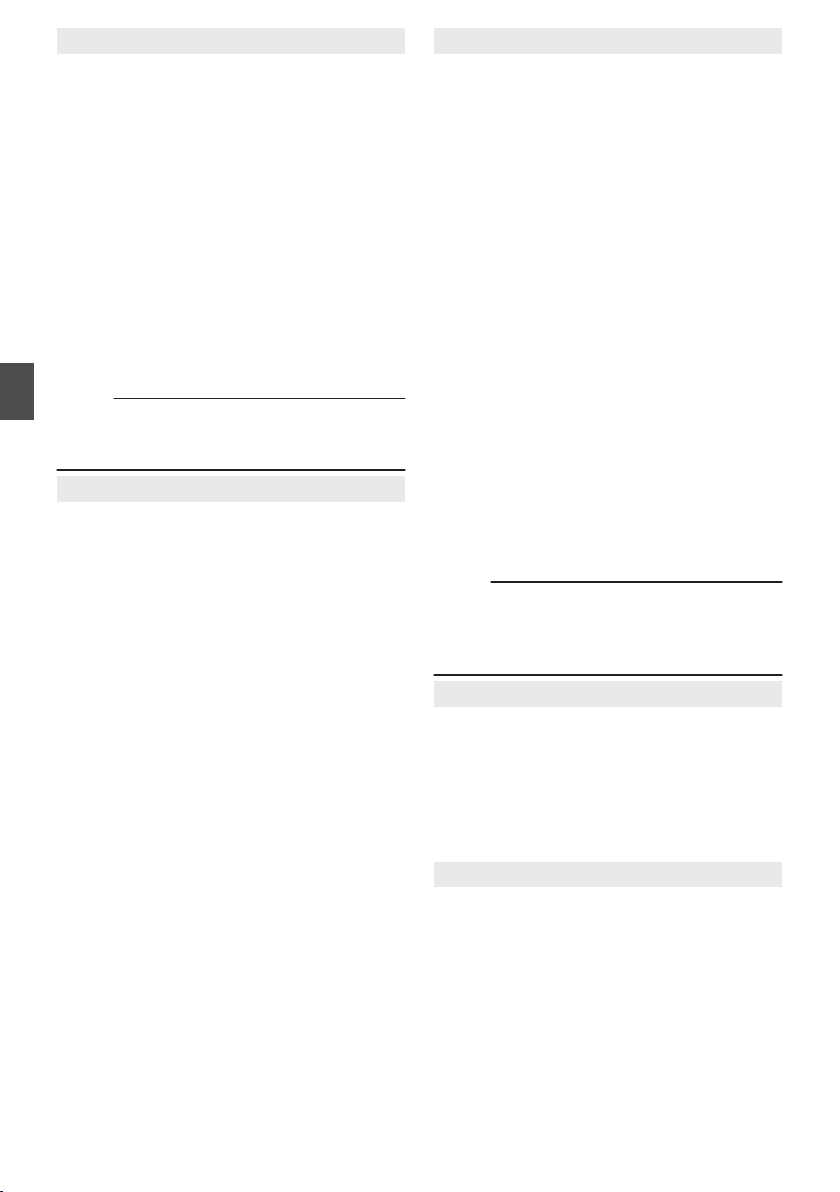
9
W Resolution
For selecting the image size to be recorded to the
SD card in slot A. (Horizontal x vertical)
The available options vary according to the
[System] and [WFormat] settings.
0
When [System] is set to “
4K”:
Fixed at “3840x2160”.
0
When [System]
is set to “HD” or “HD+Web”, and
[WFormat] is set to “QuickTime”:
[Setting Values: R1920x1080, 1280x720]
0
When [
System] is set to “HD” or “HD+Web”, and
[WFormat] is set to “AVCHD”:
Fixed at “1920x1080”.
0
When
[System] is set to “HD”, and [WFormat] is
set to “Exchange” (U model only):
[Setting Values: R1920x1080, 1280x720]
0
When [System
] is set to “SD”:
Fixed at either “720x480” or “720x576”.
Memo :
0
The selectable values of [WFrame Rate] and
[WBit Rate] vary according to the setting of this
item.
9
W Frame Rate
For selecting the frame rate to be recorded to the
SD card in slot A.
The available options vary according to the settings
for [System], [WResolution], and [WFormat].
0
When [System] is set to “4K”:
[Setting Values: 30p, 25p, 24p]
0
When [System] is set to “HD” or “HD+Web”:
0
When [WResolution] is set to “1920x1080”
([WFormat] is set to “AVCHD”):
[Setting Values: 60p, 60i, 50p, 50i]
0
When [WResolution] is set to “1920x1080
”
([WFormat] is set to “QuickTime”):
[Setting Values: 60p, 60i, 50p, 50i, 30p, 25p,
24p]
0
When [WResolution] is set to “1280x720
”:
[Setting Values: 60p, 50p]
0
When [System] is set to “HD”, and [WFormat] is
set to “Exchange”:
Fixed at “60p”.
0
When [System
] is set to “SD”:
Fixed at either “60i” or “50i”.
0
When [
System] is set to “High-Speed”:
[Setting Values: 120/60p, 100/50p, 120/30p,
60/30p, 100/25p, 50/25p, 120/24p, 60/24p]
9
W Bit Rate
For selecting the bit rate to be recorded to the SD
card in slot A.
The available options vary according to the settings
for [System], [WResolution], and [WFormat].
0
When [System] is set to “4K” n:
[Setting Values: 150M(YUV422), 150M,
70M(YUV422), 70M]
0
When [System] is set to “4K” m:
[Setting Values: 150M, 70M]
0
When [System] is set to “HD” or “HD+Web”, and
[WFormat] is set to “QuickTime”:
[Setting Values: 50M(YUV422), 50M(XHQ),
35M(UHQ)]
0
When [System
] is set to “HD” or “HD+Web”, and
[WFormat] is set to “AVCHD”:
[Setting Values: 28M(HQ), 24M(HQ), 18M(SP)]
* [WResolution] is fixed at “1920x1080”.
0
When
[System] is set to “HD”, and [WFormat] is
set to Exchange (U model only):
0
When [WResolution] is set to “1920x1080”:
Fixed at “12M(LP)”.
0
When [WResolution] is set to “1280x720
”:
Fixed at “8M(LP)”.
0
When [
System
] is set to “SD”:
Fixed at “8M”.
0
When [System] is set to
“High-Speed”:
[Setting Values: 50M(XHQ), 35M(UHQ)]
Memo :
0
When this item is set to “150M(YUV422)” or
“70M(YUV422)”, network is disabled. And the
composite video signals will appear in blue-back
output.
9
Y Format
For selecting the file format to be recorded to the
SD card in slot B when
[System] is set to “HD
+Web”.
0
QuickTime:
QuickTime file format (.MOV)
0
AVCHD:
AVCHD file format
[Setting Values: RQuickTime, AVCHD]
9
Y Resolution
For selecting the size of the image to be recorded
to the SD card in slot B when [System] is set to “HD
+Web”. (Horizontal x vertical)
The available options vary according to the
[WFrame Rate] and [YFormat] settings.
0
When [YFormat] is set to “QuickTime”:
[Setting Values: 960x540, 720x576, 720x480,
480x270]
0
When [YFormat] is set to “AVCHD”:
[Setting Values: 1440x1080, 720x576,
720x480]
118
System Menu
Menu Display and Detailed Settings
Loading ...
Loading ...
Loading ...
