Loading ...
Loading ...
Loading ...
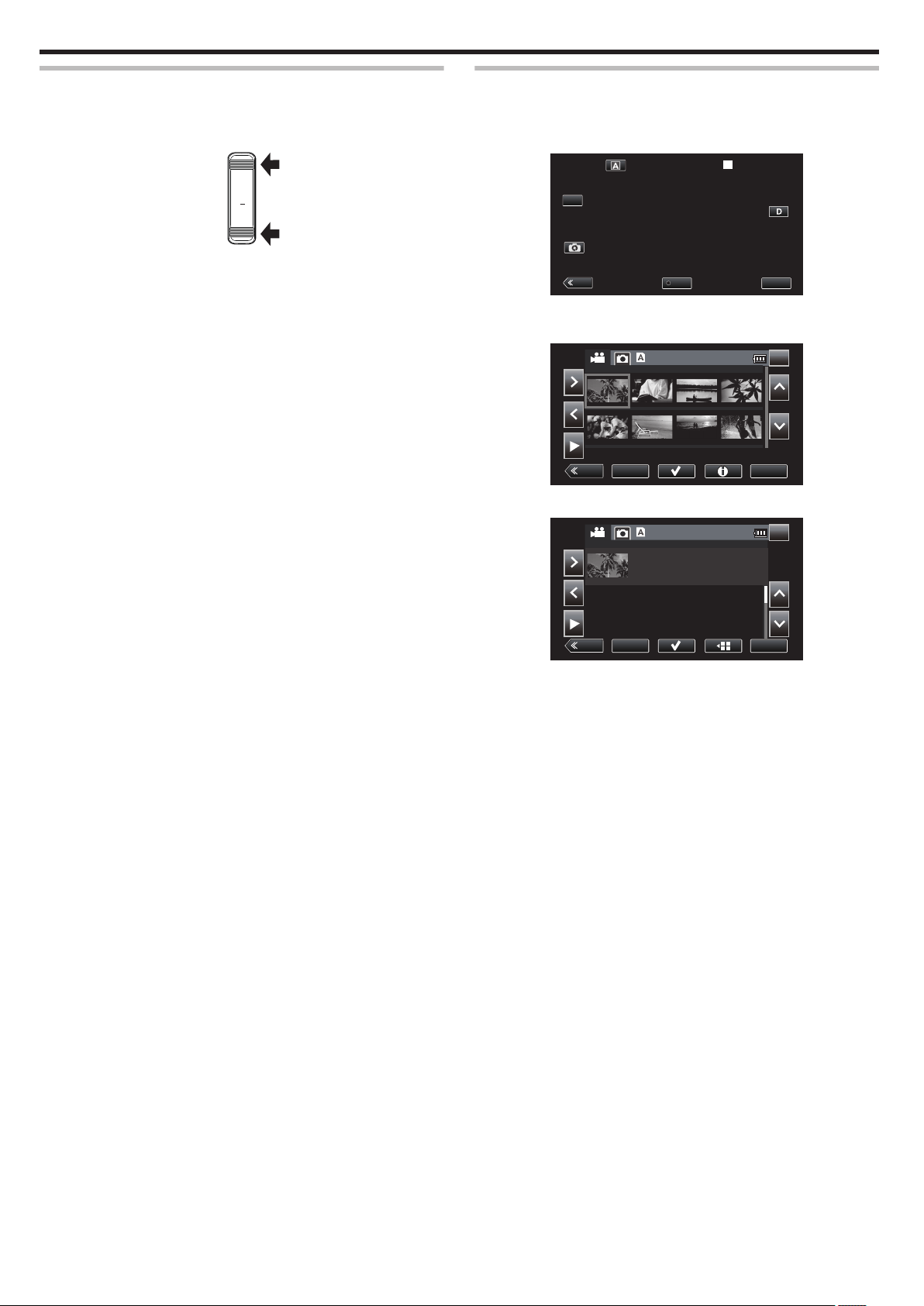
Adjusting the Volume of Videos
You can use the zoom/volume lever to control the volume.
.
T
W
VOL.
+
Turn up the volume
Turn down the volume
Checking the Recording Date and Other Information
The recording information of the recorded videos can be displayed for
viewing.
1
Tap M to select the playback mode.
.
MENUREC
PLAY
SLOT
STBY
00 : 00 : 00 . 00
2018 - 01 - 01
02 : 23 : 01
TC
2
Select the scene (file) for which information is to be displayed for
viewing, followed by tapping C.
.
MENU
ACTION
REC
SLOT
2018-01-01
1/8
000G0000
3
Check the recording information.
.
MENU
ACTION
REC
SLOT
2018-01-01
14:40:54
AVCHD
1920x1080 60i 18M
1/8
000G0021
Video
Format
Date Time
0
Tap 3 or 2 as needed to scroll through the displayed information.
(3 and 2 are not available for still images.)
0
Tap I
to start playback.
Playback can also be started by tapping the thumbnail.
0
0 1 can be used to display information of the previous or next video.
0
Tap c to return to the thumbnail screen.
Playback
54
Loading ...
Loading ...
Loading ...
