Loading ...
Loading ...
Loading ...
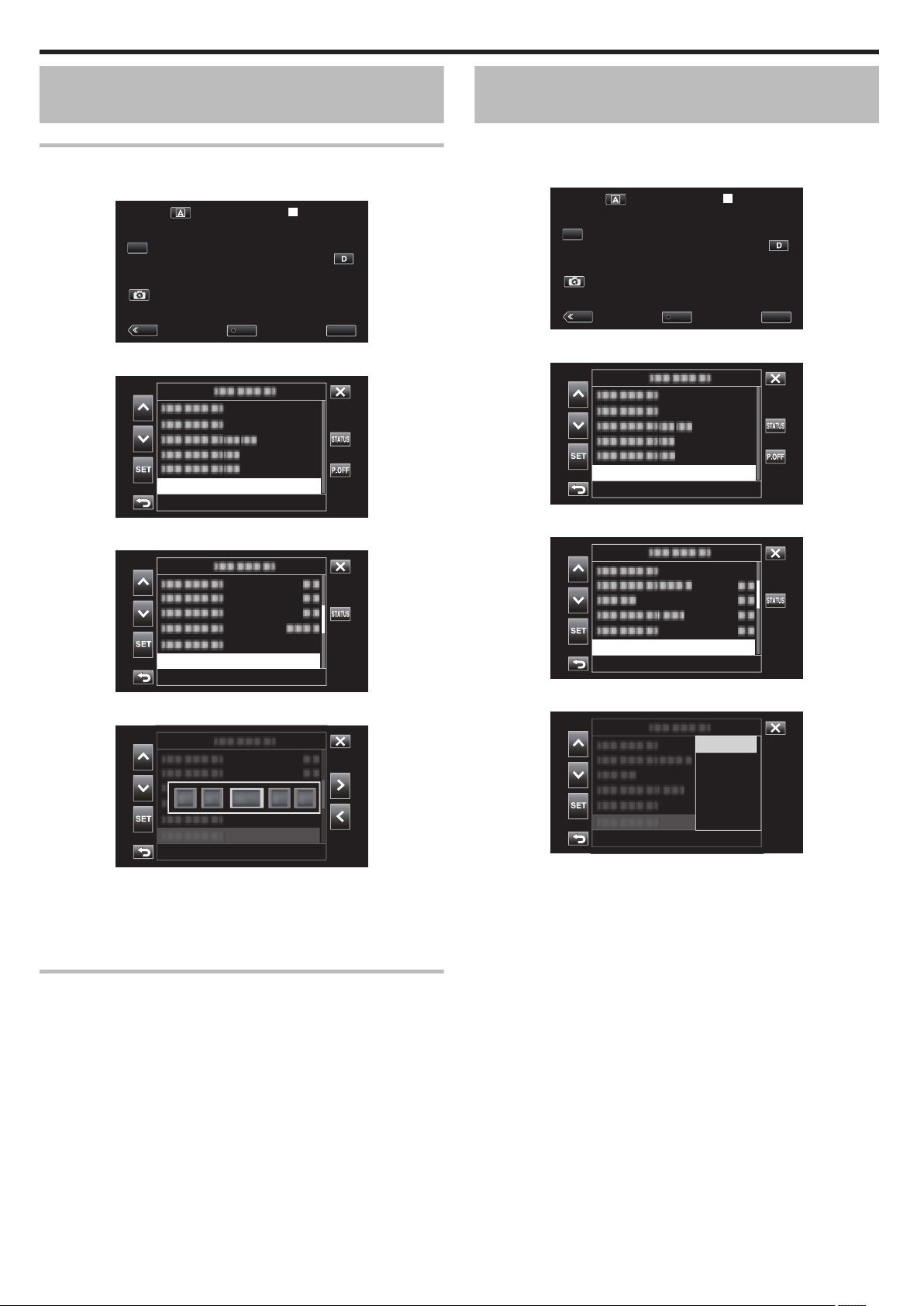
Readjusting the Clock after Initial Settings
are Configured
Setting the Date/Time
1
Tap “MENU”.
.
MENUREC
PLAY
SLOT
STBY
00 : 00 : 00 . 00
2018 - 01 - 01
02 : 23 : 01
TC
2
Select “System” with 3 or 2, followed by tapping “SET”.
.
System...
3
Select “Date/Time” with 3 or 2, followed by tapping “SET”.
.
Date/Time
4
Set the date and time.
.
-
--:
0
Move the cursor with 0 1 to select an item.
0
Use 32 to change the setting.
5
After the
settings are configured, tap “SET” according to the time signal.
0
The clock is set to 0 seconds of the date and time entered.
Changing the Display Style
Changes the date/time display style.
o
Date Display (Date Format) Setting
The date display can be changed in “Monitor”F“Display Settings”F“Date
Style”.
o
Time Display (Time Format) Setting
The time display can be changed in “Monitor”F“Display Settings”F“Time
Style”.
Changing the Display Language after Initial
Settings are Configured
The language on the display can be changed.
Change the language in the “Language” item of the menu.
1
Tap “MENU”.
.
MENUREC
PLAY
SLOT
STBY
00 : 00 : 00 . 00
2018 - 01 - 01
02 : 23 : 01
TC
2
Select “System” with 3 or 2, followed by tapping “SET”.
.
System...
3
Select “Language” with 3 or 2
, followed by tapping “SET”.
.
English
Language
4
Select the desired language and tap “SET”.
.
English
Français
Español
ᶮ㔈
日本語
Getting Started
14
Loading ...
Loading ...
Loading ...
