Loading ...
Loading ...
Loading ...
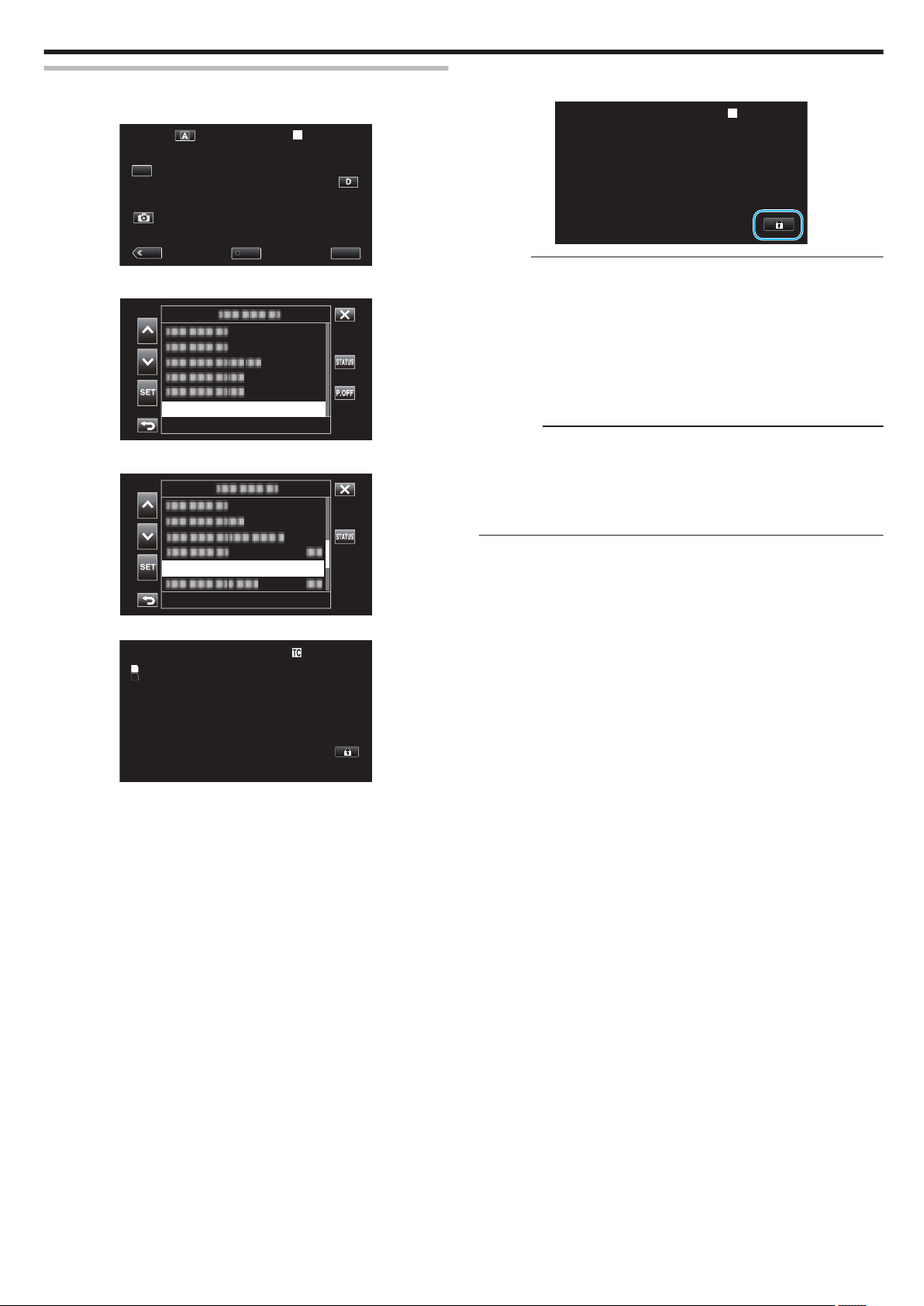
Locking the Screen
1
Tap “MENU”.
.
MENUREC
PLAY
SLOT
STBY
00 : 00 : 00 . 00
2018 - 01 - 01
02 : 23 : 01
TC
2
Select “System” with 3 or 2, followed by tapping “SET”.
.
System...
3
Select “Screen Lock” with 3 or 2
, followed by tapping “SET”.
.
Screen Lock
0
The L button appears.
.
STBY
00:02:15.04
54min
---min
A
B
o
To Cancel “Screen Lock”
Tap the L button.
.
STBY
00 : 00 : 00 . 00
TC
Memo :
0
Once “Screen Lock” is set, only the L button on the touch screen can be
operated.
0
The START/STOP (recording) button and the zoom lever can be used
while the screen is locked.
0
“Screen Lock” cannot be set for the following cases:
- During recording
- When “System” is set to “High-Speed”
- When “Time-Lapse Rec” is configured
- When connected to Wi-Fi
Caution :
0
Before using the camera underwater, read “Before Using Underwater or
under Low Temperature” (A p. 18)
carefully. Improper usage resulting in
water submersion will damage the device and cause injury.
0
Ensure that the terminal cover is closed tightly before using underwater or
on the beach.
“Opening the Terminal Cover (SD Card Cover)” (A p. 5)
Recording
37
Loading ...
Loading ...
Loading ...
