Loading ...
Loading ...
Loading ...
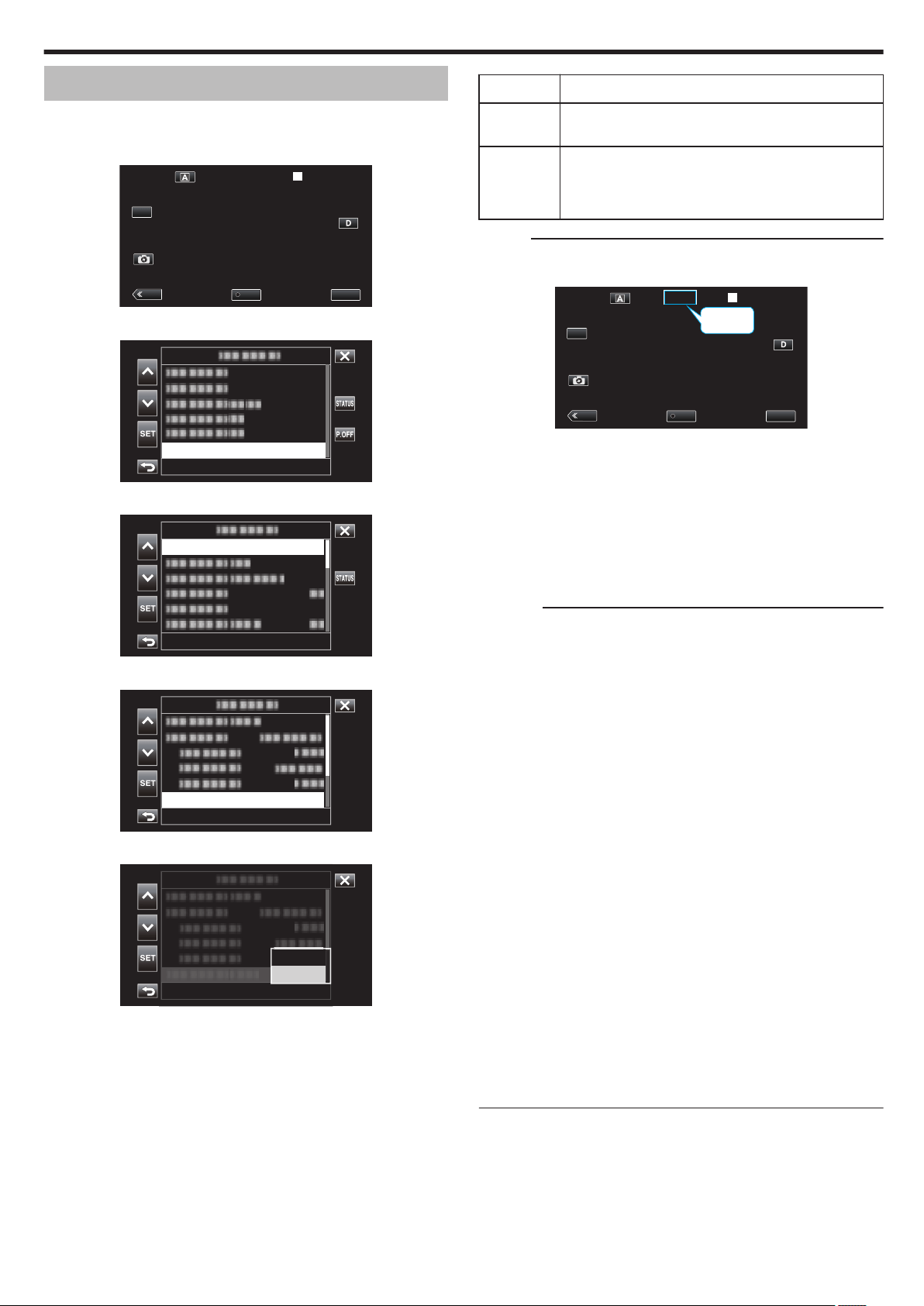
Recording Data to Both Slot A and Slot B
Inserting an SD card into each of Slot A and Slot B enables “continuous
recording to both SD cards” or “simultaneous recording to both SD cards”.
1
Tap “MENU”.
.
MENUREC
PLAY
SLOT
STBY
00 : 00 : 00 . 00
2018 - 01 - 01
02 : 23 : 01
TC
2
Select “System” with 3 or 2, followed by tapping “SET”.
.
System...
3
Select “Record Set” with 3 or 2, followed by tapping “SET”.
.
Record Set...
4
Select “Slot Mode” with 3 or 2, followed by tapping “SET”.
.
SeriesSlot Mode
5
Select the
method of recording with 3 or 2, followed by tapping “SET”.
.
Dual
Series
Item Description
Dual
Records videos simultaneously to the SD cards in both
slots if data can be recorded to the SD cards inserted.
Series
When recordable SD cards are inserted into both the card
slots, recording starts with the card in the selected card
slot. When the space on this card runs out, recording
continues with the card in the other slot.
Memo :
0
“Series” is configured by default.
0
“DUAL” appears on the recording screen while in the Dual Rec mode.
.
MENUREC
PLAY
SLOT
DUAL
00 : 00 : 00 . 00
2018 - 01 - 01
02 : 23 : 01
TC
DUAL
0
The icons for both SD cards are lit in red while Dual Recording is in
progress.
0
During recording
in the Dual Rec mode to two cards with a different amount
of remaining space, recording to both slots will stop automatically if the
space on one card runs out. After recording stops, recording automatically
resumes for the card with remaining space.
0
If the last recorded file on the SD cards that are inserted in the two slots
are different from each other, and “TC Generator” is set to “Regen”, the
Regen mode for the selected card slot will be enabled in the next
recording.
Caution :
0
When “System”
is set to “4K” or “High-Speed”, Dual Recording cannot be
configured.
0
To perform recording in the Dual Rec mode, it is recommended that this
be done using two formatted SD cards with the same capacity.
0
Dual Recording can be used concurrently with the Special Effect
Recording mode.
Even while the camera is in the Dual Rec mode, it is possible to configure
“Rec Mode” to “Normal”, “Pre Rec”, “Scene Continuous”, or “Time-Lapse
Rec”.
0
Dual Recording (simultaneous recording) can be performed when both
slots are inserted with recordable SD cards. If a recordable SD card is only
inserted in one of the slots, it is possible to start recording with one card.
0
In the Dual Rec mode, it is not possible to continue recording by switching
from the card in one slot to that in the other slot. Continuous recording will
not be performed if a recordable SD card is inserted into a slot after
recording to the card in the other slot has started.
0
If recording to one slot is in progress when the camera is configured to the
Dual Rec mode, inserting a recordable media to the other slot does not
enable the Dual Recording operation. To perform the Dual Recording
operation, stop recording (excluding pausing recording in the Continuous
Scene Rec mode) and start again.
0
When one of the SD cards is accidentally removed while recording is in
progress in the Dual Rec mode, recording to the card in the other slot will
continue. However, it may not be possible to repair the accidentally
removed card with the recovery function.
0
If an error occurs on one of the cards while recording is in progress in the
Dual Rec mode, recording to the malfunctioning card stops, while that to
the other card continues.
0
Operations such as deleting and protecting scenes of videos recorded in
the Dual Rec mode can only be performed on the SD card in the selected
slot.
Recording
33
Loading ...
Loading ...
Loading ...
