Loading ...
Loading ...
Loading ...
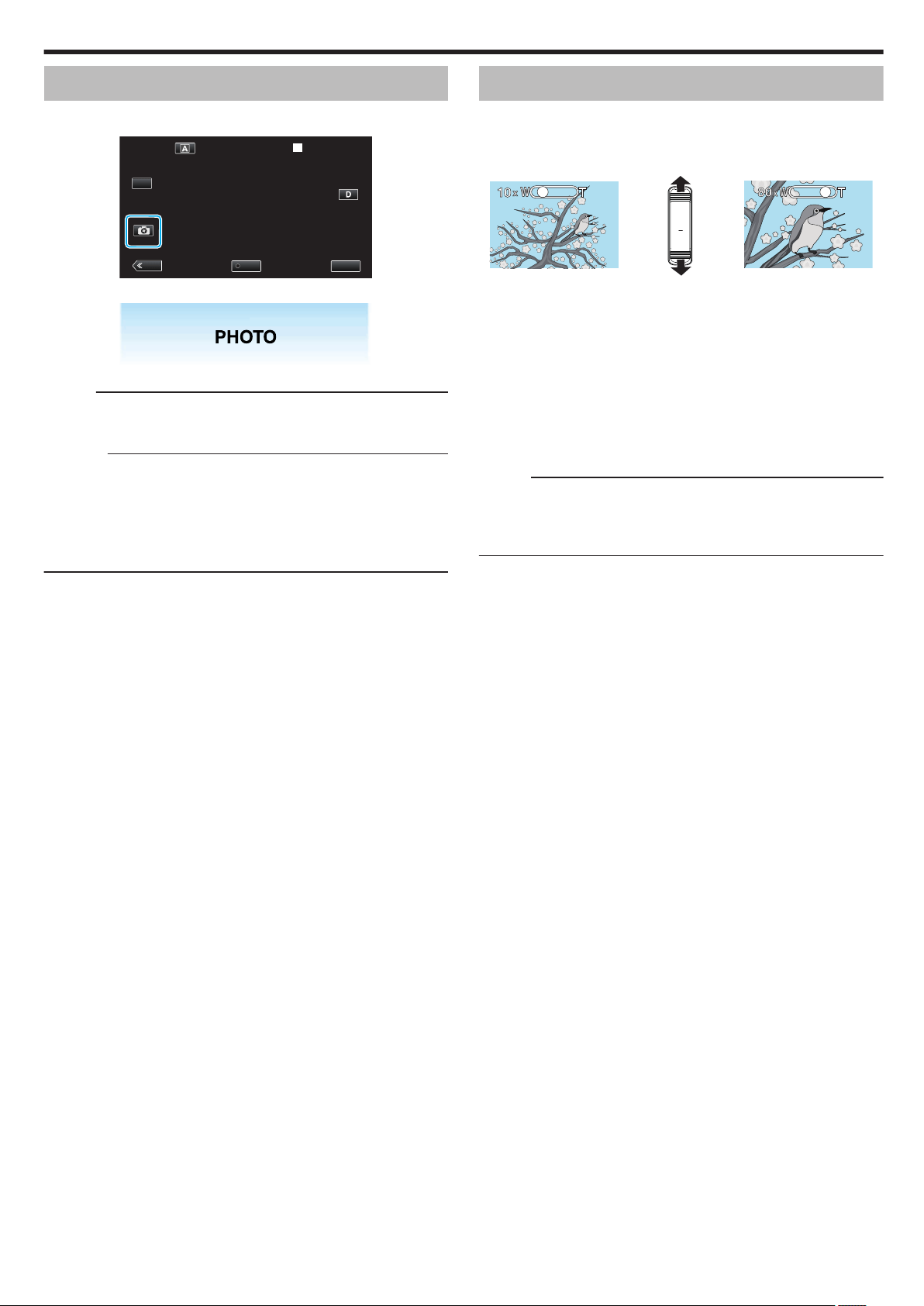
Capturing Still Images
Still images
can be captured by tapping the B button while in the recording
standby mode.
.
MENUREC
PLAY
SLOT
STBY
00 : 00 : 00 . 00
2018 - 01 - 01
02 : 23 : 01
TC
0
“PHOTO” lights up on the screen when a still image is being captured.
.
Memo :
0
This camera does not have a separate mode for capturing still images.
0
The still image has the same resolution as the video image.
Caution :
0
Still image capturing during recording standby is not possible in the
following cases.
- When the menu is displayed
- When “System” is set to “High-Speed”
- When “System” is set to “Exchange”
- When “Rec Mode” is set to “Pre Rec” or “Time-Lapse Rec”
- When camera is connected to the network
Zooming
The angle of view can be adjusted using zoom.
Memorizes the zoom position while the camera is turned off.
0
Use the W end (wide angle end) to shoot a wider field of view.
0
Use the T end (telephoto end) to magnify the subject for shooting.
.
T
W
VOL.
+
T (Telephoto End)
W (Wide Angle End)
0
The following zoom options are available:
- When in the 4K mode
Optical zoom (1x to 10x)
Digital zoom (11x to 200x)
- When in the HD mode
Optical zoom (1x to 10x)
Dynamic zoom (11x to 18x)
Digital zoom (19x to 200x)
- When in the Exchange mode
Optical zoom (1x to 10x)
Dynamic zoom (11x to 18x)
Memo :
0
When digital zoom is used, the image becomes grainy as it is digitally
enlarged.
0
The zoom ratio range can be changed.
“ Zoom ” (A p. 96)
Recording
21
Loading ...
Loading ...
Loading ...
