Loading ...
Loading ...
Loading ...
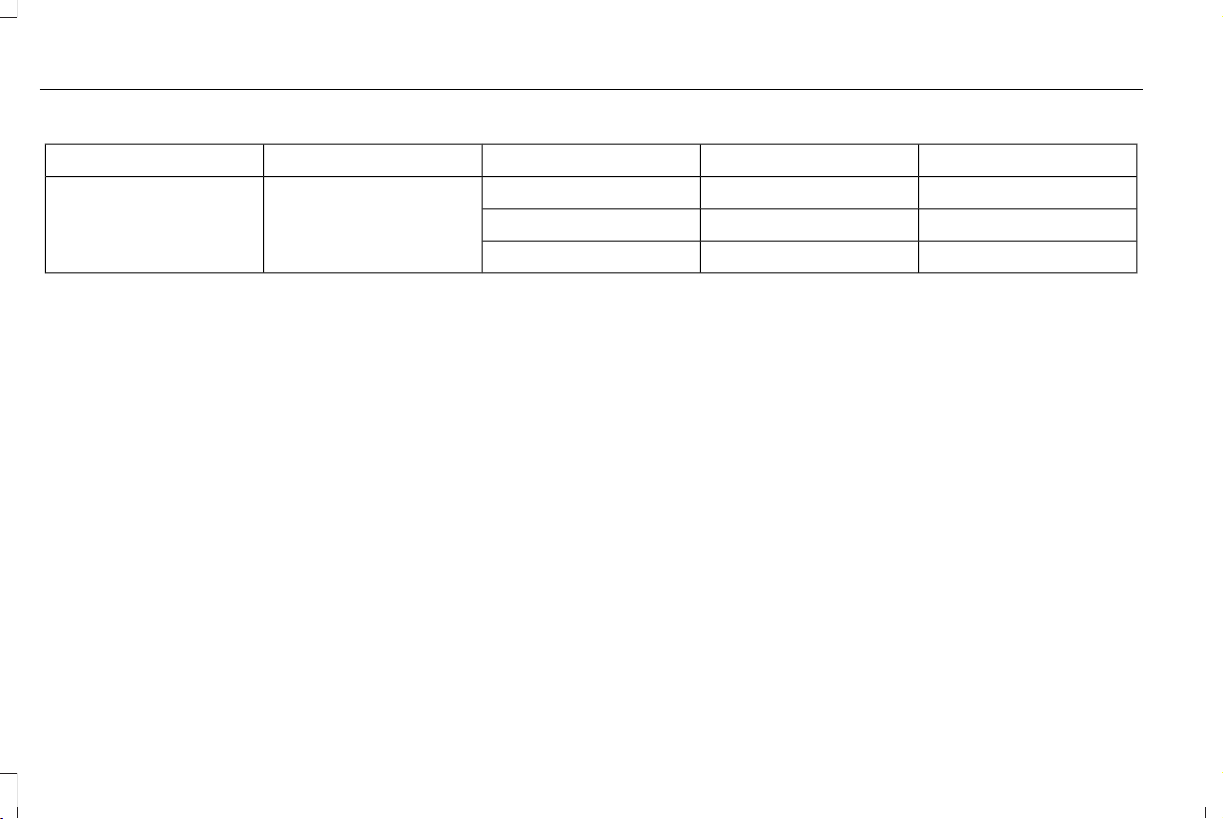
Time GapDistance GapDistance Indicator ColorSystem SensitivityVehicle Speed
Greater than 0.9 seconds.Greater than 82 ft (25 m).Blue.Normal.62 mph (100 km/h).
0.6-0.9 seconds.56–82 ft (17–25 m).Yellow.
Less than 0.6 seconds.Less than 56 ft (17 m).Red.
DISTANCE ALERT
WHAT IS DISTANCE ALERT
The system alerts you with a warning lamp
if the distance to the vehicle ahead is small.
Note: The warning lamp does not illuminate
if cruise control or adaptive cruise control is
active.
ADJUSTING THE SENSITIVITY OF
DISTANCE ALERT
To adjust the sensitivity of the system, use
the touchscreen:
1. Press Features on the touchscreen.
2. Press Driver Assistance.
3. Press Pre-Collision Assist.
4. Press Alert Sensitivity.
5. Select a setting.
AUTOMATIC EMERGENCY BRAKING
WHAT IS AUTOMATIC EMERGENCY
BRAKING
Automatic emergency braking may activate
if the system determines that a collision is
imminent. The system may help to reduce
impact damage or avoid the crash
completely.
Automatic emergency braking is only
available up to certain speeds. See
Pre-Collision Assist Limitations (page 322).
SWITCHING AUTOMATIC EMERGENCY
BRAKING ON AND OFF
To switch the system on or off, use the
touchscreen:
1. Press Features on the touchscreen.
2. Press Driver Assistance.
3. Press Pre-Collision Assist.
4. Press Auto Emergency Braking.
5. Switch the feature on or off.
326
2024 Navigator (TB9) Canada/United States of America, enUSA, Edition date: 202306, DOM
Pre-Collision Assist
Loading ...
Loading ...
Loading ...