Loading ...
Loading ...
Loading ...
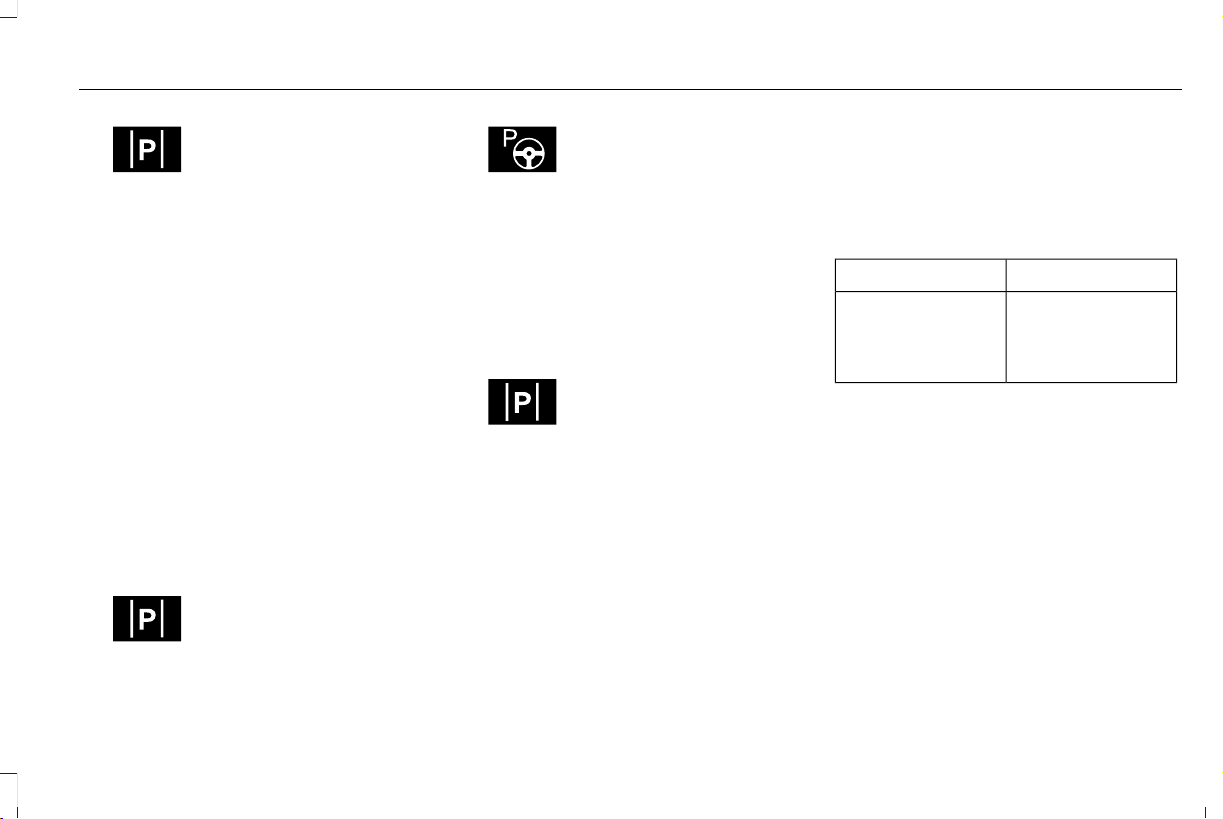
8.
E402255
Press and hold the parking
button.
9. Release the brake pedal to allow the
vehicle to park.
Note: Active park assist backs your vehicle
into parking spaces.
Note: Active park assist aligns the front end
of your vehicle with the lane side of the
object next to it.
Note: When the system detects only one
object, it allows enough distance to open
the door on either side.
Note: You can slow down your vehicle at
any time by pressing the brake pedal.
Note: When parking is complete, your
vehicle shifts into park (P).
EXITING A PARKING SPACE
1.
E402255
Press the parking button.
2.
E402256
Press the active park assist icon
on the touchscreen.
3. Select parallel park exit.
4. Use the turn signal to choose the
direction to exit the parking space.
5. Press and hold the brake pedal.
6. Release the parking brake.
7. Release the steering wheel and shift into
neutral (N).
8.
E402255
Press and hold the parking
button.
9. Release the brake pedal to allow your
vehicle to move.
Note: After active park assist drives your
vehicle to a position where you can exit the
parking space in a forward movement, a
message appears instructing you to take full
control of your vehicle.
10. Take control of your vehicle.
Note: You can slow down your vehicle at
any time by pressing the brake pedal.
ACTIVE PARK ASSIST –
TROUBLESHOOTING
ACTIVE PARK ASSIST – INFORMATION
MESSAGES
DetailsMessage
The system requires
service. Have your
vehicle checked as
soon as possible.
Active Park Fault
ACTIVE PARK ASSIST – FREQUENTLY
ASKED QUESTIONS
Why does active park assist not
operate correctly?
• The system is unable to detect a vehicle,
curb or object to park next to or in
between. The system needs boundary
objects to operate correctly.
267
2024 Navigator (TB9) Canada/United States of America, enUSA, Edition date: 202306, DOM
Active Park Assist
Loading ...
Loading ...
Loading ...