Loading ...
Loading ...
Loading ...
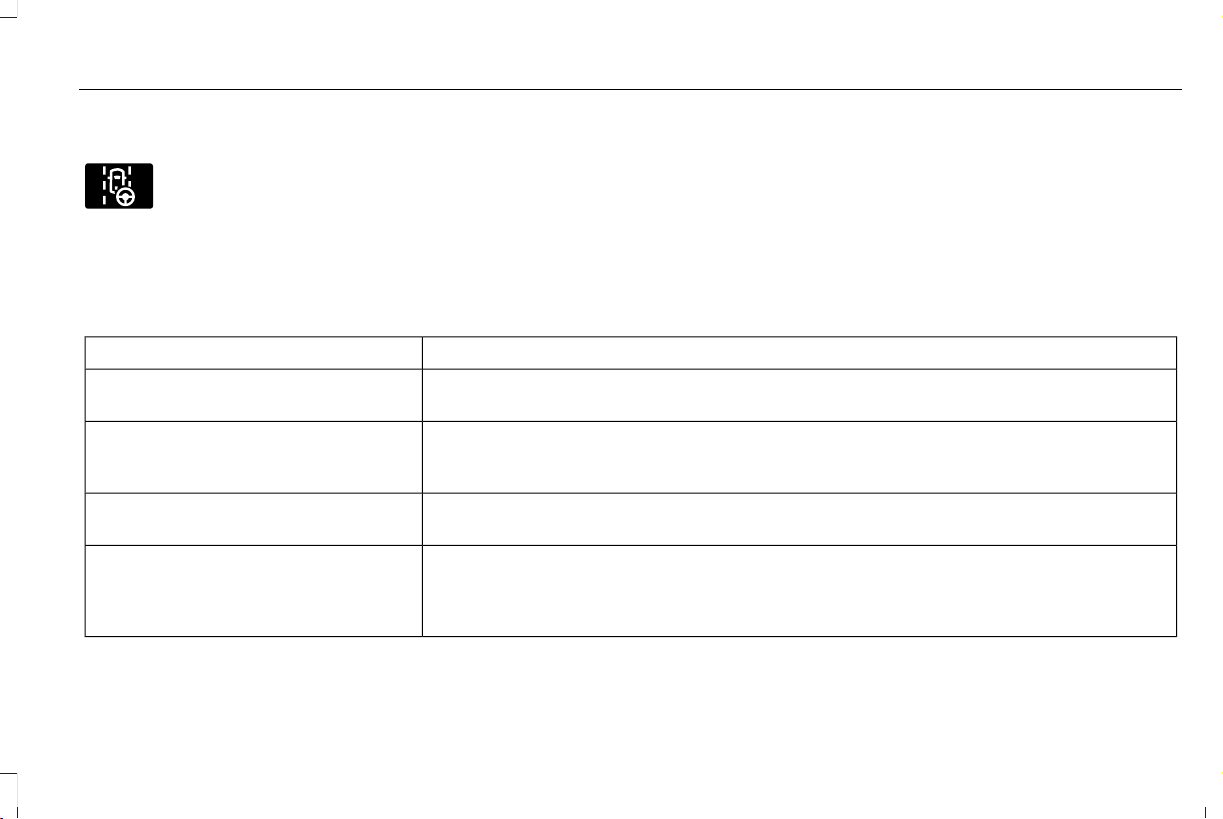
LANE CENTERING INDICATORS
E297977
Illuminates when you switch lane
centering on. The color of the
indicator changes to indicate the
system status.
Gray status indicates the system is on but in
standby mode.
Green status indicates the system is enabled
and applying steering assistance to keep the
vehicle in the center of the lane.
Amber status with an audible tone, that then
changes to gray status, indicates a system
automatic cancellation.
LANE CENTERING –
TROUBLESHOOTING
LANE CENTERING – INFORMATION
MESSAGES
Note: Depending on your vehicle options
and instrument cluster type, some messages
can appear different or not at all.
DetailsMessage
You must return your hands to the steering wheel and provide steering input to cancel the
message.
Keep Hands on Steering Wheel
Lane centering is currently not available, due to conditions that prevent the system from becoming
active. To reset the system, when the vehicle is stationary, return the gear selector to park (P)
and turn the vehicle off. Then, restart the vehicle with your foot on the brake pedal.
Lane Centering Assist Not Available
Adaptive cruise control with lane centering is about to cancel. You must immediately take full
control of the vehicle.
Resume Control
Adaptive cruise control with lane centering is in standby mode. When safe to do so, you can
resume adaptive cruise control with lane centering by applying pressure on the accelerator
pedal. Alternatively, you can also re-enable adaptive cruise control with lane centering by pressing
the resume button on the steering wheel.
Press Accelerator Pedal to Resume
281
2024 Navigator (TB9) Canada/United States of America, enUSA, Edition date: 202306, DOM
Adaptive Cruise Control
Loading ...
Loading ...
Loading ...