Loading ...
Loading ...
Loading ...
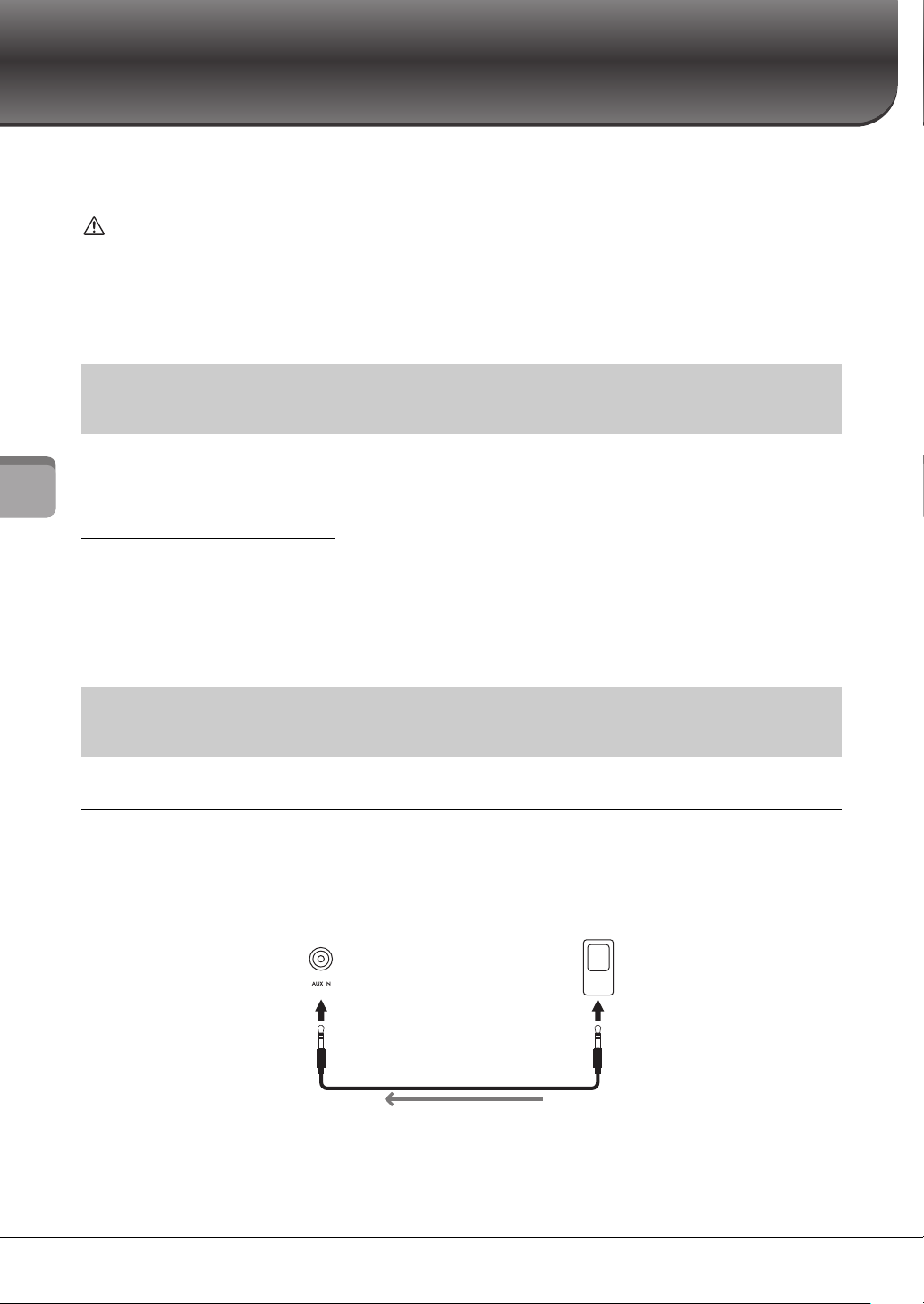
P-S500 Owner’s Manual
30
Connecting to other devices
Connecting to other devices
External devices can be connected to the jacks and terminals, and you can enjoy playing this instrument
with these devices. For the [AUX PEDAL] jack and the [PEDAL UNIT] jack, refer to page 17. This section
explains connections with other connectors.
CAUTION
Before connecting the instrument to other electronic components, turn off the power of all the components. Also, before turning
any components on or off, make sure to set all volume levels to minimum (0). Otherwise, damage to the components, electrical
shock, or even permanent hearing loss may occur.
NOTICE
Do not place any external devices in an unstable position. Doing so may cause the device to fall and result in damage.
By connecting to a smart device and using the compatible smart device app, you can get more enjoyment
out of this instrument. For information about the compatible apps and smart devices, access the web page
of the respective apps on the following page:
https://www.yamaha.com/kbdapps/
For information on connecting with Smart Pianist, refer to page 20. To use other apps, check the
connection method in the web page of the respective apps shown above.
NOTE
The [iPad] terminal and [USB TO HOST] terminal cannot be used at the same time for connecting smart devices.
Listening to playback on an audio player through the instrument’s speaker
You can connect the headphone jack of an audio player such as a smartphone to the instrument’s [AUX IN]
jack. Audio playback on the connected device is output from the built-in speakers of this instrument.
NOTICE
To avoid damage to the devices, first turn on the power to the external device, and then to the instrument. When turning off the
power, first turn off the power to the instrument, and then to the external device.
NOTE
• Use audio cables and adaptor plugs having no (zero) resistance.
• The USB Audio Interface function gives you direct, clear sound in which the sound quality has less noise and deterioration than that
from the [AUX IN] jack (page 33).
Connecting with a smart device for using an app – [iPad] terminal,
[USB TO DEVICE] terminal, [USB TO HOST] terminal
Connecting to an external audio device – [AUX IN] jack, AUX OUT
[R]/[L/L+R] jacks
Instrument Audio player
Phone plug
(stereo mini)
Phone plug
(stereo mini)
Audio cable
Audio signal
Headphone jack
Loading ...
Loading ...
Loading ...