Loading ...
Loading ...
Loading ...
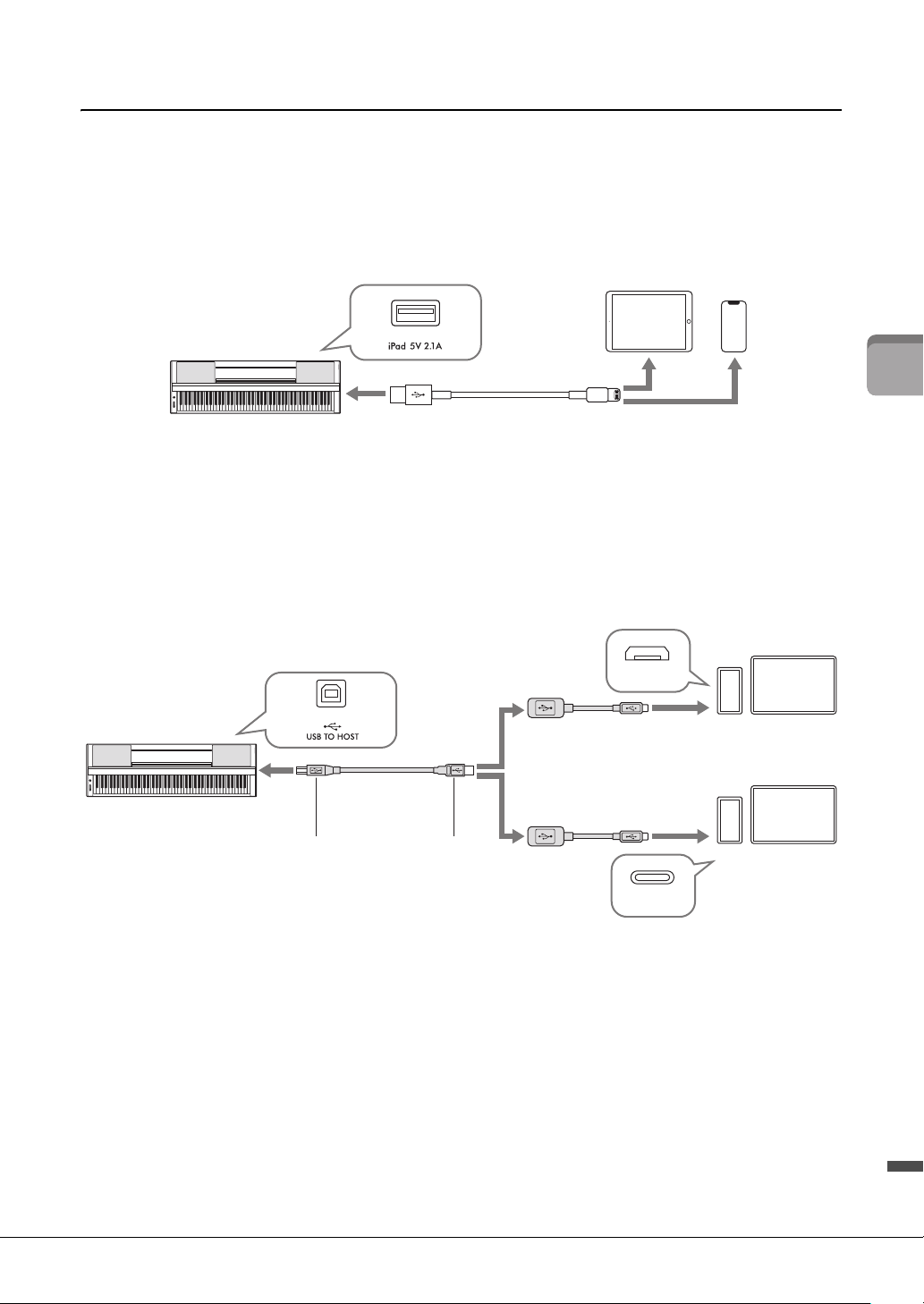
P-S500 Owner’s Manual
21
Playing with Smart Pianist
Examples of connection via cables
NOTE
The [iPad] terminal and [USB TO HOST] terminal cannot be used at the same time for connecting smart devices.
Lightning connector devices (iPhone, iPad, etc.)
Connect the device to the [iPad] terminal by using a Lightning ‒ USB cable. The iPhone or iPad connected
to this terminal is automatically charged during use.
NOTICE
• The [iPad] terminal is dedicated for connection with iOS or iPadOS devices. Do not connect other devices to the terminal.
• Use an Apple Lightning - USB cable of less than 3 meters.
Micro B or USB Type-C connector devices
Connect the device to the [USB TO HOST] terminal by using an appropriate USB conversion adaptor and
a USB cable. Before using the [USB TO HOST] terminal, be sure to read “Precautions when using the [USB
TO HOST] terminal” (page 22).
A USB type-C connector iPadOS device can also be connected by using the Apple USB-C Digital AV
Multiport Adapter or Apple USB-C VGA Multiport Adapter.
NOTE
• The smart device cannot be charged when it is connected to the [USB TO HOST] terminal.
• Not all commercially available USB conversion adaptors are compatible.
iPhone
iPad
12
Lightning – USB cable
Instrument
1
2
2
3
3
USB cable
Smart device
Smart device
USB conversion adaptor
(Type A female – Micro B male)
USB conversion adaptor
(Type A female –Type C male)
USB
(Type A male)
USB
(Type B male)
Instrument
Micro B
Type C
Loading ...
Loading ...
Loading ...