Loading ...
Loading ...
Loading ...
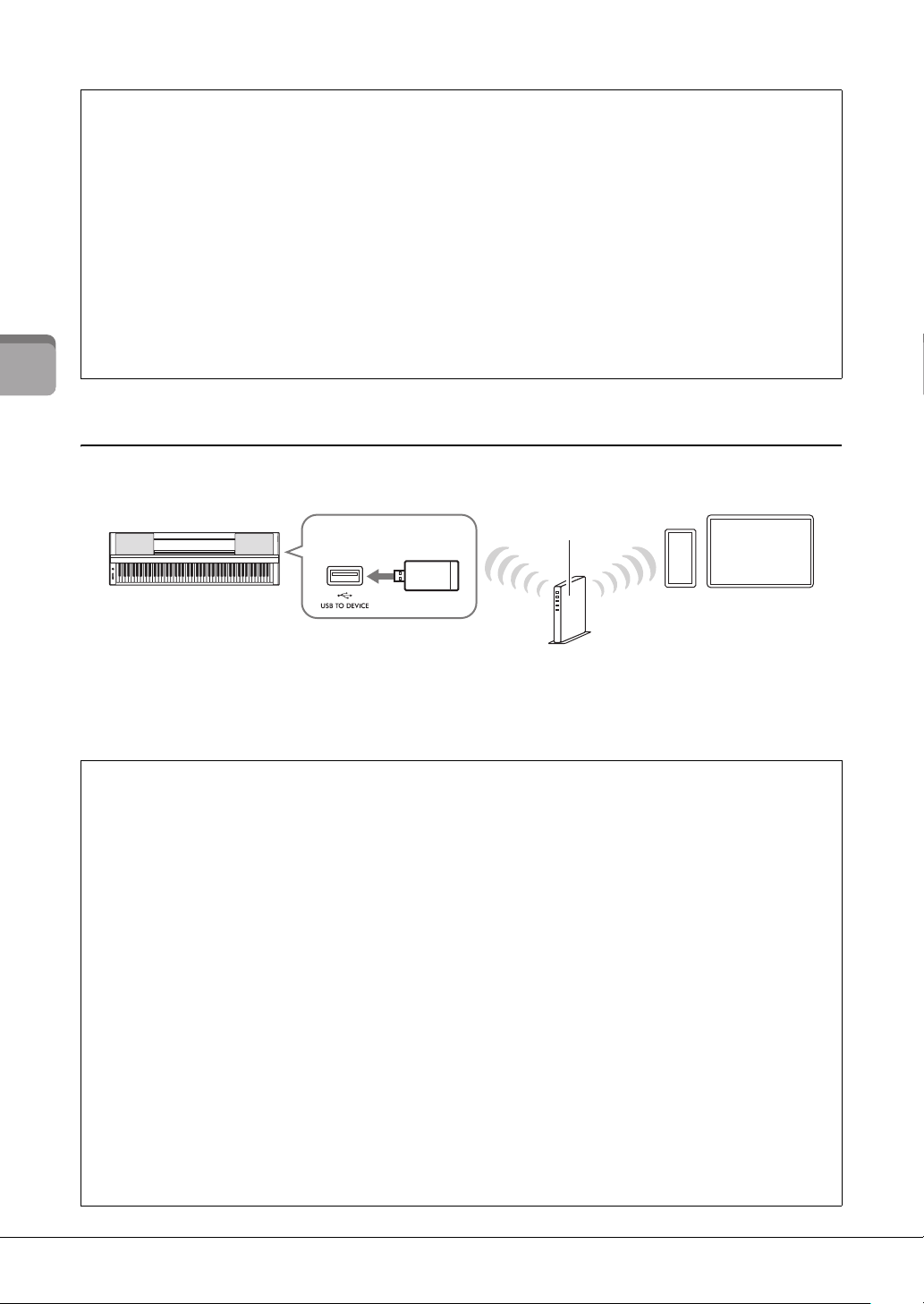
P-S500 Owner’s Manual
22
Playing with Smart Pianist
Examples of connection via Wi-Fi (Wireless LAN)
For Wi-Fi connection, you need a separately sold wireless LAN adaptor (UD-WL01). Before connecting the
wireless LAN adaptor, be sure to read “Precautions when using the [USB TO DEVICE] terminal” below.
NOTICE
Do not connect this product to a public Wi-Fi and/or Internet service directly. Only connect this product to the Internet through a
router with strong password protections. Consult your router manufacturer for information on optimum security practices.
NOTE
The instrument can be connected via Wi-Fi directly without need of an access point. However, in this condition Internet access will be
disabled on your smart device, and certain functions may be limited, such as mailing, searching and some functions of Smart Pianist.
Precautions when using the [USB TO HOST] terminal
When connecting the smart device to the [USB TO HOST] terminal, make sure to observe the following points to avoid
freezing the smart device/instrument and corrupting or losing the data.
NOTICE
• Use an AB type USB cable of less than 3 meters. USB 3.0 cables cannot be used.
• Execute the following before turning the power to the instrument on/off or plugging/unplugging the USB cable to/from the
[USB TO HOST] terminal.
- Quit any open app on the smart device.
- Make sure that data is not being transmitted from the instrument. (Data is transmitted even when the notes on the
keyboard are played or a Song is played back.)
• While the smart device is connected to the instrument, you should wait for six seconds or more between these operations:
(1) when turning the power of the instrument off then on again, or (2) when alternately connecting/disconnecting the USB
cable.
If the smart device or the instrument freezes, restart the app or the smart device, or turn the power to the instrument off
then on again.
Precautions when using the [USB TO DEVICE] terminal
This instrument features a built-in [USB TO DEVICE] terminal. When connecting a USB device to the terminal, be sure
to handle the USB device with care. Follow the important precautions below.
NOTE
For more information about the handling of USB devices, refer to the owner’s manual of the USB device.
Compatible USB devices
• USB wireless LAN adaptor (UD-WL01; sold separately)
• USB flash drive (can only be used to update the software; not for use in saving files, reading data, recording nor playing
back)
Other USB devices such as a USB hub, computer keyboard or mouse cannot be used.
NOTICE
The rating of the [USB TO DEVICE] terminal is a maximum of 5V/500mA. Do not connect USB devices having a rating above
this, since this can cause damage to the instrument itself.
Connecting a USB device
When connecting a USB device to the [USB TO DEVICE] terminal, make sure that the connector on the device is
appropriate and that it is connected in the proper direction.
NOTICE
• Avoid connecting or disconnecting the USB device when accessing the USB device. Failure to observe this may result in
“freezing” of the operation of the instrument or corruption of the USB device and the data.
• When connecting and then disconnecting the USB device (and vice versa), make sure to wait a few seconds between the
two operations.
• Do not use an extension cable when connecting a USB device.
Smart device
Instrument
USB wireless LAN adaptor
(UD-WL01)
Access point
Wireless
LAN
Wireless
LAN
Loading ...
Loading ...
Loading ...