Loading ...
Loading ...
Loading ...
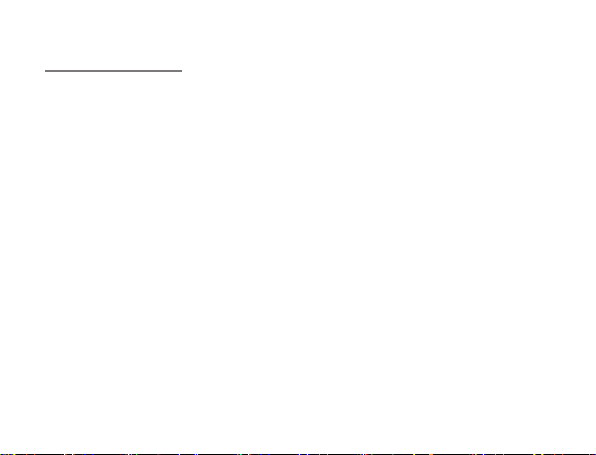
Getting Started
If you purchased your device pre-activated you should have already
received an email containing your default login information before the
device arrived.
If you did not purchase a pre-activated tracker, please visit activate.
brickhousesecurity.com to complete your device activation.
Installation of the Livewire 4 is similar to that of a car stereo. If you are
not condent in your ability to install the device, we suggest that you
contact a local car stereo/alarm installer. The Livewire 4 is powered by your
vehicle; to install the device, connect the wiring harness to the base unit as
indicated in the diagram above. Once that’s done, connect the Red wire to
the vehicle’s power. Connect the Black wire to Ground. Connect the White
wire to the vehicle’s ignition or accessory power.
The Livewire 4 features an internal antenna which is needed to ensure
GPS communication. When installing the unit in the dash of the vehicle,
place the unit with the lights and logo facing down with as little metallic
obstruction above it as possible. Because of dierences in vehicle
Loading ...
Loading ...
Loading ...
