Loading ...
Loading ...
Loading ...
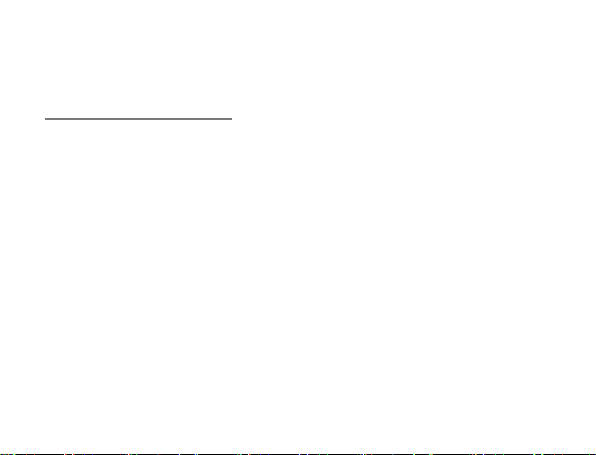
while the processor initializes). At no other time should the Green LED
remain solid for such a long period.
Tracking Your Device
By default, the Livewire 4 reports every 1 minute when your car ignition is
turned on/while the vehicle is moving and will report every hour when the
ignition is o.
If you plan on tracking a vehicle that will remain idle for extended periods
of time, we recommend unplugging the Livewire 4 to alleviate any risk of
draining the car’s battery.
To track your Livewire 4, open a browser window and go to
http://BrickHouseSecurity.com. Hover your cursor over the Login tab on
the top right of the website and click on GPS Tracking. Enter your login
information and press the Submit button. If you have multiple devices on
your account, the rst 3 that were registered will be automatically selected
and appear on the map. Along the bottom of your screen will be your
dashboard.
Loading ...
Loading ...
Loading ...
