Loading ...
Loading ...
Loading ...
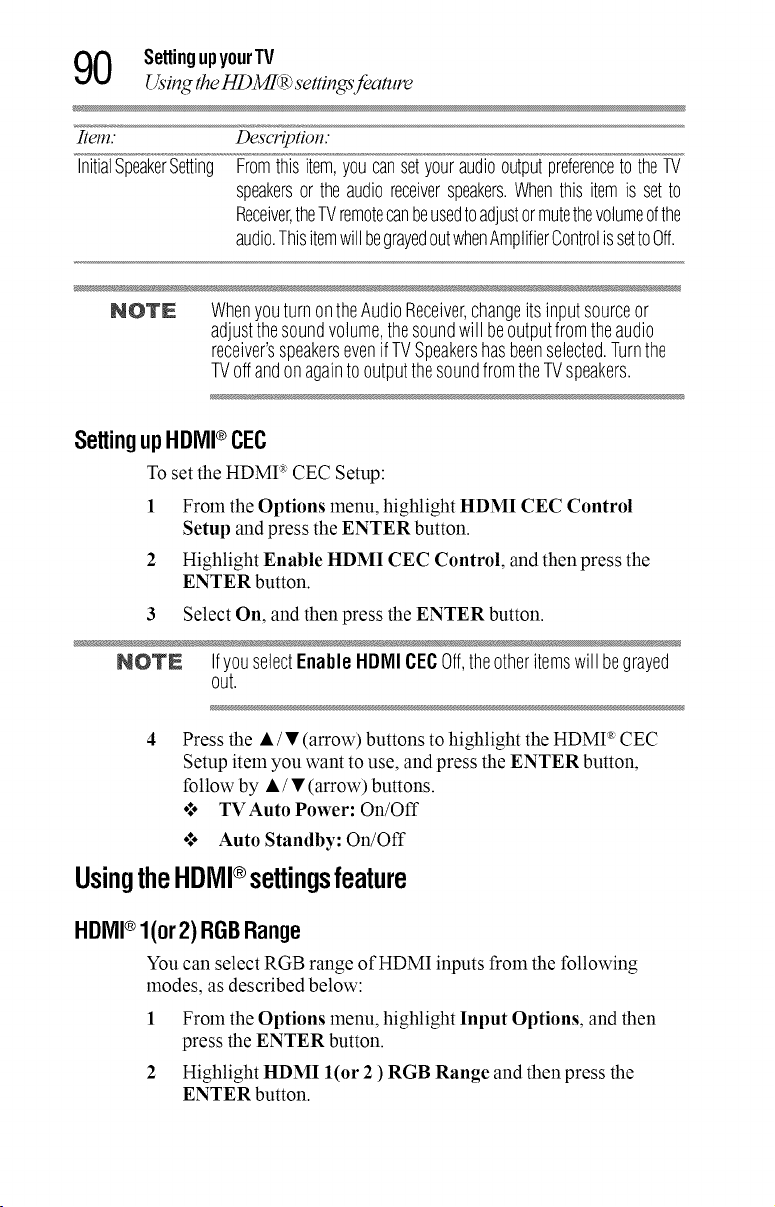
0 SettingupyourTV
Using the HDM[LR)setti_qsJeamre
Item." Description."
InitialSpeakerSetting Fromthis item,youcansetyouraudiooutputpreferenceto theTV
speakersor theaudioreceiverspeakers.Whenthis itemis set to
Receiver,theTVremotecanbeusedtoadjustor mutethevolumeofthe
audio.ThisitemwillbegrayedoutwhenAmplifierControlissettoOff.
NOTE
WhenyouturnontheAudioReceiver,changeitsinputsourceor
adjustthesoundvolume,thesoundwill beoutputfromtheaudio
receiver'sspeakersevenifTVSpeakershasbeenselected.Turnthe
TVoffandonagaintooutputthesoundfromtheTVspeakers.
SeltingupHDMI®CEC
To set the HDMV CEC Setup:
1 From the Options menu, highlight HDMI CEC Control
Setup and press the ENTER button.
2 Highlight Enable HDMI CEC Control, and then press the
ENTER button.
3 Select On, and then press the ENTER button.
NOTN IfyouselectEnableHDMI CECOff,theotheritemswill begrayed
out.
4 Press the • / • (arrow) buttons to highlight the HDMI _ CEC
Setup item you want to use, and press the ENTER button,
follow by • / • (arrow) buttons.
o1. TVAuto Power: On/Off
•:. Auto Standby: On/Off
UsingtheHDMI®settingsfeature
HDIVII®1(or2) RGBRange
You can select RGB range of HDMI inputs from the following
modes, as described below:
1 From the Options menu, highlight Input Options, and then
press the ENTER button.
2 Highlight HDMI l(or 2 ) RGB Range and then press the
ENTER button.
Loading ...
Loading ...
Loading ...