Loading ...
Loading ...
Loading ...
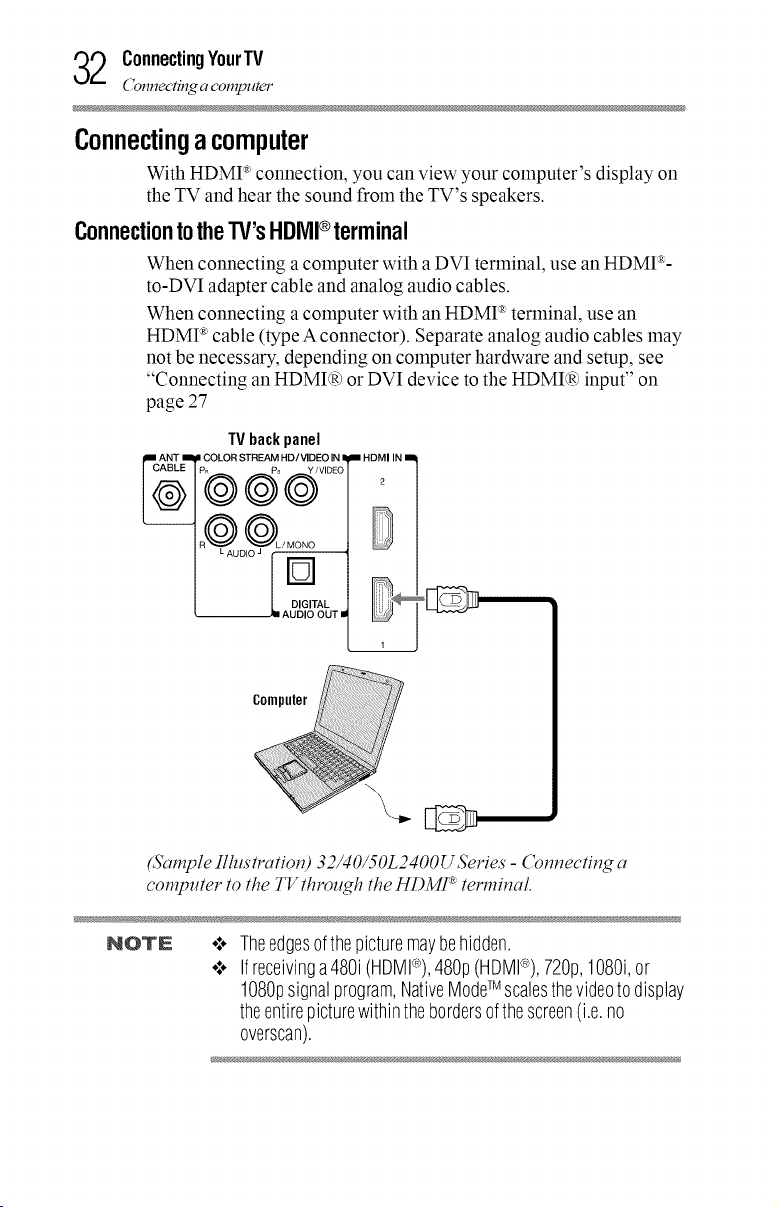
2 ConnectingYourTV
Connec'n_ a computer
Connectingacomputer
With HDMP connection, you can view your computer's display on
the TV and hear the sound from the TV's speakers.
ConnectiontotheTV'sHDIVII®terminal
When connecting a computer with a DVI terminal, use an HDMI :_-
to-DVI adapter cable and analog audio cables.
When connecting a computer with an HDMI :_terminal, use an
HDMI ®cable (type A connector). Separate analog audio cables may
not be necessary, depending on computer hardware and setup, see
"Connecting an HDMI(R)or DVI device to the HDMI(R) input" on
page 27
TV back panel
Computer
(Sample Illustration) 32/40/50L2400U Series - Connecting a
computer to the TV through the HDMI _ terminal.
NOTN o***
o.**
Theedgesofthepicturemaybehidden.
Ifreceivinga480i (HDMP),480p(HDMP),720p,1080i,or
1080psignalprogram,NativeModeTM scalesthevideoto display
theentirepicturewithinthebordersofthescreen(i.e.no
overscan).
Loading ...
Loading ...
Loading ...