Loading ...
Loading ...
Loading ...
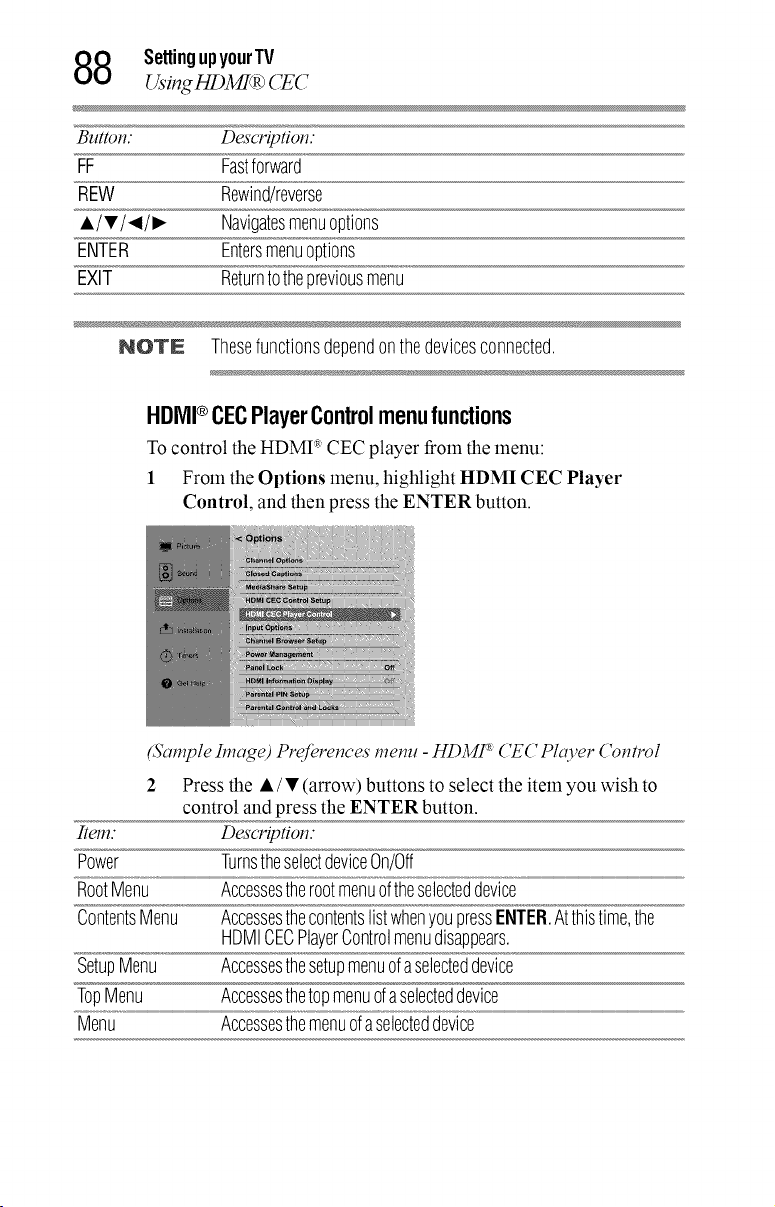
8 SettingupyourTV
Us_,g HDMIq _( _(
Button." Description."
FF Fastforward
REW Rewind/reverse
A/•/41/I,,- Navigatesmenuoptions
ENTER Entersmenuoptions
EXIT Returntothepreviousmenu
NOTE Thesefunctionsdependonthedevicesconnected.
HDMI ® CECPlayer Control menu functions
To control the HDMI :_CEC player from the menu:
1 From the Options menu, highlight HDMI CEC Player
Control, and then press the ENTER button.
I_gYII."
Power
RootMenu
ContentsMenu
SetupMenu
TopMenu
Menu
(Sample Image) Preforences metal - HDMI _ CEC Plco,er Control
2 Press the • / • (arrow) buttons to select the item you wish to
control and press the ENTER button.
Descrip#on."
TurnstheselectdeviceOn/Off
Accessestherootmenuoftheselecteddevice
AccessesthecontentslistwhenyoupressENTER.Atthistime,the
HDMICECPlayerControlmenudisappears.
Accessesthesetupmenuofaselecteddevice
Accessesthetopmenuofaselecteddevice
Accessesthemenuofaselecteddevice
Loading ...
Loading ...
Loading ...