Loading ...
Loading ...
Loading ...
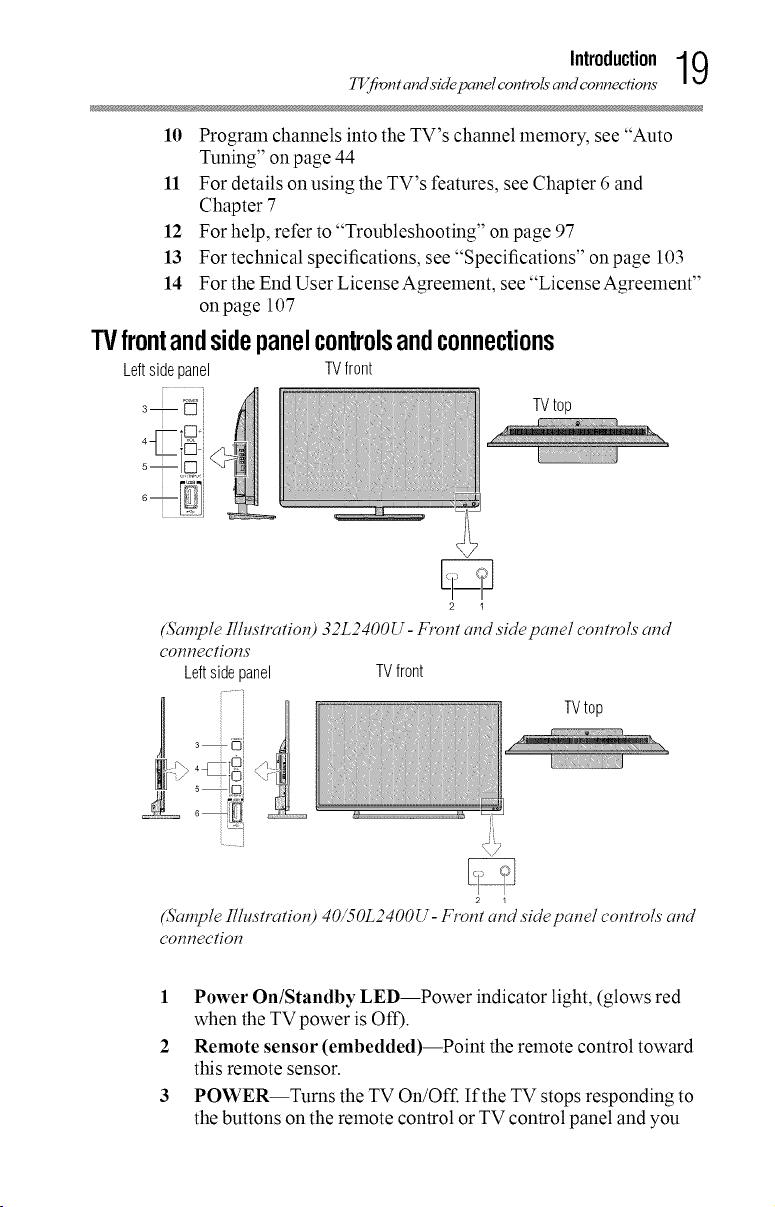
Introduction 19
TVf_3nt cmdsidepcmel eonnv/s cmdconnections
10 Program channels into the TV's channel memory, see "Auto
Tuning" on page 44
11 For details on using the TV's features, see Chapter 6 and
Chapter 7
12 For help, refer to "Troubleshooting" on page 97
13 For technical specifications_ see "Specifications" on page 103
14 For the End User License Agreement, see "License Agreement"
onpage 107
TVfrontandsidepanelcontrolsandconnections
Leftsidepanel TVfront
i
3-- U ii TVtop
4C 2
2 _
(Sample Illustration) 32L2400U- Front cmd side pcme/ controls atTd
connections
Leftsidepanel TVfront
ll ..... _ TVtop
2 1
(Sample Illustration) 40/50L2400U- Front atTd side patTel controls atTd
connection
1 Power On/Standby LED--Power indicator light, (glows red
when the TV power is Off).
2 Remote sensor (embedded)--Point the remote control toward
this remote sensor.
3 POWER--Turns the TV On/Off. If the TV stops responding to
the buttons on the remote control or TV control panel and you
Loading ...
Loading ...
Loading ...