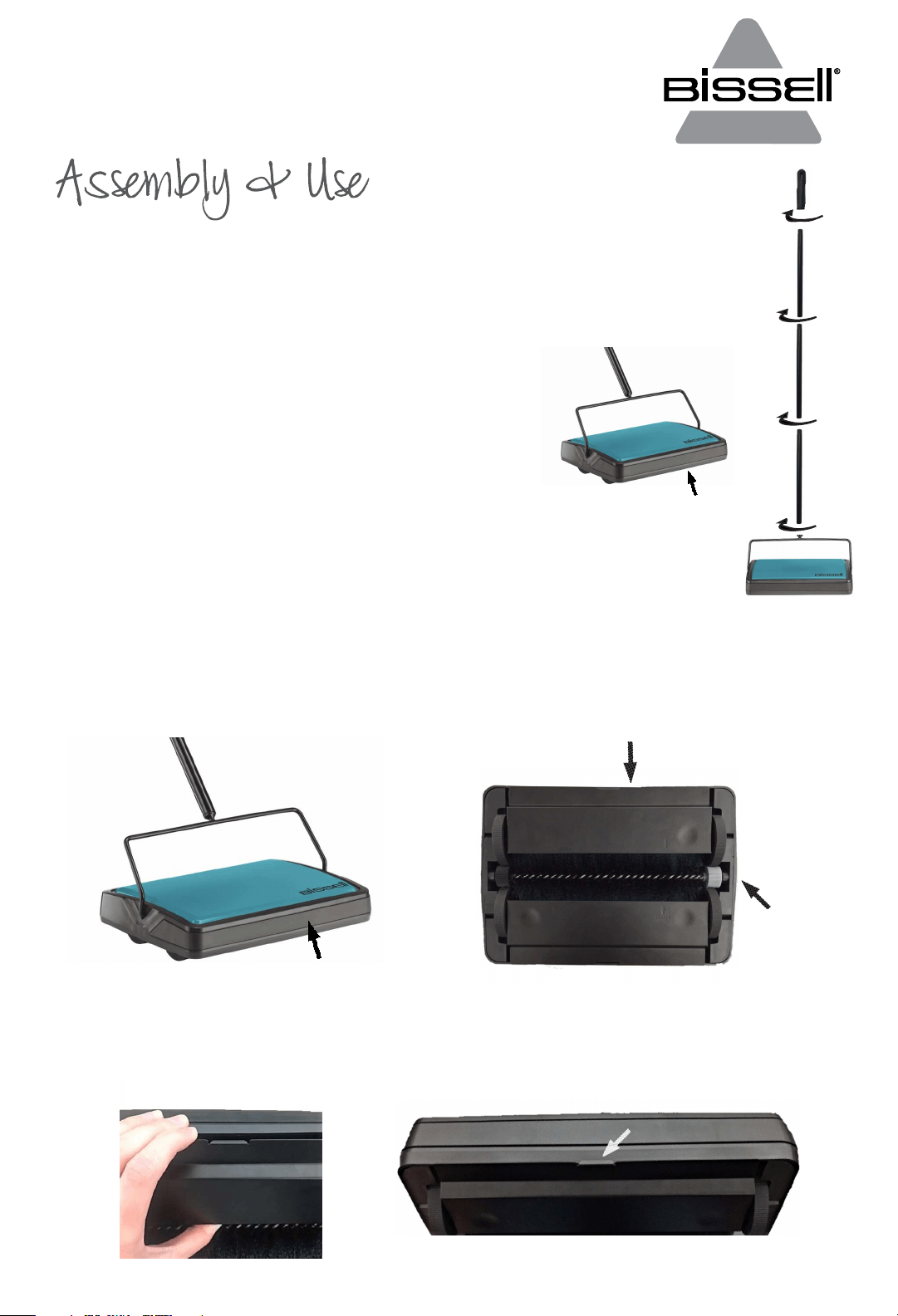
EASY SWEEP COMPACT
Manual Sweeper
2484
SERIES
Fit the threaded handle sections together and screw
tightly until secure. Screw the handle grip on the
threaded end of the handle.
To empty the dirt bins, hold the sweeper over
a trash bin or bag and press the bottom of each dirt
bin at the points indicated by the “PUSH” arrows.
Emptying
Maintaining
For best performance keep brushes and bearings clean of
hair, threads and other debris. The brush roll on this
sweeper removes to allow for easier brush cleaning
1
Front of Sweeper
1. Locate the front of the sweeper. Position the sweeper so that the front is top, and
the grey end of the brush roll is on the right side.
2. Locate the small tabs on both dirt bins and lift the tabs slightly and push outward
so that they rest on the outside edge of the bumper. This will ensure that the dirt bins
stay in place while removing the brush roll.
Front of Sweeper
Grey end
(right side)
To use, simply push the sweeper. For best results,
ensure that the front of the sweeper is facing forward
while using.
Front of Sweeper
Tab
Loading ...
