Loading ...
Loading ...
Loading ...
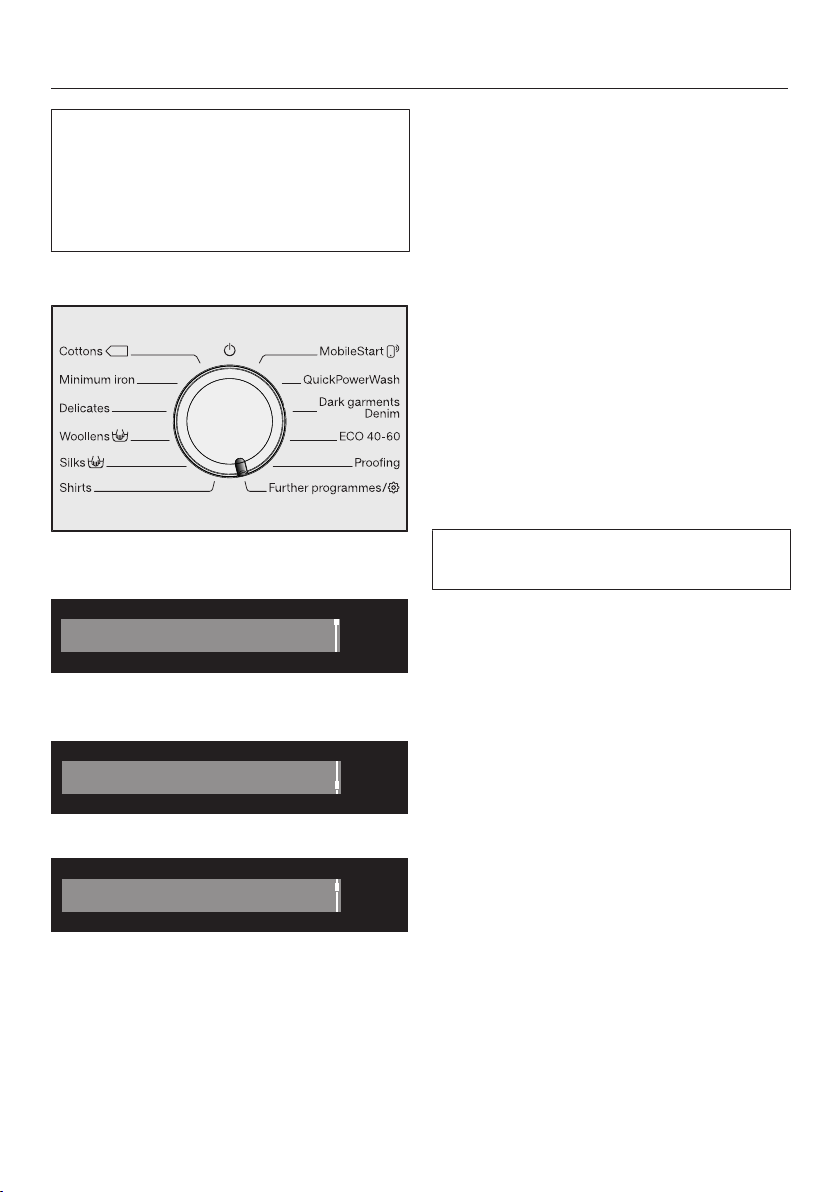
Settings
98
You can use the settings to alter the
washing machine's electronics to suit
changing requirements.
The settings can be altered at any
time.
Accessing the Settings menu
Turn the programme selector to the
Further programmes/position.
Cottons hygiene OK
Touch the sensor controls until
the following appears in the display:
Settings OK
Confirm with the OKsensor control.
Language OK
You are now in the Settings sub-menu.
Selecting settings
Touch the sensor controls until
the setting you want appears in the
display.
- The sensor control scrolls down
the list.
- The sensor control scrolls up the
list.
Touch the OKsensor control to select
the setting displayed.
Changing a setting
Touching the sensor controls will
call up the different options for the
setting.
The option that is selected will have a
tick next to it.
Touch the OKsensor control to activ-
ate the option you want in the dis-
play.
Closing the settings menu
Turn the programme selector.
Loading ...
Loading ...
Loading ...