Loading ...
Loading ...
Loading ...
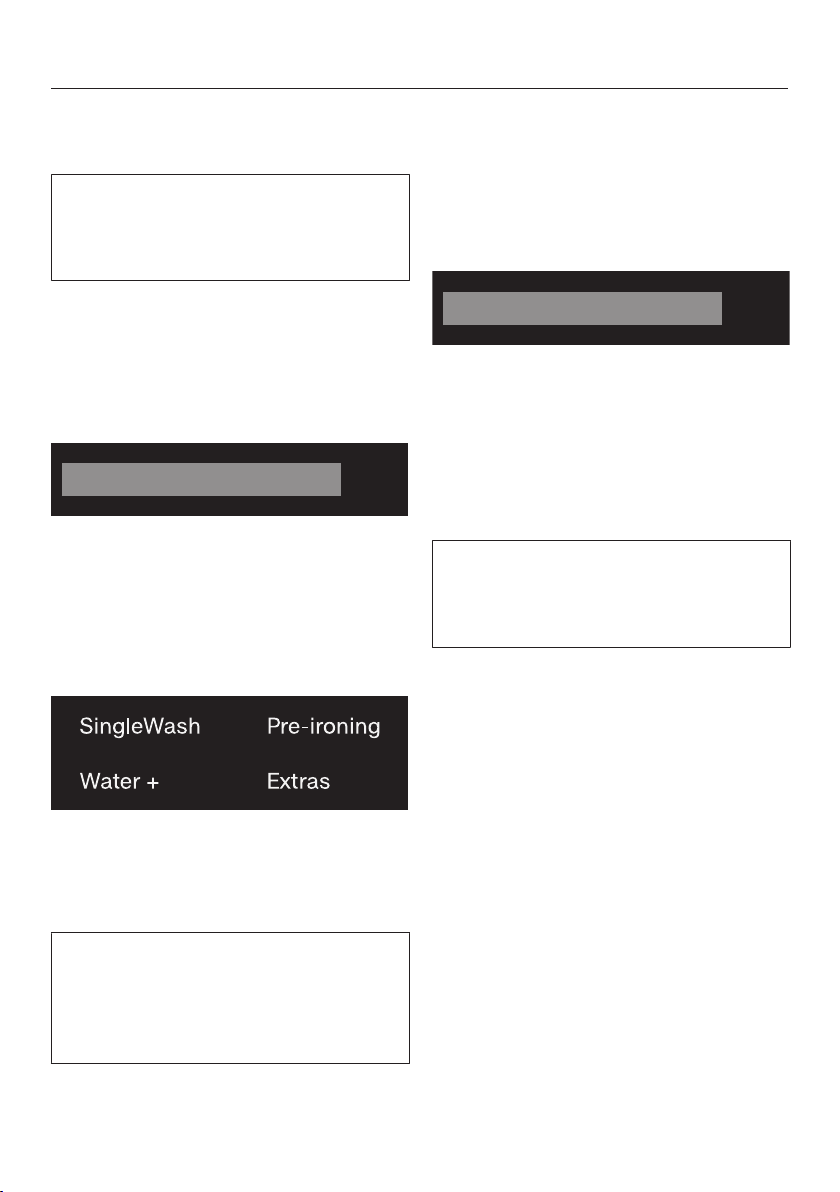
4. Select programme settings
30
Selecting a temperature/spin
speed
You can alter the preset temperature/
spin speed of a wash programme if
this option is permitted for that pro-
gramme.
The temperatures reached inside the
washing machine might not be the
same as the temperatures selected.
Perfect wash results are achieved
through a combination of energy use
and wash duration.
2:24 OK
40° 1600
Touch the sensor controls above
or below the temperature or spin
speed value in the display until the
temperature/spin speed you want ap-
pears in the display.
Selecting an extra option
Touch the sensor for the extra you
want. It then lights up brightly.
Tip: You can select multiple Extras for a
wash programme.
Not all extra options can be selected
with every programme. If an extra op-
tion is not dimly lit, this option is not
permitted for the wash programme
(see “Extra options”).
Extrassensor control
You can select additional extras using
the Extras sensor control.
Touch the Extrassensor control.
The following appears in the display:
No Extras OK
Touch the sensor controls until
the extra option you want appears in
the display.
Confirm the extra option with the OK
sensor control.
Level of soiling
The sensor is only active with the
TwinDos option activated. See “5.Add
detergent, TwinDos” for more informa-
tion.
Loading ...
Loading ...
Loading ...