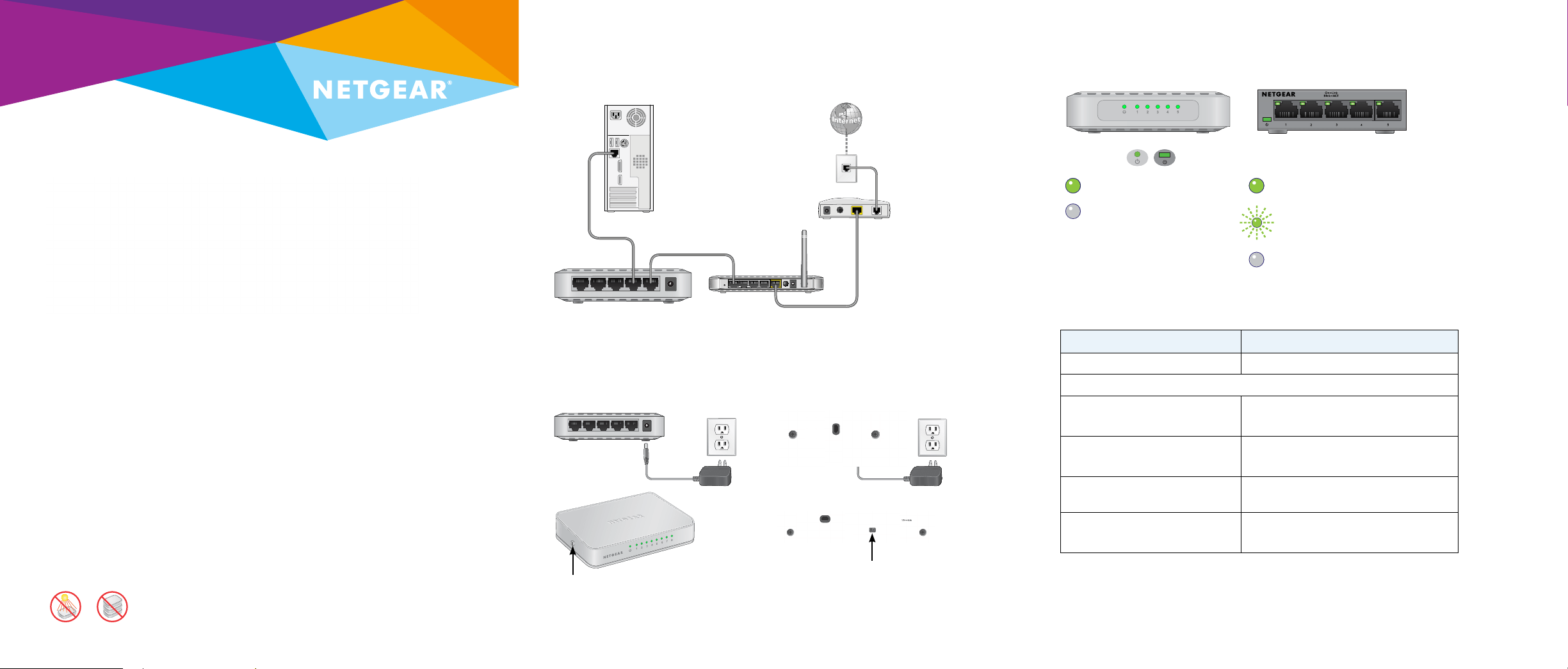
Quick Start
Off/On
Note: Product appearance varies by model.
FE and GE Unmanaged Switches
Step 2. Connect to power and power on.
Step 1. Connect the equipment.
If your product has an O/On switch, move the O/On switch to the
on position to provide power to the device.
O/On switch
Note: The 300 and 600 series can be wall-mounted.
Step 3. Check the status.
Power LED
Port LEDs
On
Ethernet link
O
Activity (blinking)
No link (o)
O/On switch
Note: Power adapter varies by region.
200 Series:
• 5-Port Fast Ethernet Switch FS205v2
• 8-Port Fast Ethernet Switch FS208v2
• 5-Port Gigabit Ethernet Switch GS205v2
• 8-Port Gigabit Ethernet Switch GS208v2
300 Series:
• 5-Port Fast Ethernet Switch FS305v2
• 8-Port Fast Ethernet Switch FS308v2
• 5-Port Gigabit Ethernet Switch GS305
• 8-Port Gigabit Ethernet Switch GS308v2
600 Series:
• 5-Port Fast Ethernet Switch FS605v4
• 8-Port Fast Ethernet Switch FS608v4
• 5-Port Gigabit Ethernet Switch GS605v5
• 8-Port Gigabit Ethernet Switch GS608v4
Note: Model availability varies by region. For more
information, see the NETGEAR website.
Computer
Unmanaged switch
Optional
router
Optional
modem
Internet
Technical Specifications
Specifications Description
Operating temperature 0°C to 40°C
Power adapter
5-Port Gigabit Ethernet Switch Input. 100–240 VAC, 50/60 Hz, 0.15A
Output. 5 VDC, 0.7A
5-Port Fast Ethernet Switch Input. 100–240 VAC, 50/60 Hz, 0.15A
Output. 5 VDC, 0.7A
8-Port Gigabit Ethernet Switch Input. 100–240 VAC, 50/60 Hz, 0.15A
Output. 12 VDC, 0.5A
8-Port Fast Ethernet Switch Input. 100–240 VAC, 50/60 Hz, 0.15A
Output. 5 VDC, 0.7A
Loading ...
