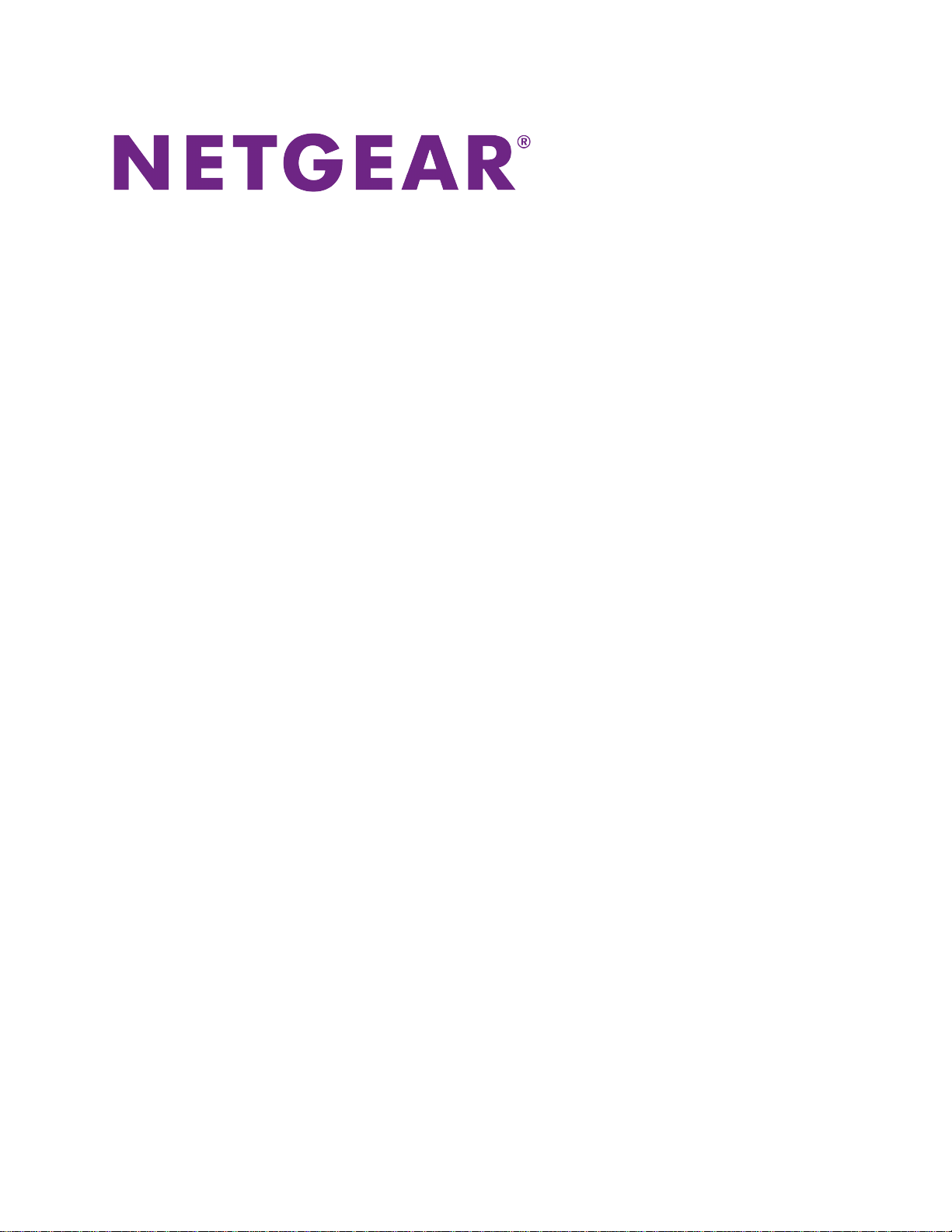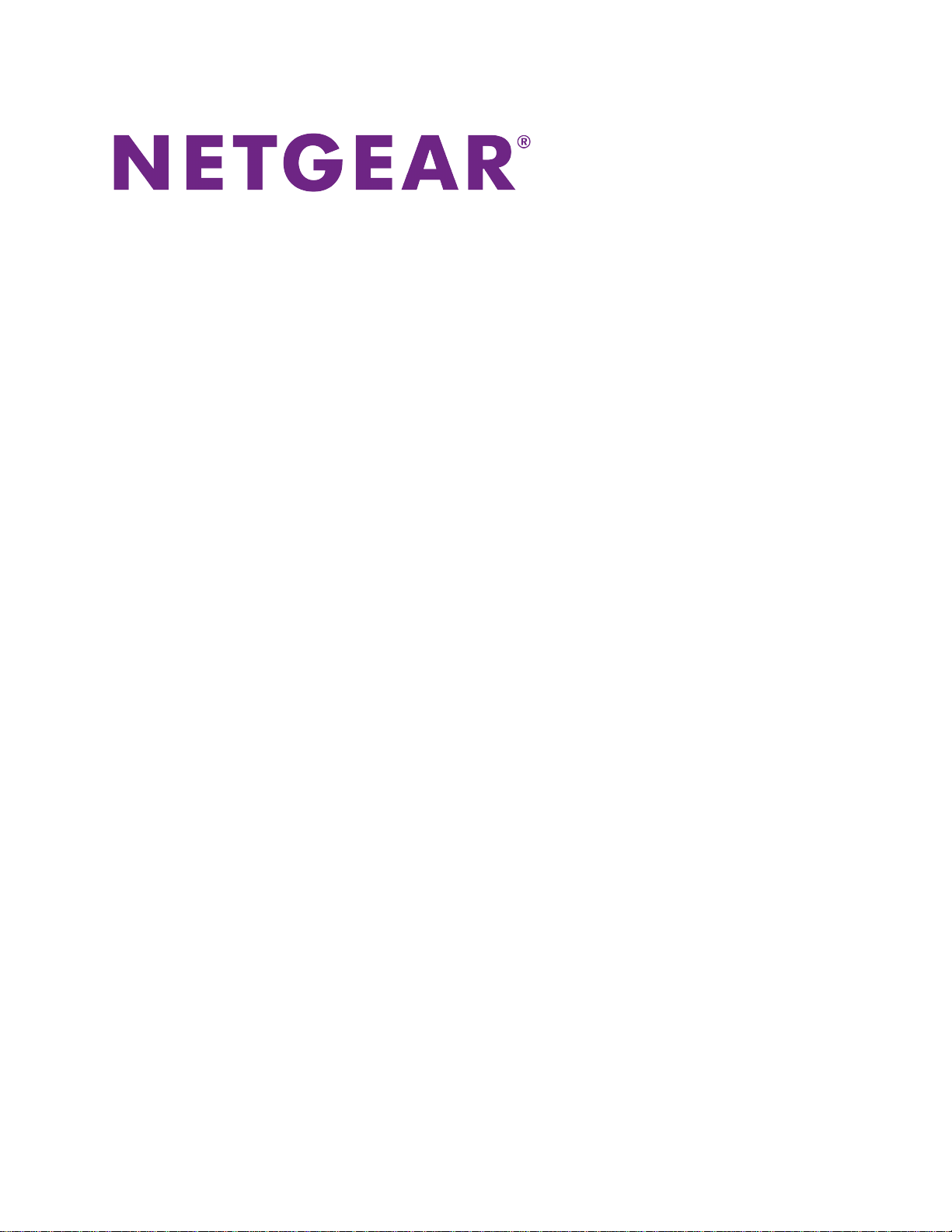#3 Do I need a fast modem in order to maximize my router speeds?
The faster the modem speed the better the Wi-fi speeds will be. Most ISPs base their monthly rates on what the consumer pays for. i.e., one pays a higher monthly rate for faster ISP speeds that are sent to the modem. Expect Wi-fi speeds to be about half as fast as direct line modem or router hook ups. A wired line from the router to a computer will enable faster speeds. One other thing, Wi-fi speeds may vary depending on the number of computers, phones, etc. using the Wi-fi. Setup is fairly easy and speeds haven't been an issue with our router even with about 10 Wi-fi connections.