Loading ...
Loading ...
Loading ...
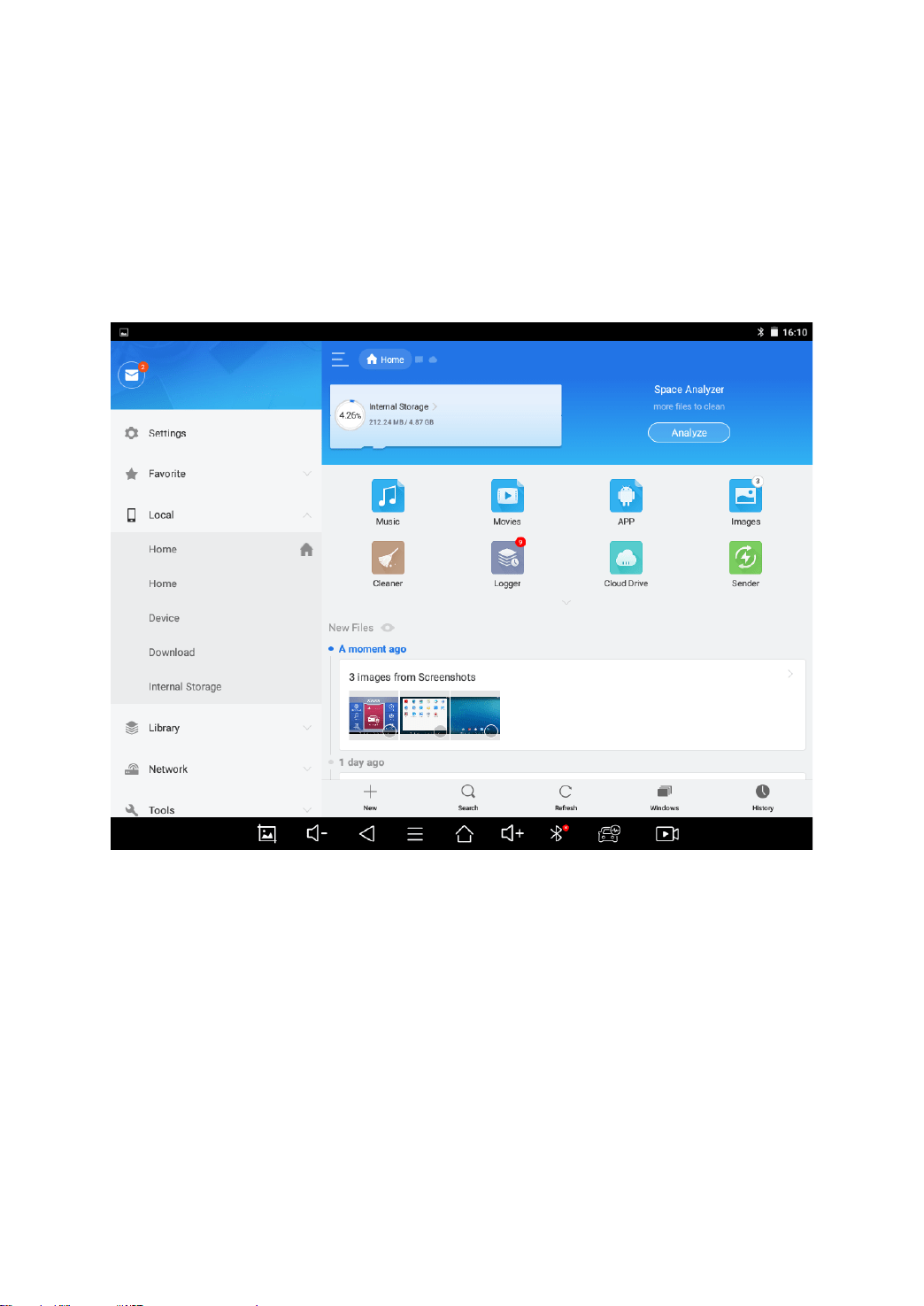
21
d) ES File Explorer: You can manage APP, music, files, pictures,
etc. in the device in this function, and you can also use
Local/Home/Cleaner to clean up files.
If you need to check the files inside X100PAD3 app (not recommended),
please use the file explorer inside X100PAD3 app.
Fig 2-9
e) Android Settings: Allows you to check and change the settings
of the Android system, including network, battery status,
language, device info and factory reset.
f) X100PAD3 Key Programming System: This app provides all
the key programming and diagnostic functions, and also offers
a range of special maintenance services.
It will be referred as “X100PAD3 app” later in this manual.
Loading ...
Loading ...
Loading ...