Loading ...
Loading ...
Loading ...
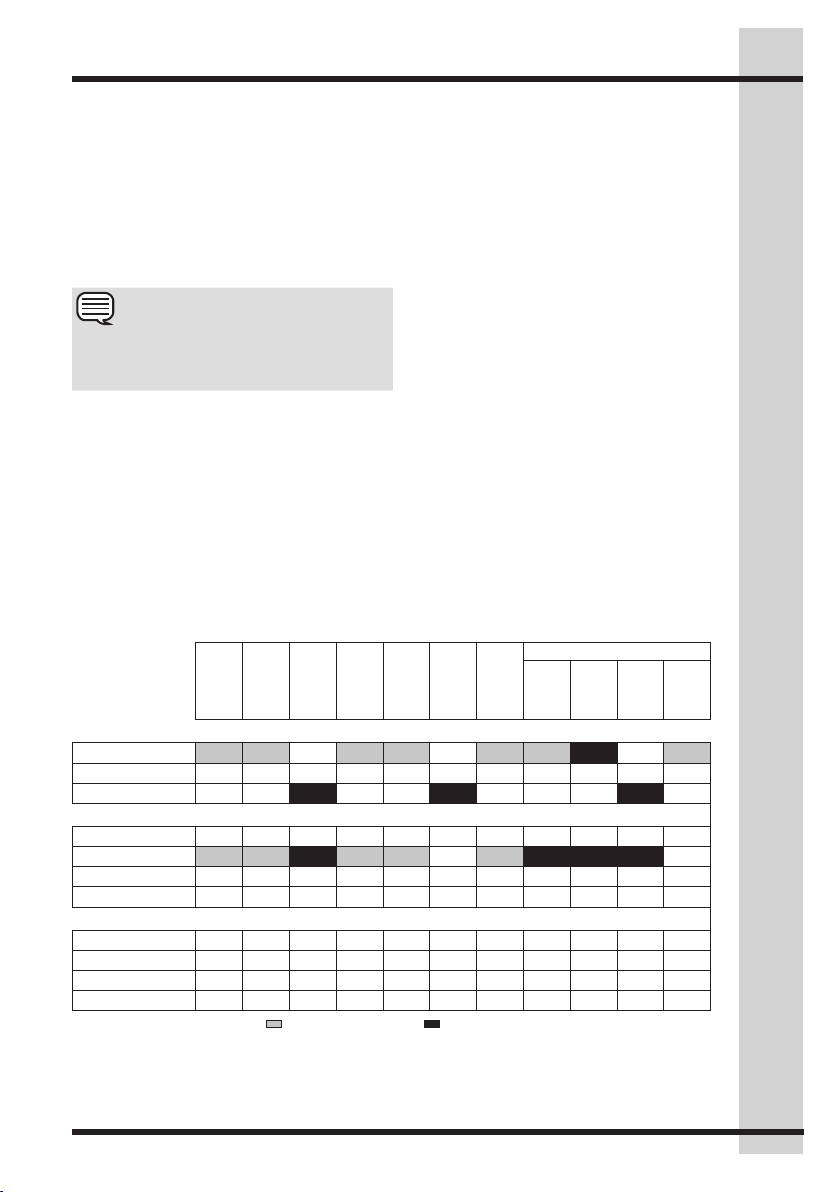
NOTE
To change the options once the cycle has
begun, press Start/Pause, make the new
selection and press Start/Pause again.
Cycle Options
To add options, press the corresponding op-
tion’s icon to illuminate the selection desired.
To delete options, press the option’s icon again
and the indicator light will turn off. If an option
is not appropriate for the cycle, the indicator
will not light. To protect your fabrics, not all
options are available with every cycle. Not all
options are available on every model.
wrinkle release
Select wrinkle release if the dried load might
not be removed promptly at the end of the
cycle. The dry load will continue tumbling
without heat to help reduce wrinkling. If the
chime option is also selected, a beep will be
heard periodically. The load may be removed
any time during wrinkle release.
chime
A signal will sound at the end of the cycle (and
periodically during wrinkle release) if this
option is selected.
These Temperatures, Dryness Level, and Options are available with the following cycles:
normal
heavy
duty
delicates
casual
mixed
load
touch up
towels
specialty cycles
jeans
fast
dry
wool
time
dry
temperature
max
medium
low
dryness
max
normal
less
damp
options
wrinkle release
dry time
delay start
chime
= Available selections. = Cycle defaults. = Non-modifiable presets.
Cycle Settings Chart
Controls and Settings 11
Loading ...
Loading ...
Loading ...