Loading ...
Loading ...
Loading ...
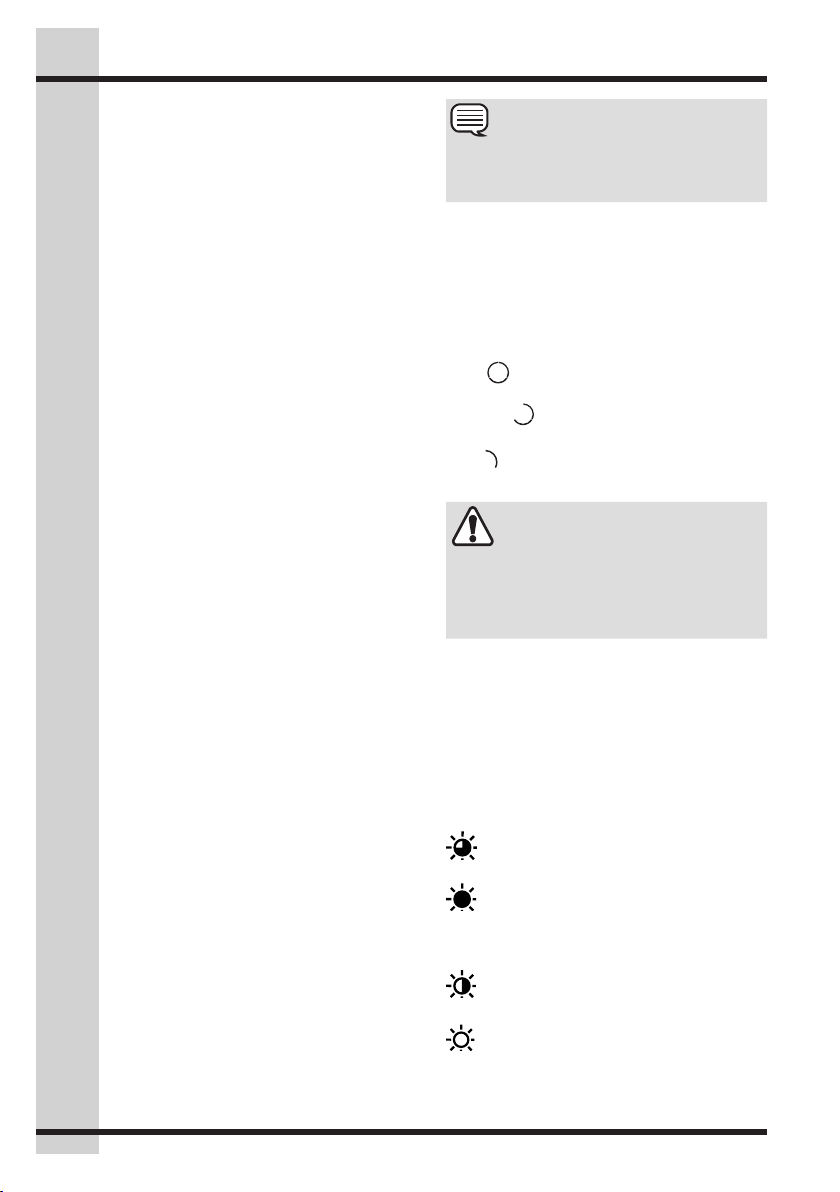
touch up
Select touch up to help remove wrinkles
from clean and dry items that were not taken
from the dryer at the end of the cycle, have
been stored in crowded closets or drawers,
or unpacked from luggage following a trip. It
provides approximately 10 minutes of low heat
tumbling followed by a 25-minute cool down
period.
towels
Select this cycle to dry heavy loads such as
towels and non-rubber-backed bath mats.
Controls and Settings
Specialty Cycle Selection
Specialty Cycles
To scroll through the specialty cycles, continue
to press the specialty cycles icon. The
selected cycle will be shown on the text
display.
jeans
Select this Auto Dry cycle for drying an entire
load of denim jeans.
fast dry
Quickly dry a small load.
wool
Use the wool cycle with washable woolens -
check your fabric care label to ensure proper
garment care. To help your wool items keep
their shape, use of optional drying rack is
recommended.
Timed Dry Cycles
dry time
To manually select the drying time for this
specialty cycle, press the dry time icon.
Press icon to scroll through time increments.
Actual drying time (20 min. to 120 min.) will be
displayed.
Because this is not an Auto Dry cycle, you will
not be able to select a dryness level. Moisture
sensing bars are not active and dryer will
continue to heat throughout the cycle until the
final cool down period.
NOTE
To change settings after the cycle starts,
press Start/Pause, adjust the setting, and
press Start/Pause to resume the cycle.
Cycle Settings
Appropriate temperature, dryness level and
options will be displayed for each cycle. The
settings can be changed before the cycle is
started. If changes are attempted after the
cycle starts a signal will beep and “Not pos-
sible” will be displayed.
WARNING
FIRE HAZARD
To avoid fire hazard, DO NOT dry items
containing feathers or down, foam rubber,
plastics similarly textured, rubber-like materials.
Drying Temperature
To change the preset temperature, press the
“+” and “–” temperature icons to scroll to the
desired.
To protect your fabrics, not all temperatures are
available with every cycle. The indicator will not
light if the setting is not available with that cycle.
max
Recommended for durable fabrics and towels.
medium
Recommended for most cotton fabrics.
low
Recommended for delicate fabrics.
Dryness Level (Auto Dry)
To change the preset level, press the dryness
icon to scroll to the degree of dryness desired.
To protect your fabrics, not all dryness levels
are available with every cycle. If a dryness level
is not appropriate for the cycle, it cannot be
selected.
Select the normal dry level for most Auto
Dry cycles.
Occasionally a load may seem too
damp or over-dried at the end of the cycle.
To increase drying time for similar loads in the
future, select max.
For loads requiring less drying time, select
less .
Select damp for items you wish to
partially dry before hanging or ironing.
10
Loading ...
Loading ...
Loading ...