Loading ...
Loading ...
Loading ...
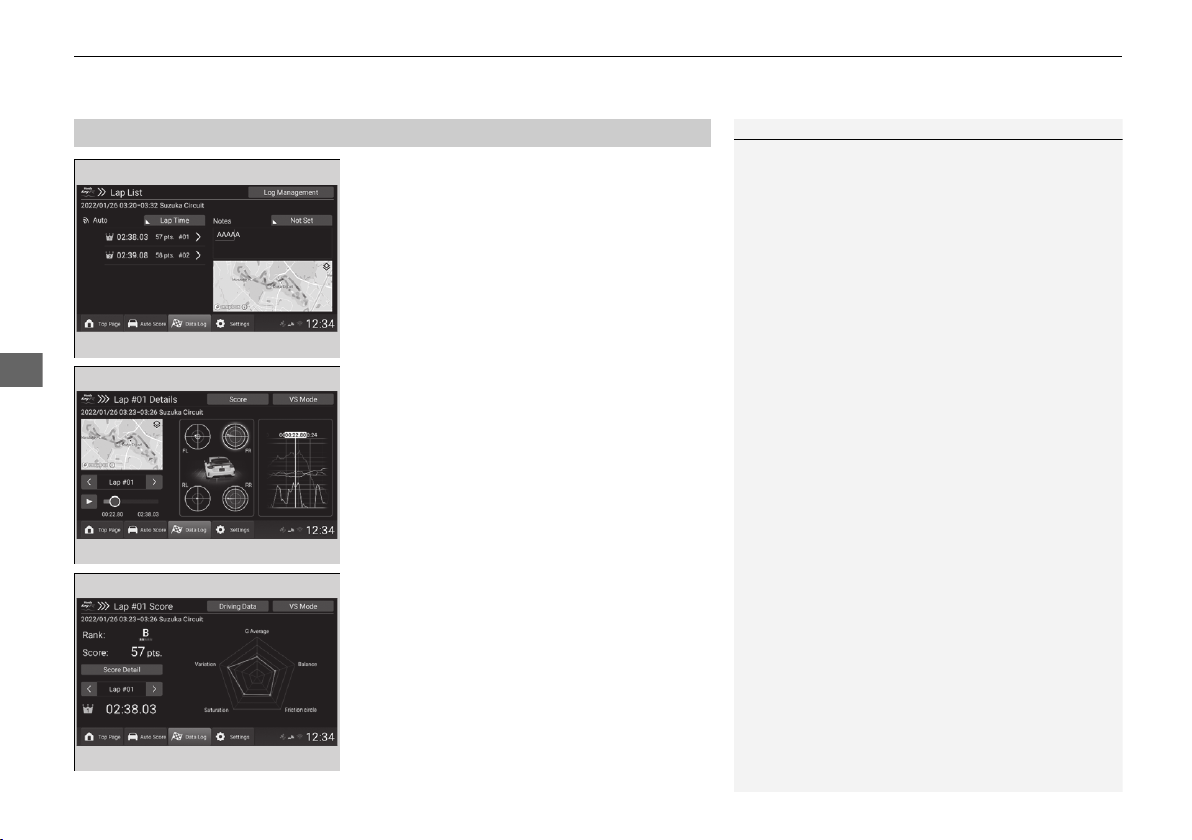
uuHonda LogR
*
uData Log Mode
420
Features
By selecting an individual lap, you can view
detailed driving data for that lap. By selecting
the play icon, you can also view a time
progression of the data.
You can enlarge a tire friction circle by
selecting it.
You can enlarge the graph by selecting it.
After it has been enlarged, you can adjust the
scale of the horizontal and vertical axes. Also,
you can change which items are displayed.
Changing items on the graph display.
1. Select Select Items.
2. Select the items you want to be displayed.
u You can select up to six categories.
Additionally, by selecting Score, you can view
the score of the Lap data and the rank
corresponding to it.
■
Checking Detailed Lap Data in Data Log History
1Checking Detailed Lap Data in Data Log History
Refer to the commentary in the customize menu for
more details on how the scores are generated.
2 Settings P. 426
The heat map displays in different colors
corresponding to both the degree of acceleration and
brake pressure.
At points where both the accelerator and brake are
pressed at the same time, only the brake information
is displayed.
By selecting the icon on the map, you can switch
between map view and aerial view.
24 CIVIC HATCHBACK TYPE R-31T406200.book 420 ページ 2023年5月11日 木曜日 午後6時59分
Loading ...
Loading ...
Loading ...