Loading ...
Loading ...
Loading ...
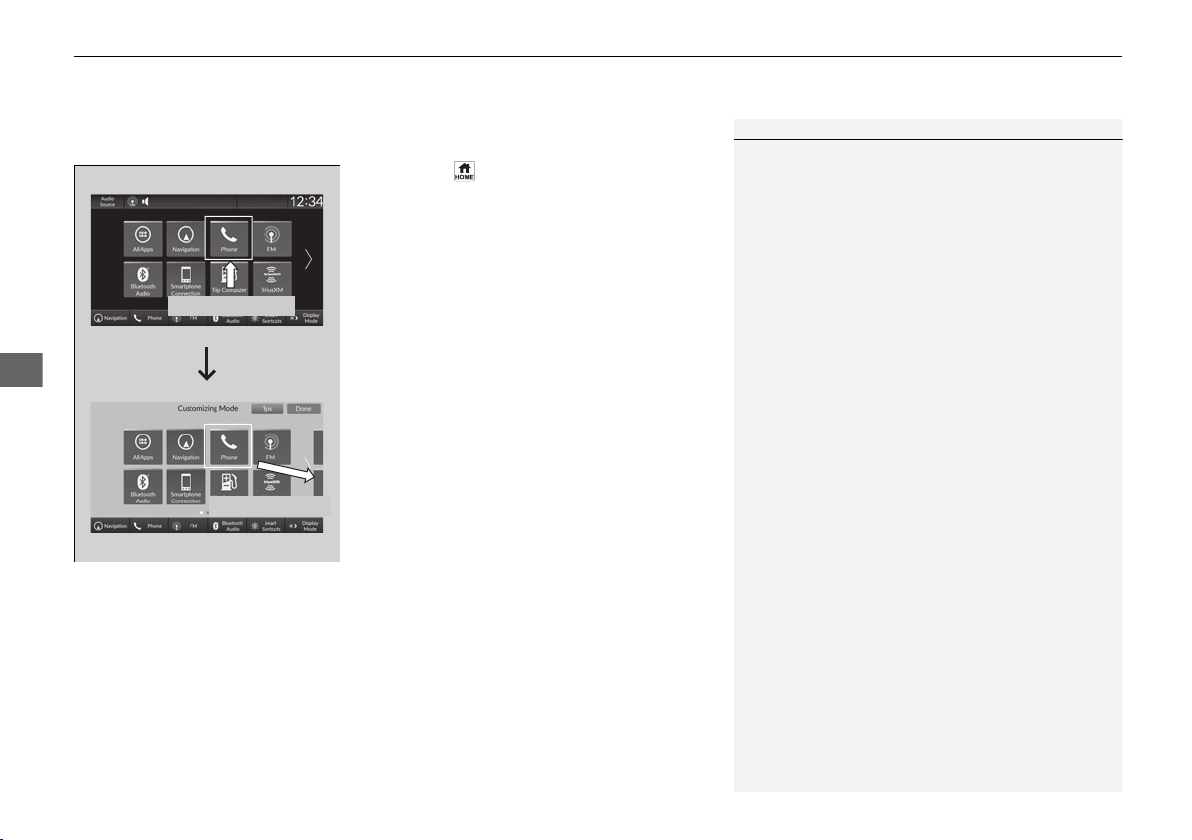
uuAudio System Basic OperationuAudio/Information Screen
298
Features
■
To move icons on the home screen
You can change location on the home screen.
1. Press the button.
2. Select and hold an icon.
u The screen switches to the customization
screen.
3. Drag and drop the icon to where you want
it to be.
4. Select Done.
u The screen will return to the home
screen.
1To move icons on the home screen
Select Tips to show tips. To hide them, select it again.
Select and hold.
Drag and drop.
24 CIVIC HATCHBACK TYPE R-31T406200.book 298 ページ 2023年5月11日 木曜日 午後6時59分
Loading ...
Loading ...
Loading ...