Loading ...
Loading ...
Loading ...
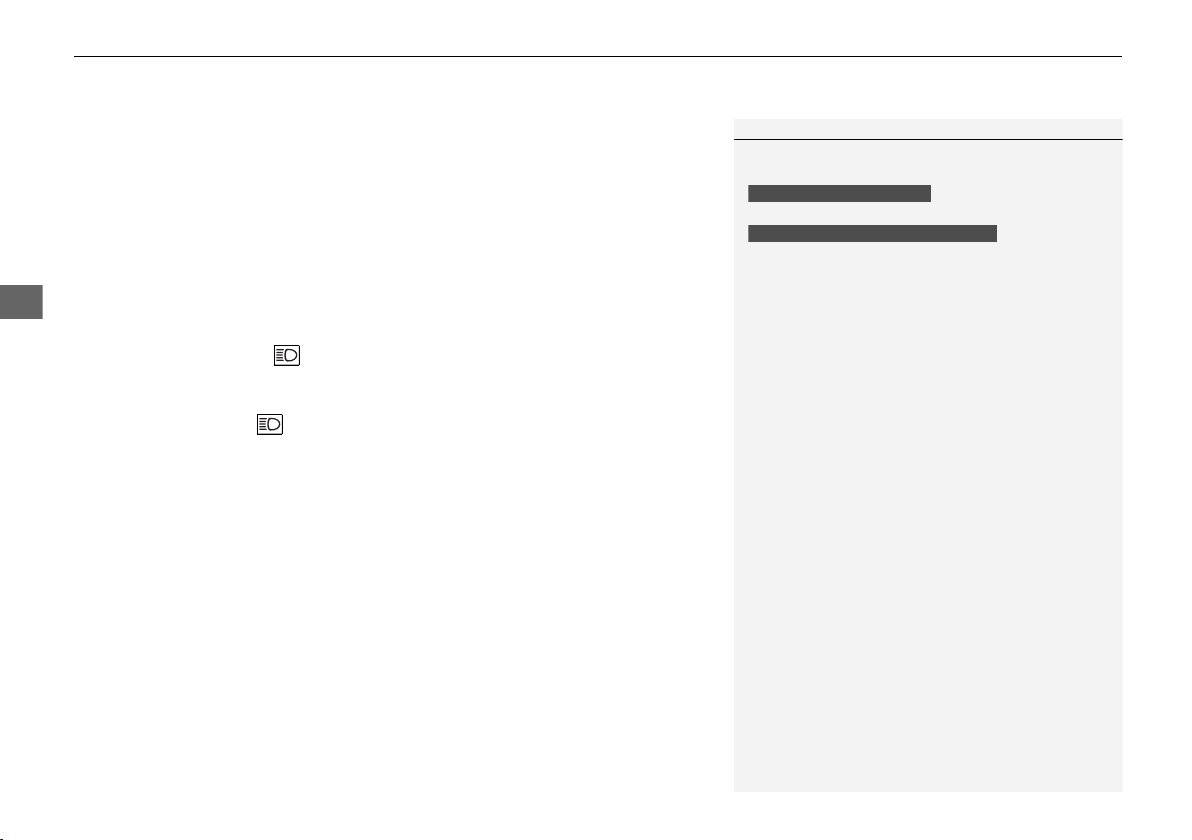
uuOperating the Switches Around the Steering WheeluAuto High-Beam
212
Controls
■
Manual switching between high-beam and low-beam
If you want to manually switch the headlights between high beam and low beam,
follow either of the procedures below. Note that when you do this, the auto high-
beam indicator will turn off and the auto high-beam will be deactivated.
Using the lever:
Pull the lever toward you for flashing the high beams then release it.
u To reactivate the auto high-beam, follow either of the procedures below and
the auto high-beam indicator will come on.
• Pull the lever toward you and release it.
• Turn the light switch to and then to AUTO when the lever is in the low beam
position.
Using the light switch:
Turn the light switch to .
u To reactivate the auto high-beam, turn the light switch to AUTO when the
lever is in the low beam position, the auto high-beam indicator will come on.
1How to Use the Auto High-Beam
How to turn off the Auto High-Beam System
You can turn the auto high-beam system on and off.
2 Settings P. 138
2 Customized Features P. 387
If the Some driver assist systems cannot operate:
Camera temperature too high message appears:
•
Use the climate control system to cool down the
interior and, if necessary, also use defroster mode
with the airflow directed toward the camera.
•
Start driving the vehicle to lower the windshield
temperature, which cools down the area around
the camera.
If the Some driver assist systems cannot operate:
Clean front windshield or poor viewing
conditions. message appears:
•
Park your vehicle in a safe place, and make sure the
windshield is clean.
Clean the windshield if it is dirty. If the message
does not disappear after driven for a while, have
your vehicle checked by a dealer.
Models with A-type meter
Models with 9-in. Color Touchscreen
24 CIVIC HATCHBACK TYPE R-31T406200.book 212 ページ 2023年5月11日 木曜日 午後6時59分
Loading ...
Loading ...
Loading ...