Loading ...
Loading ...
Loading ...
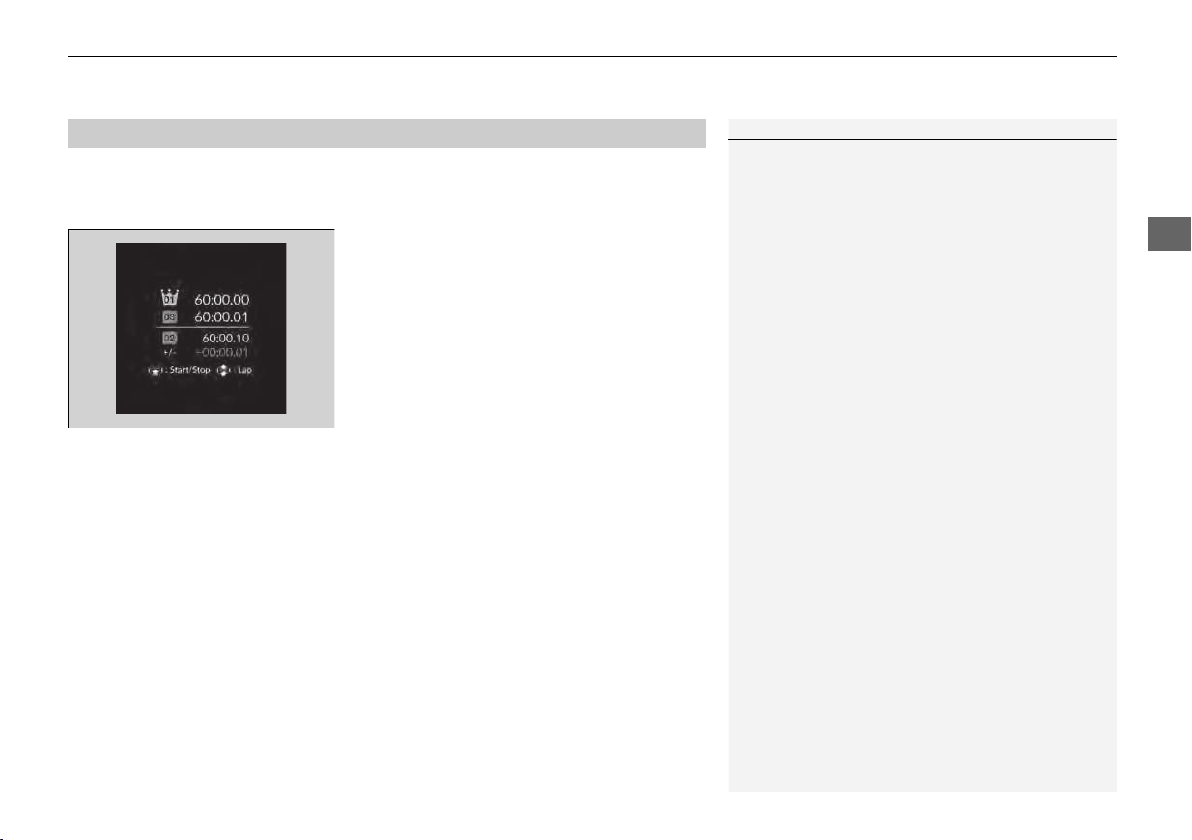
Continued
149
uuGauges and Driver Information InterfaceuDriver Information Interface Left Side Area (B-type-Meter)
Instrument Panel
Measures the lap time, and displays the previously measured times and the fastest
lap time.
■
Measuring LAP Time
1. Change the display content on the left side
area to Stopwatch.
2 Select the display content on the left
side area P. 153
2. Press the left selector wheel to display the
stopwatch menu screen.
3. Select Lap Timer and press the left selector
wheel to display the lap time measurement
screen.
4. Press the left selector wheel to start
measurement.
5. Press the left selector wheel to stop
measurement.
u To measure the time per lap, roll the left
selector wheel at the end of each lap.
u To return to the stopwatch menu screen,
press and hold the left selector wheel.
■
Stopwatch
*
1Stopwatch
*
Be sure to use this measurement function only where
and when it is safe to do so.
Lap time is displayed from 00:00.00 to 99:59.99.
A maximum of 20 lap times can be stored at a time.
When measuring lap time with Honda LogR, times
are displayed on the driver information interface.
2 Honda LogR
*
P. 404
* Not available on all models
24 CIVIC HATCHBACK TYPE R-31T406200.book 149 ページ 2023年5月11日 木曜日 午後6時59分
Loading ...
Loading ...
Loading ...