Loading ...
Loading ...
Loading ...
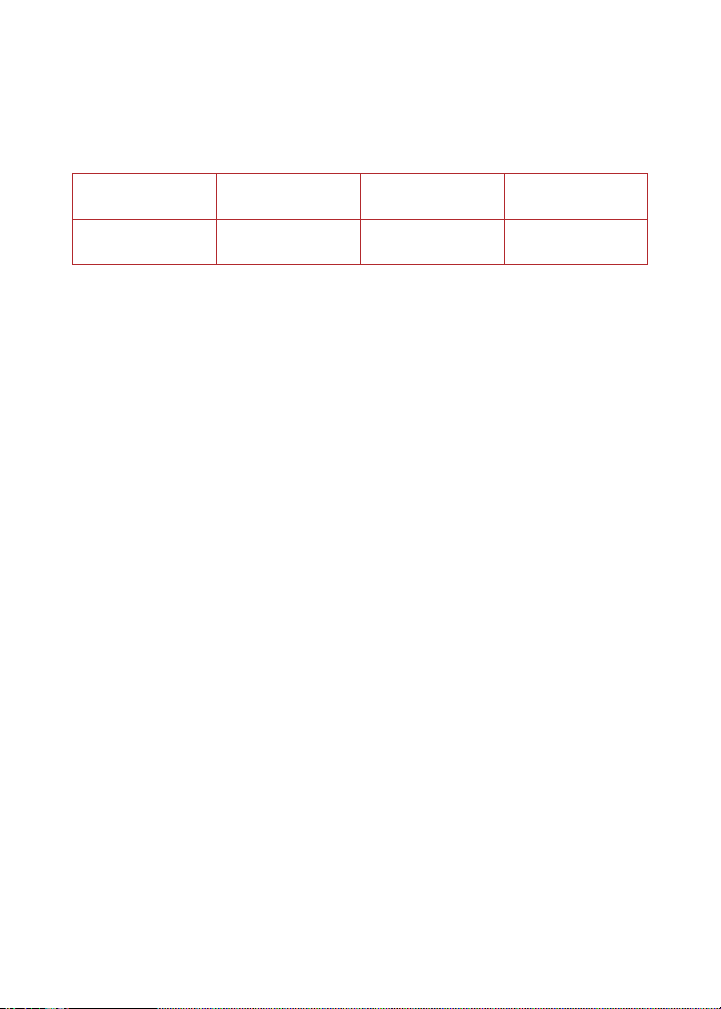
17
User Manual
STEAM
The Steam program cooks food using steam; it’s especially useful for
vegetables like broccoli, zucchini, carrots, and others.
Program Default Cook
Time
Min Cook Time Max Cook Time
Steam
10 minutes
(00:10)
5 minutes
(00:05)
1 hour
(01:00)
Other settings
• Automatic Keep Warm is set to ON by default for Steam program.
• Delay Start is available for Steam program.
How to steam
Prep
Cut, chop or season your ingredients according to your recipe.
Cook
1. Add water (minimum 1/2 cup, maximum to just below the CarbReduce
Steam Basket) to the Cooking Pot and place it into the cooker base.
2. Add food to the CarbReduce Steam Basket and place the steam
basket into the Cooking Pot, then place that into the cooker base.
3. Close the lid on top of the cooker base.
4. Press Menu Select on the Control Panel; press again until Steam is
highlighted. Then press Start to select it.
5. The default cooking time flashes. To select it, press Start. Or press
+ or – to change it, then press Start to select it. The cooking time
starts counting down.
6. You can delay cooking if you want. Press Delay Start, then
press + or – to select the delay time.
7. Keep Warm setting is ON by default.
You can press Cancel to stop cooking at any time.
Loading ...
Loading ...
Loading ...