Loading ...
Loading ...
Loading ...
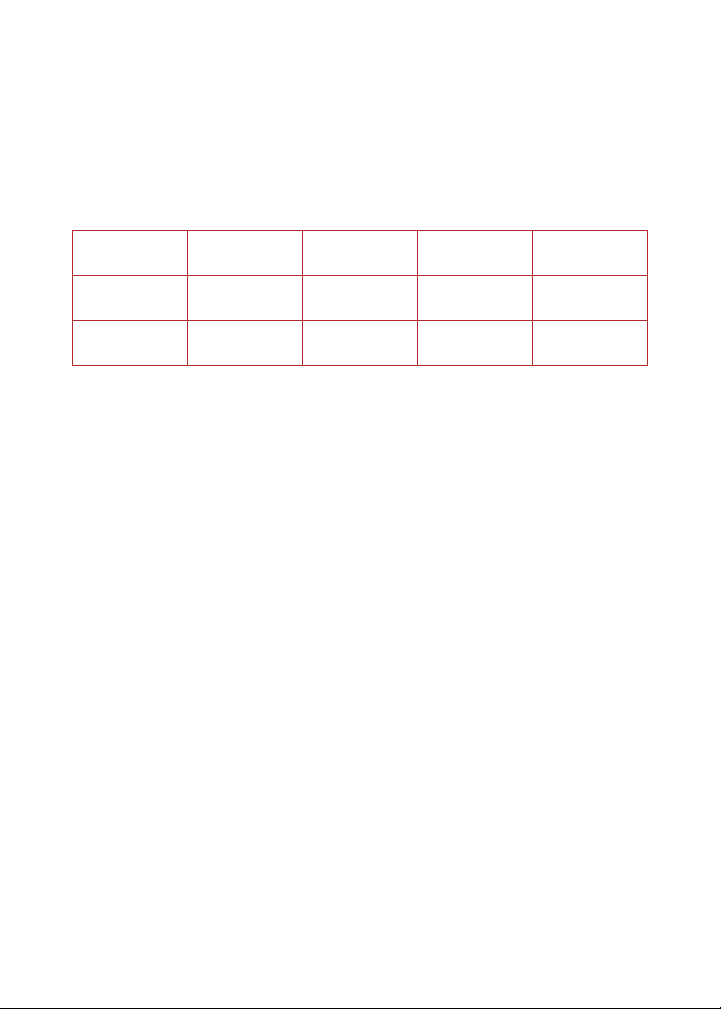
11
User Manual
WHITE OR BROWN RICE
The White Rice and Brown Rice programs cook rice quickly and evenly,
and automatically adjust cooking times for the amount of rice in the
Cooking Pot.
Choose from these Smart Programs:
Program Cook Time Min Dry
Rice
Max Dry
Rice
Rice to
Water Ratio
White Rice
5 minutes
(00:05)
1 cup* 7 cups* 1 cup rice to
1.5 cups water
Brown Rice
10 minutes
(00:10)
1 cup* 6 cups* 1 cup rice to
1.2 cups water
* Please measure in the Rice Cup included with the Cooker and not a standard measuring cup
Other settings
• Automatic Keep Warm is set to ON by default for both Rice programs.
• Delay Start is available for both Rice programs.
How to cook rice
1. Add dry rice and water to the Cooking Pot and place the Cooking
Pot into the cooker base.
2. Close the lid on top of the cooker base.
3. Press Menu Select on the Control Panel; press again until
White Rice or Brown Rice is highlighted.
4. You can delay cooking if you want. Press Delay Start, then
press + or – to select the delay time.
5. Keep Warm setting is ON by default.
6. Press Start.
The cooking timer for white rice will start counting down during the last
5 minutes of the cooking cycle, the cooking timer for brown rice will start
counting down during the last 10 minutes of the cooking cycle.
You can press Cancel to stop cooking at any time.
Loading ...
Loading ...
Loading ...