Loading ...
Loading ...
Loading ...
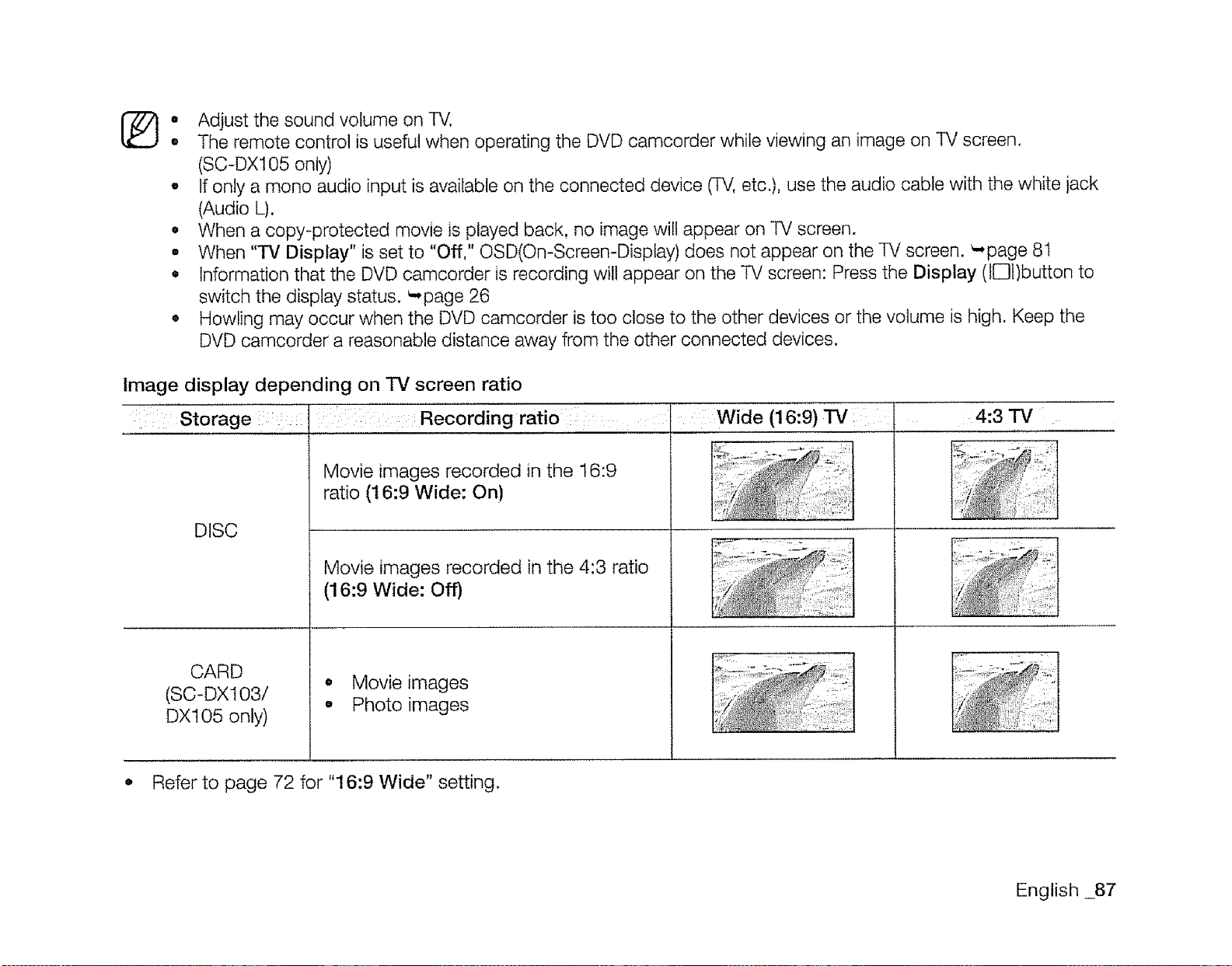
Adjust the sound volume on TV.
The remote control is usefulwhen operating the DVD camcorder while viewing an image on TV screen.
(SC-DX105only)
o Ifonly a mono audio input is availableon the connected device (TV,etc.), use the audio cable with the white jack
(Audio L).
• When a copy-protected movie is played back, no image will appear on TV screen.
• When "TV Display" is set to "Off," OSD(OmScreen-Display)does not appear on the TV screen. _*page81
• Informationthat the DVD camcorder is recordingwill appear on the TV screen: Pressthe Display (l[]l)button to
switch the display status. _-,page26
• Howling may occur when the DVD camcorder is too close to the other devices or the volume is high. Keep the
DVD camcorder a reasonabledistance away from the other connected devices.
Image display depending on TV screen ratio
Storage Recording ratio: :
DISC
CARD
(SC-DX103/
DX105 only)
Movie images recorded in the 16:9
ratio (t 6:9 Wide: On)
Movie images recorded in the 4:3 ratio
(16:9 Wide: Off)
o Movie images
• Photo images
Wide (16:9) TV 4:3 TV
• Refer to page 72 for "16:9 Wide" setting.
English _87
Loading ...
Loading ...
Loading ...