Loading ...
Loading ...
Loading ...
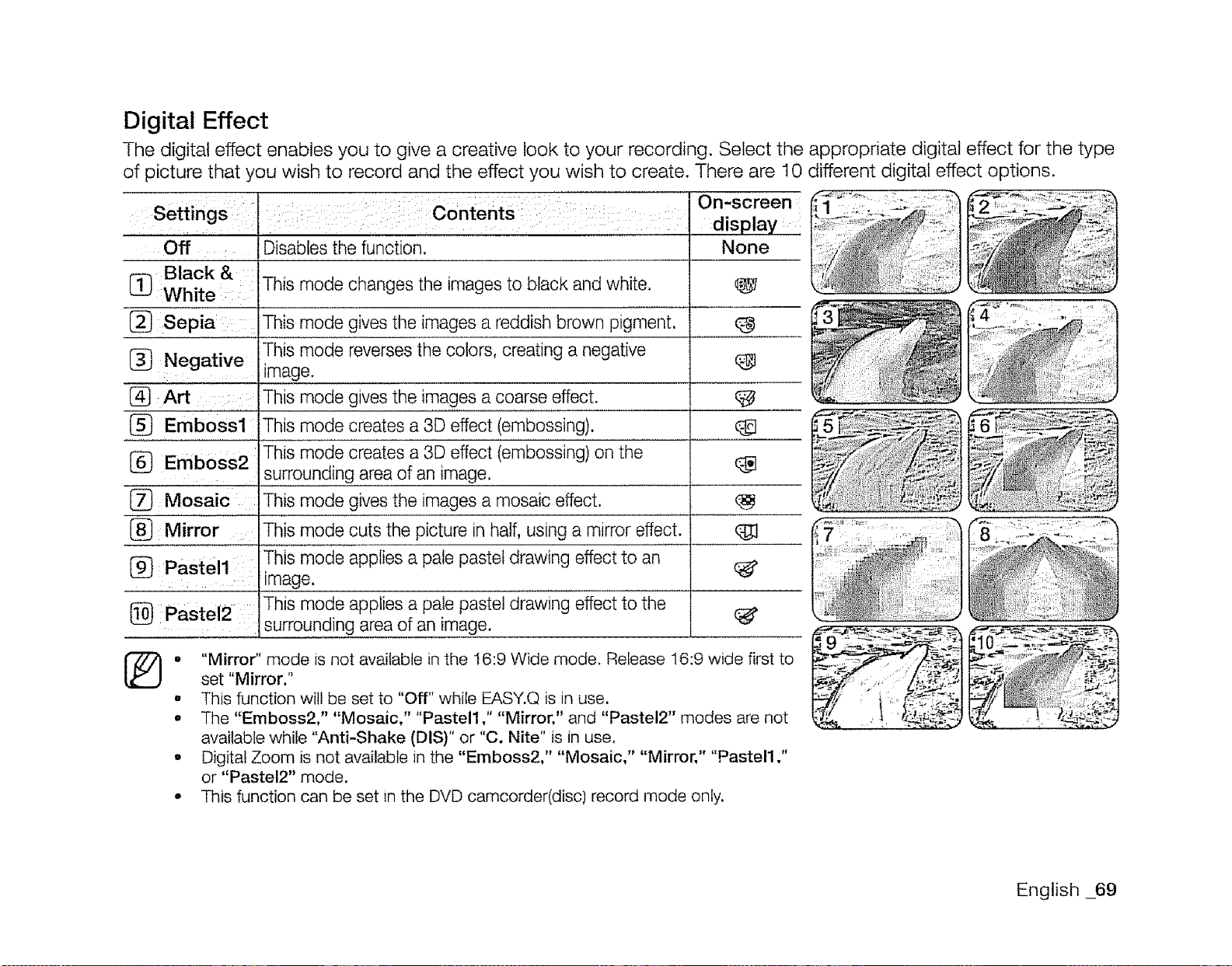
Digital Effect
The digital effect enables you to give a creative look to your recording. Select the appropriate digital effect for the type
of picture that you wish to record and the effect you wish to create. There are 10 different digital effect options.
Off
[_ Black & :
White ::: :
[_ Sepia i ::i
C_ Negative
i
(_ Art .....
........... i
Disables the function.
This mode changes the images to black and white.
This mode gives the images a reddish brown pigment.
This mode reverses the colors, creating a negative
image.
This mode gives the images a coarse effect.
This mode creates a 3D effect (embossing).
This mode creates a 3D effect (embossing) on the
surrounding area of an image,
This mode gives the images a mosaic effect.
[_ Emboss2
(_ Mosaic :
{_ Mirror This mode cuts the picture in half, using a mirror effect.
(_: Pastel1 This mode applies a pale pastel drawing effect to an
image.
(_ Pastel2 This mode applies a pale pastel drawing effect to the
surrounding area of an image.
On-screen
display
None
o
o
"Mirror" mode is not available in the 16:9 Wide mode. Release !6:9 wide first to
set "Mirror,"
This function will be set to "Off" while EASY.Q is in use.
The "Emboss2," "Mosaic," "Pastel1," "Mirror," and "Pastel2" modes are not
available while "Anti-Shake (DIS)" or "C. Nite" is Jn use.
Digital Zoom is not available in the "Emboss2," "Mosaic," "Mirror," "Pastel1 ,"
or "Pastel2" mode.
This function can be set in the DVD camcorder(disc) record mode only.
: , !!i
English 69
Loading ...
Loading ...
Loading ...