Loading ...
Loading ...
Loading ...
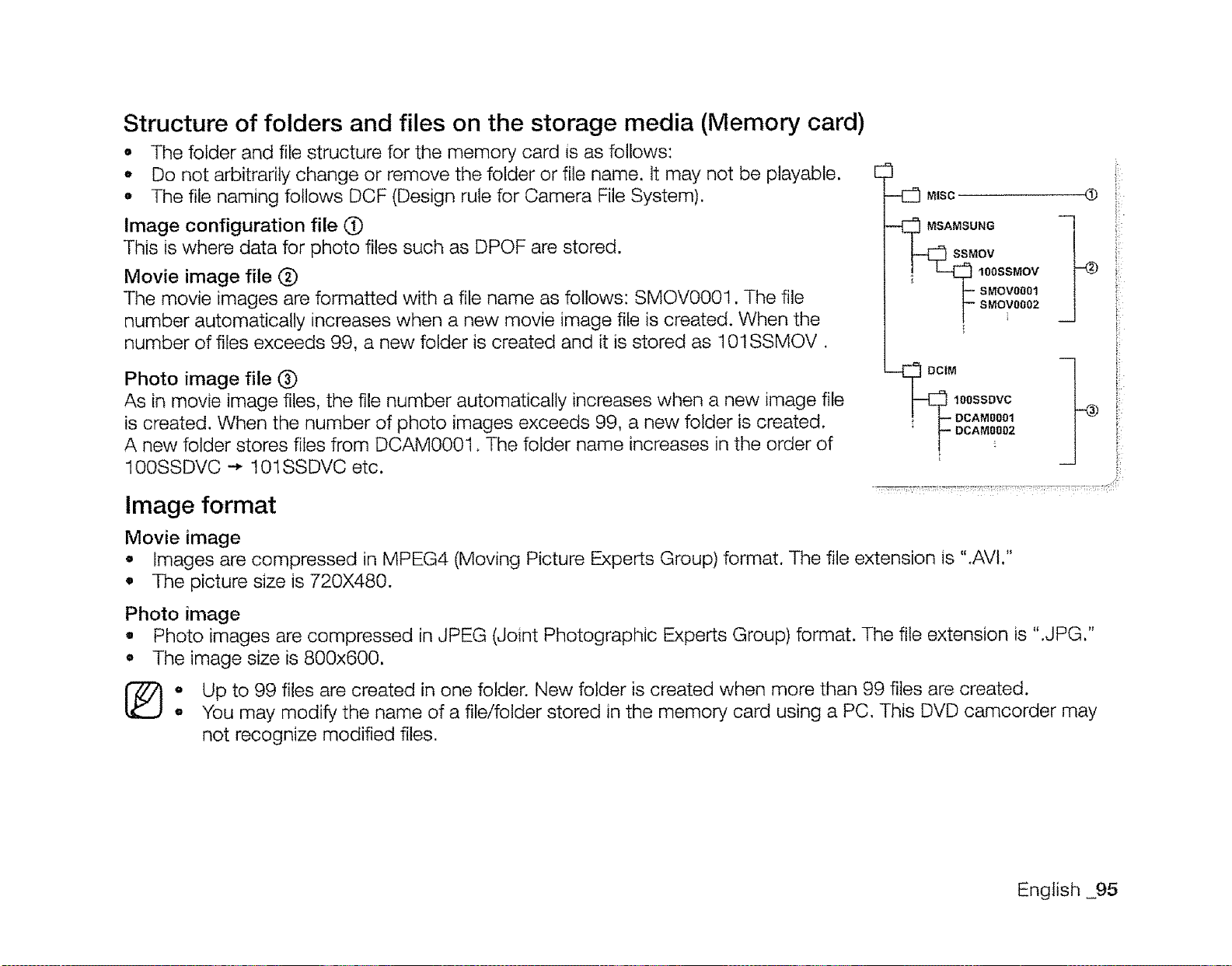
Structure of folders and files on the storage media (Memory card)
,, The folder and file structure for the memory card is as follows:
,, Do not arbitrarily change or remove the folder or file name. It may not be playable.
o The file naming follows DCF (Design rule for Camera File System).
Image configuration file (_
This is where data for photo files such as DPOF are stored.
Movie image file (_
The movie images are formatted with a file name as follows: SMOV0001. The file
number automatically increases when a new movie image file is created. When the
number of files exceeds 99, a new folder is created and it is stored as 101SSMOV.
Photo image file (_)
As in movie image files, the file number automatically increases when a new image file
is created. When the number of photo images exceeds 99, a new folder is created.
A new folder stores files from DCAM0001. The folder name increases in the order of
100SSDVC -* 101SSDVC etc.
Image format
Movie image
o
El
MSUNG
OV
100SSMOV
SMOV0001
SMOV0002
M
I00SSDVC
DCAM0001
; _ DCAM0002
® i!¸¸
_b
Images are compressed in MPEG4 (Moving Picture Experts Group) format. The file extension is ".AVI."
The picture size is 720X480.
Photo image
• Photo images are compressed in JPEG (Joint Photographic Experts Group) format. The file extension is ".JPG."
,, The image size is 800x600.
o Up to 99 files are created in one folder. New folder is created when more than 99 files are created.
• You may modify the name of a file/folder stored in the memory card using a PC. This DVD camcorder may
not recognize modified files.
English 95
Loading ...
Loading ...
Loading ...