Loading ...
Loading ...
Loading ...
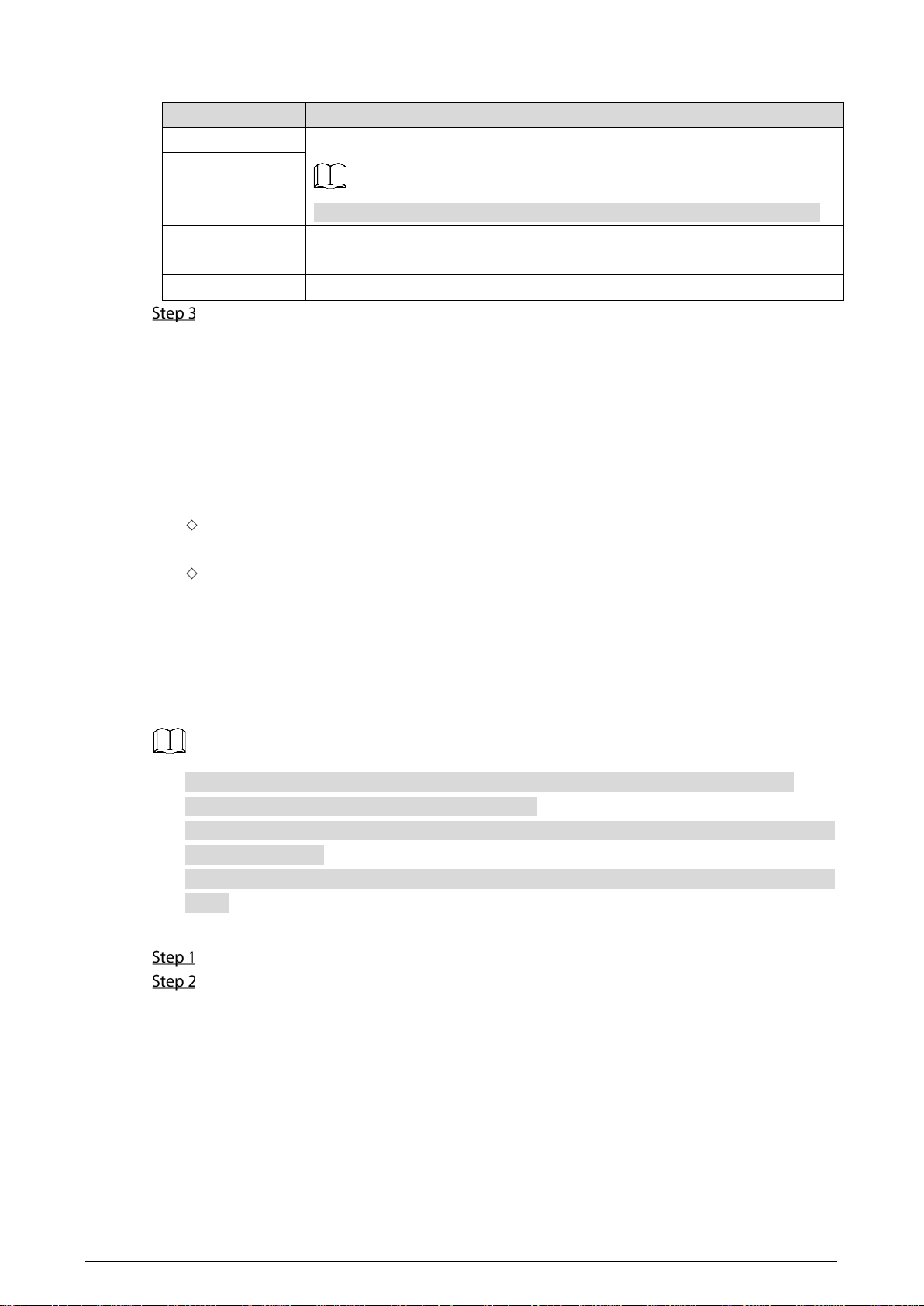
18
Table 3-5 TCP/IP parameter description
Parameter Description
IP Address Enter the IP address, subnet mask, and default gateway you planned.
The IP address and default gateway must be in the same network segment.
Subnet Mask
Default Gateway
MAC Address The MAC (Media Access Control) address of the Terminal.
Preferred DNS The IP address of the DNS server.
Alternate DNS Alternate IP address of the DNS server.
Click Save.
3.5.2 Firewall
You can configure network access, PING prohibited, and anti-half connection to strengthen the
security of the network and data.
Network Access: Restrict access by setting block list and allow list.
Allow List: Only if the IP or MAC address of the user is in the allow list, can the Terminal be
accessed. If a port is also set, the user can only access the specified port.
Block List: If the IP or MAC address of the user is in the block list, the Terminal cannot be
accessed. If a port is also set, the user cannot access the specified port.
PING Prohibited: If the function is enabled, the Terminal will not respond ping request.
Anti-Half Connection: If the function is enabled, the Terminal can provide services normally
when there is half connection attack.
You cannot add the IP address or MAC address of the Terminal to the allow list or block list.
When adding MAC address, you cannot set the port.
MAC address verification takes effect only when the IP address of the Terminal and PC of the user
are in the same LAN.
When the Terminal is accessed through WAN, the system can only verify the MAC address of the
router.
This section takes setting network access as an example.
Select Network > Firewall on the web page.
Select Network Access as the Type, and then select the Enable checkbox.
When enabling PING Prohibited and Anti Half Connection, you do not need to set
parameters. Click Confirm to complete the settings.
When enabling Network Access, you need to configure allow list or block list. Here are
the steps.
1. Select Allow List or Block List as the Mode.
2. Click Add.
3. Configure parameters.
Loading ...
Loading ...
Loading ...