Loading ...
Loading ...
Loading ...
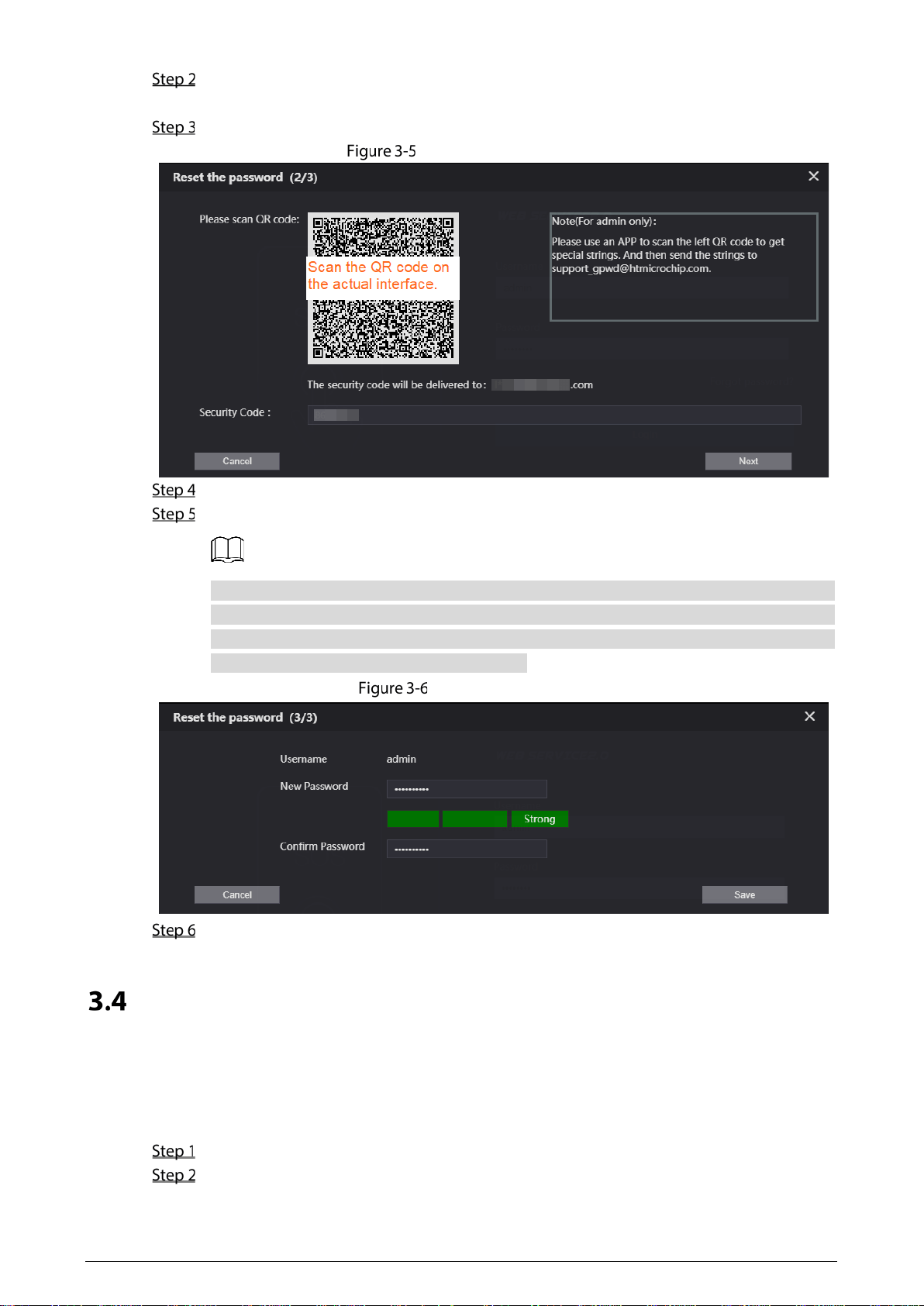
11
Click Next, scan the QR code according to the on-screen prompts, and you will get the security
code.
In the Security Code box, enter the security code received in your provided mailbox.
Enter the security code
Click Next.
Enter and confirm the new password.
The password should consist of 8 to 32 non-blank characters and contain at least two types
of characters among uppercase, lowercase, number, and special character (excluding ' " ; : &).
The confirming password should be the same as the new password. Set a strong password
according to the prompt of password strength.
Resetting password
Click Save.
Local Settings
3.4.1 Basic Settings
Set the name of the Terminal for easy identification.
Select Local Setting > Basic on the web page.
Enter the device name.
Loading ...
Loading ...
Loading ...