Loading ...
Loading ...
Loading ...
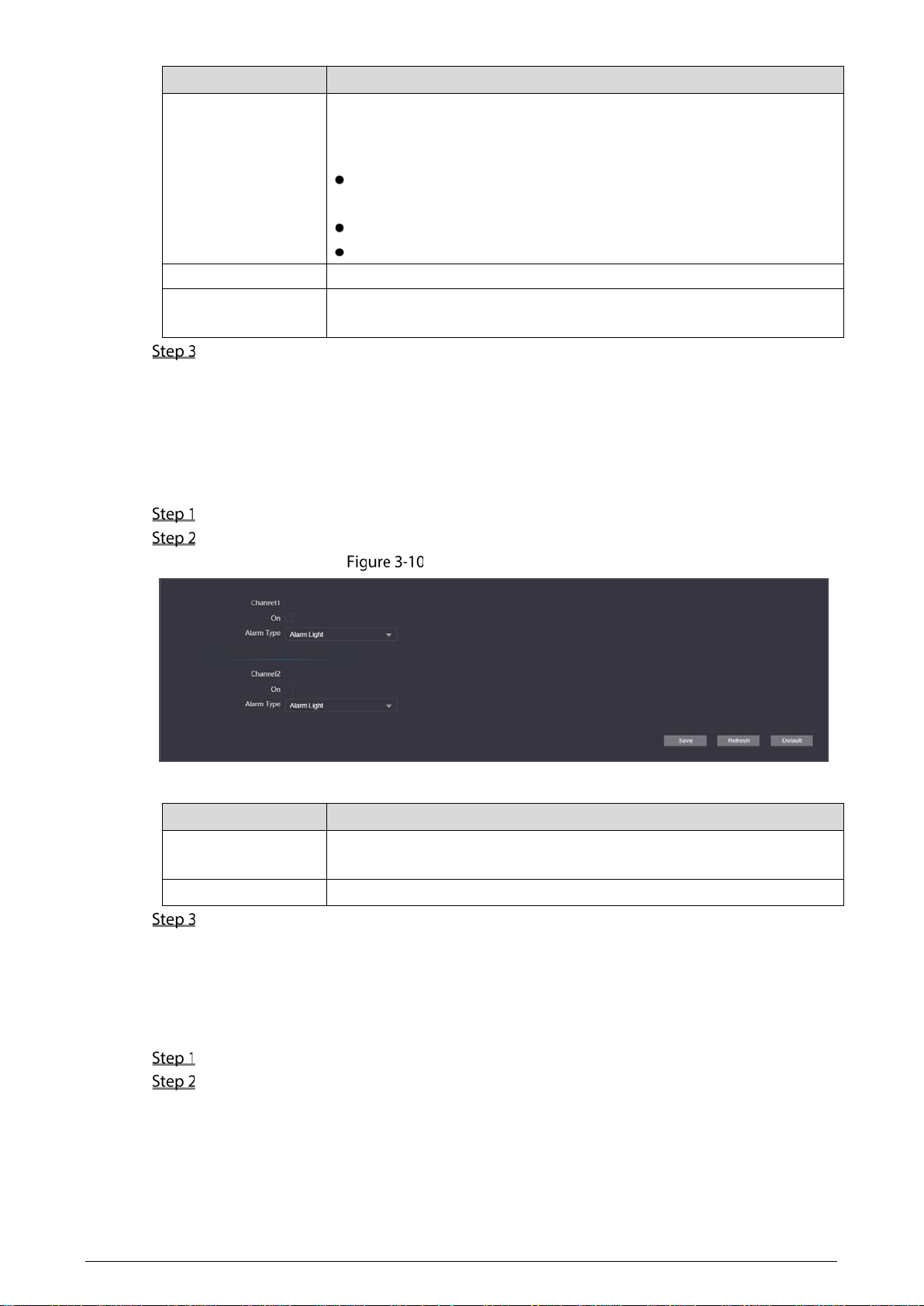
15
Parameter Description
NTP setting
Set NTP time synchronization.
1. Select the NTP Enable checkbox.
2. Configure parameters.
NTP Server: Enter the IP address of the time server for the Terminal to
synchronize time.
Port: Enter the port number of the time server.
Interval: Enter the interval at which the time is synchronized.
Maintenance Set the auto maintenance time of the system.
SSH
You can enable SSH (Secure Shell) authentication to perform safety
management. The function is disabled by default.
Click Save.
3.4.4 Alarm Output Settings
After the alarm output is enabled, when the Terminal initiates a call, the alarm output relay can output
the alarm signal.
Select Local Setting > Alarm Output on the web page.
Configure parameters.
Alarm output settings
Table 3-3 System settings parameters
Parameter Description
Channel
The Terminal has two alarm outputs. Select the alarm output channel
according to the alarm device you have installed.
Alarm Type
Alarm Light is selected by default.
Click Save.
3.4.5 Security Management
You can configure system service to ensure secure management.
Select Local Setting > Security on the web page.
Configure parameters.
Loading ...
Loading ...
Loading ...