Loading ...
Loading ...
Loading ...
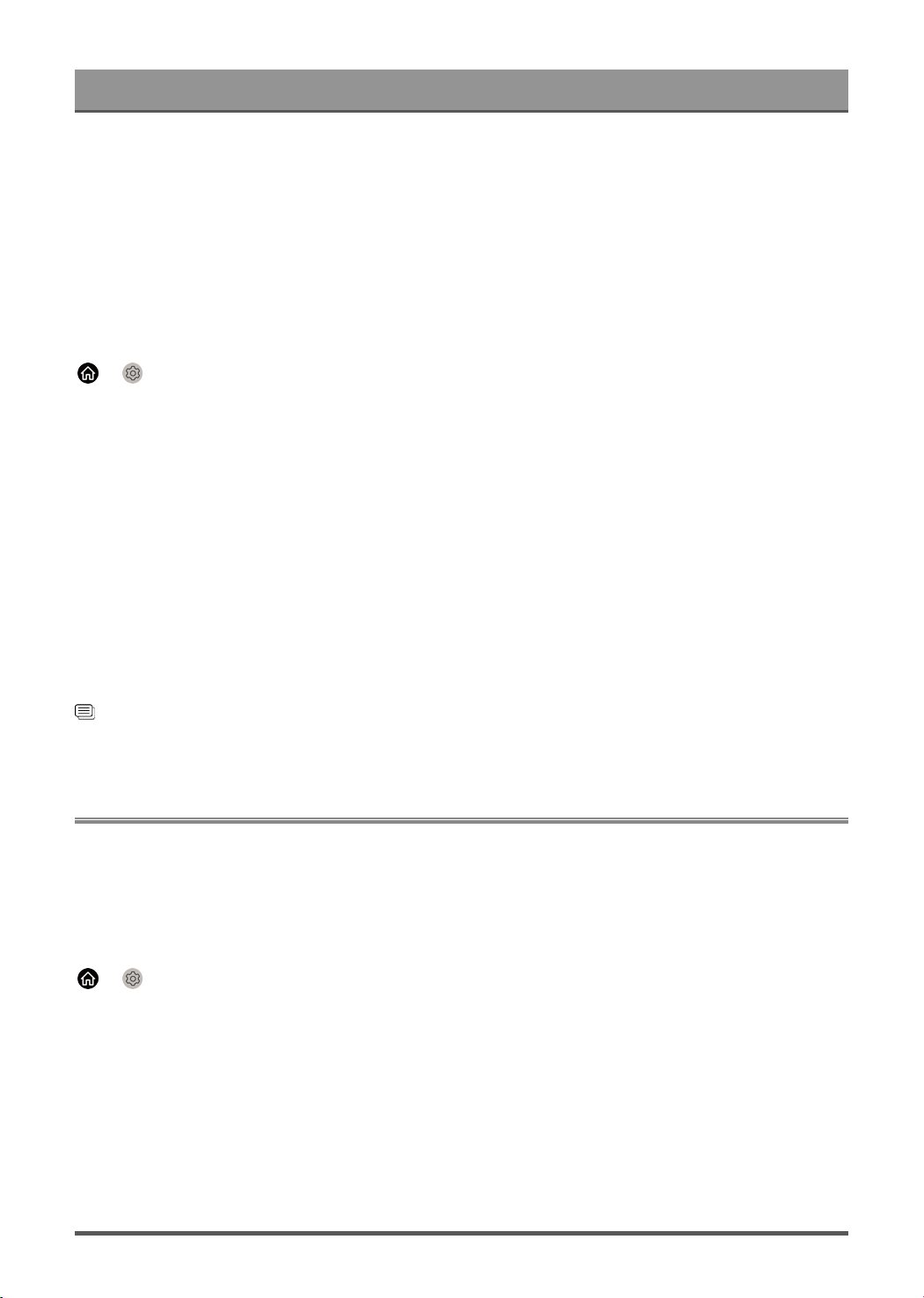
Settings Overview
With a wireless network connection and enabling Wake on Wireless Network, you can switch on the TV
from standby and push content to be viewed on the TV with a mobile device App supporting the screencast
function.
Note:
• To use this function, make sure your TV and mobile device are connected to the same network
environment.
• Enabling this function may result in higher energy consumption.
Wake on LAN
> Settings > Network > Wake on LAN
With a wired Ethernet connection and enabling Wake on LAN, you can switch on the TV from standby and
push content to be viewed on the TV with a mobile device App supporting the screencast function.
Note:
• To use this function, make sure your TV and mobile device are connected to the same network
environment.
• Enabling this function may result in higher energy consumption.
Wake on Cast
You can enable or disable Wake on Cast function which is able to remotely wake up the TV through external
devices.
Note:
• This function may not be applicable in some models/countries/regions.
Related information
Connect to a Wired (Ethernet) Network on page 5
Connect to a Wireless Network on page 5
General
You can set up system settings.
Note:
• The menus displayed vary depending on models/countries/regions.
Set Time
> Settings > System > Time Settings
Set the current time based on your location.
• Time Format
Set the time display to be 12 or 24-hour format.
• Date Format
Set the date display format.
38
Loading ...
Loading ...
Loading ...