Loading ...
Loading ...
Loading ...
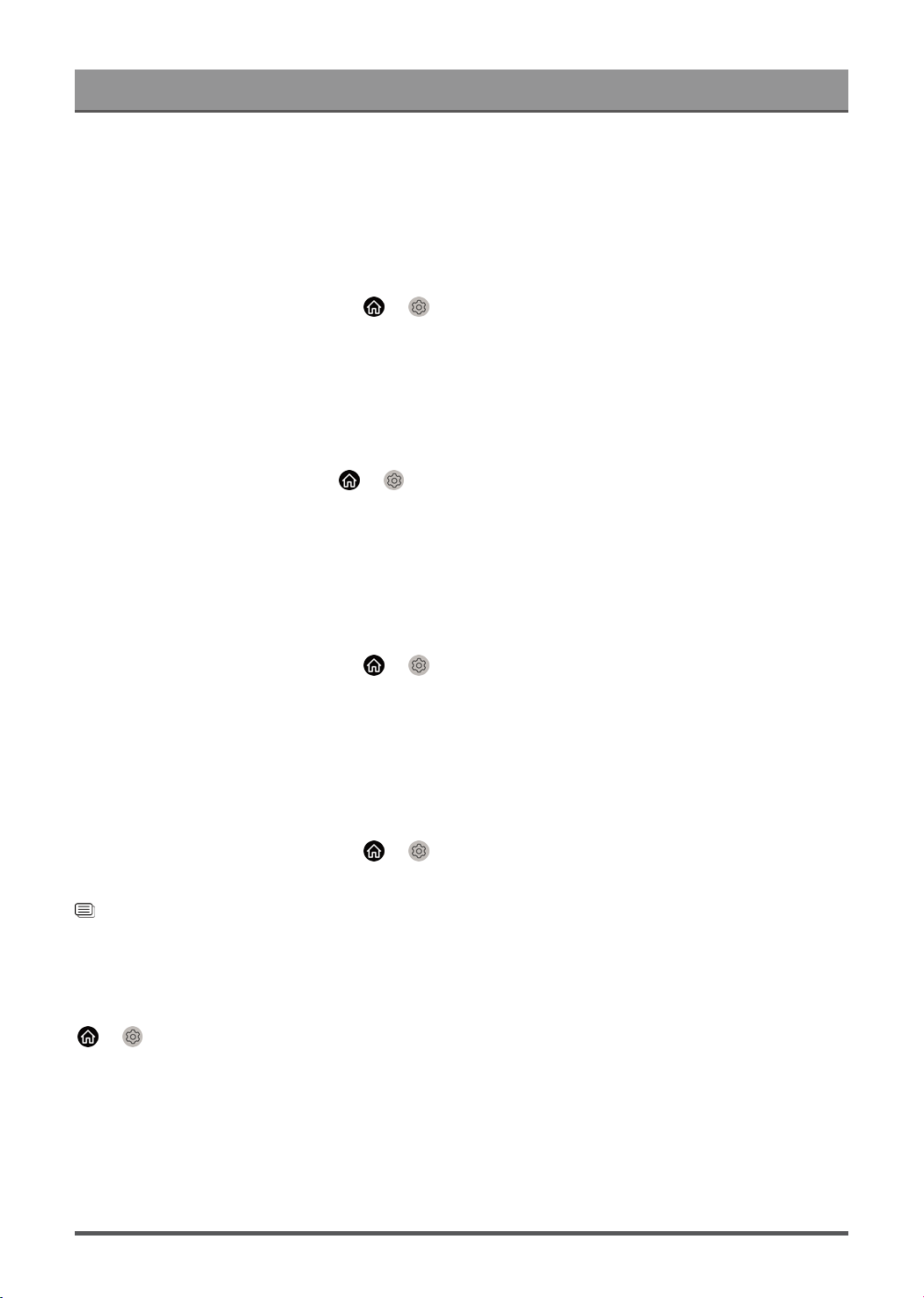
Settings Overview
• PCM: the audio device outputs PCM (pulse code modulation) format.
• Dolby Audio - Dolby Digital: the audio device outputs Dolby Digital audio when connected to the TV via
the optical port.
• Dolby Audio - Dolby Digital Plus: the audio device outputs Dolby Digital Plus audio when connected to
the TV via the HDMI (ARC/eARC) port.
Note:
•
This function is only applicable when > Settings > Sound > Audio Output Settings > Audio
Output is set to ARC or SPDIF.
• When external audio devices are connected to the TV via optical, PCM and Dolby Audio - Dolby Digital
are recommended.
Digital Audio Delay
Adjust the digital audio output delay time to sync audio from an external speaker with the images on the TV.
This function is only applicable when > Settings > Sound > Audio Output Settings > Audio Output
is set to ARC or SPDIF.
Lip Sync
Synchronise the video and audio.
This function may not be applicable in some Audio Output modes.
Note:
•
This function is only applicable when > Settings > Sound > Audio Output Settings > Audio
Output is set to TV Speaker.
Balance
Adjust the left and right speaker level to optimise audio for a specific location.
This function may not be applicable in some Audio Output modes.
Note:
•
This function is only applicable when > Settings > Sound > Audio Output Settings > Audio
Output is set to TV Speaker.
Related information
Connecting Speakers or Other Audio Receivers on page 27
Connecting a Digital Audio System with ARC on page 28
Headphone Settings Setup
> Settings > Sound > Headphone
Set the sound output mode through headphones.
After connecting your wired or Bluetooth headphone, or other external audio amplifiers, you can set up your
TV to your preference.
Note:
• This function may not be applicable in some models/countries/regions.
35
Loading ...
Loading ...
Loading ...