Loading ...
Loading ...
Loading ...
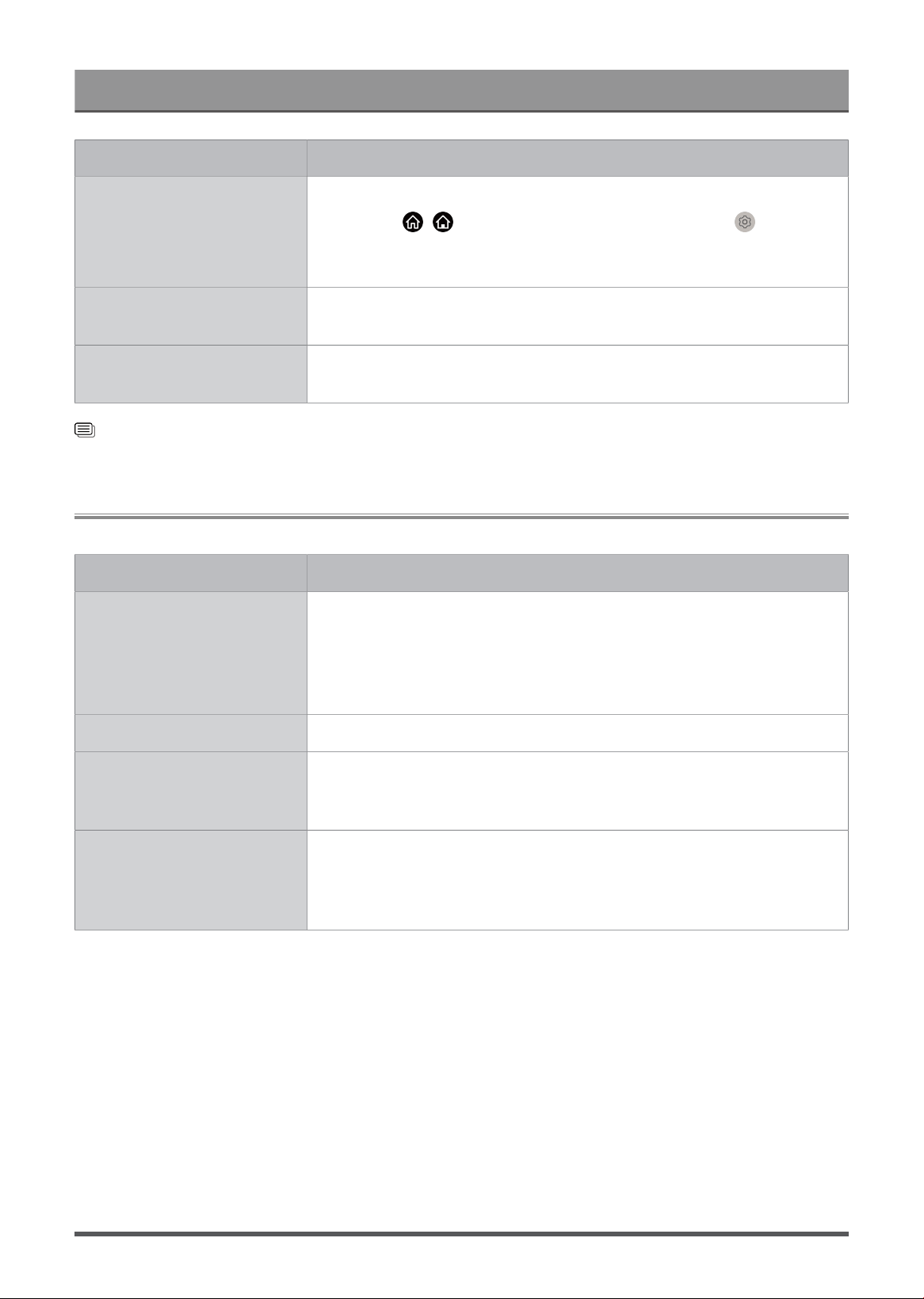
Troubleshooting
Problem Possible Solutions
The TV cannot connect to
apps.
• Make sure the TV has a network connection.
•
Press / button on your remote control and select Settings >
Support > Self Diagnosis > Network Connection Test.
• Contact your Internet service provider.
The wireless network
connection failed.
• Make sure your wireless modem/router is on and connected to the
Internet.
The wireless network signal
is too weak.
• Position your wireless router, modem router, or access point in a central
location. Avoid putting it in a corner.
Related information
My TV cannot connect to the network. on page 54
Other Issues
Use these procedures to resolve other issues that may occur.
Problem Possible Solutions
The TV is hot.
• Watching TV for an extended period of time causes the panel to generate
heat. The heat from the panel is dissipated through internal vents running
along the top of the TV.
• After extended use, you may feel heat when touching it. This heat is not a
defect and does not affect the TV's functionality.
The TV smells of plastic.
• This smell is normal and will dissipate over time.
The plastic cabinet makes a
"clicking" type of sound.
• The "clicking" sound can be caused when the temperature of the TV
changes. This change causes the TV cabinet to expand or contract, which
makes the sound. This is normal and the TV is OK.
When I turn on my TV, there
is a delay for a few seconds
before the picture appears.
Is this normal?
• Yes, this is normal. The TV is initialising and searching for the previous
setting information.
59