Loading ...
Loading ...
Loading ...
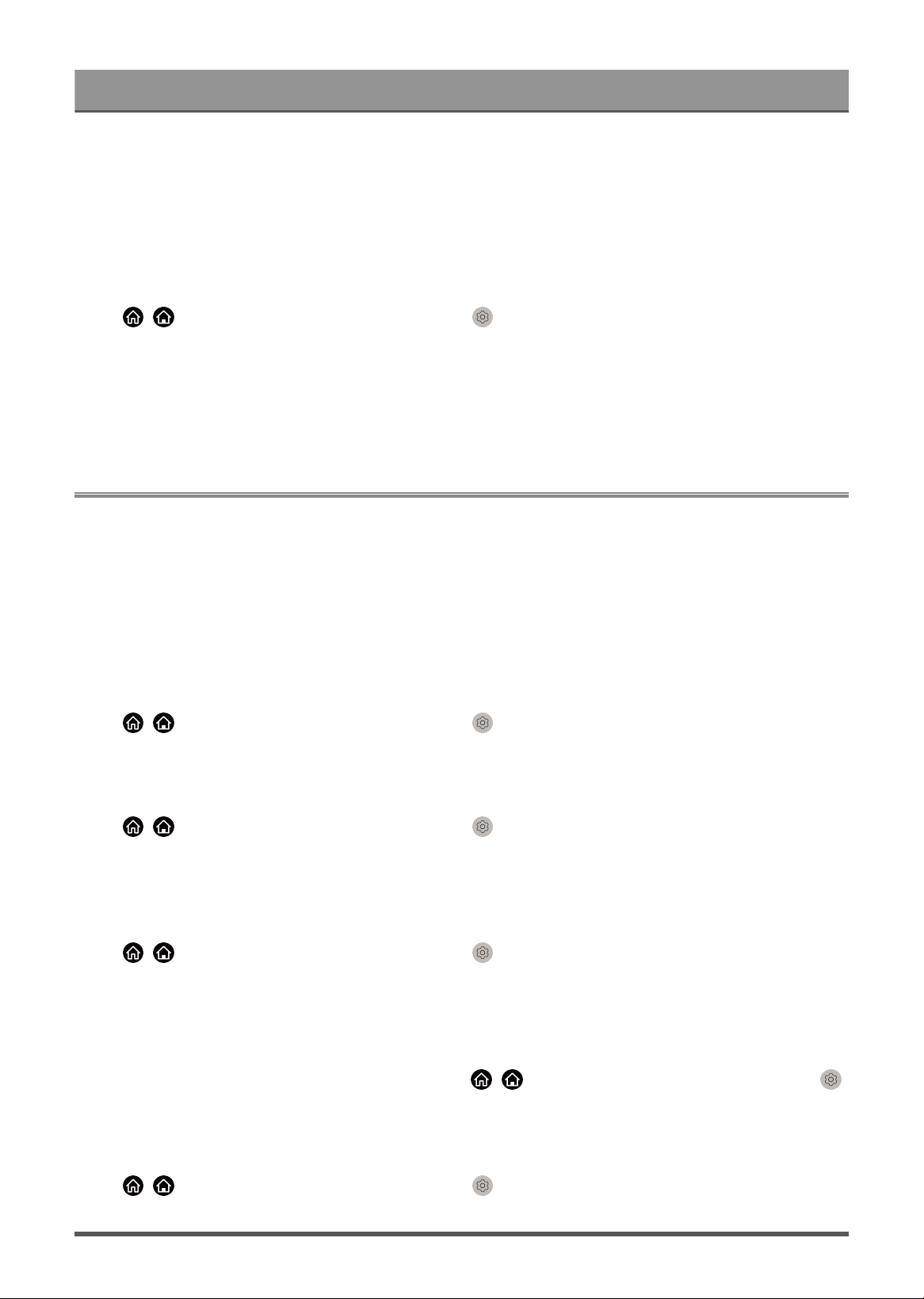
Settings Overview
• Secondary Audio
Set the secondary audio output language for digital broadcast content.
• Digital Teletext
Adjust Teletext decoding.
Edit TV Name
Press / button on your remote control and select Settings > System > Advanced Settings > TV
Name.
You can edit the name for your TV to be used on the network.
Note:
• Up to 18 characters can be entered.
Support
You can set up support settings.
Note:
• The menus displayed vary depending on models/countries/regions.
Check System Info
View system information.
Check Signal Info
Press / button on your remote control and select Settings > Support > System Info > Signal Info.
Show the signal information of current input.
Check Network Connection Status
Press / button on your remote control and select Settings > Support > System Info > Network
Connection Status.
View the TV's network connection information.
Check Input Connection Status
Press / button on your remote control and select Settings > Support > System Info > Input
Connection Status.
View the TV's input connection information.
Check Software Version
To check the current software version of your TV, press / button on your remote control and select
Settings > Support > System Info > Version.
System Upgrade
Press / button on your remote control and select Settings > Support > System Upgrade.
44
Loading ...
Loading ...
Loading ...